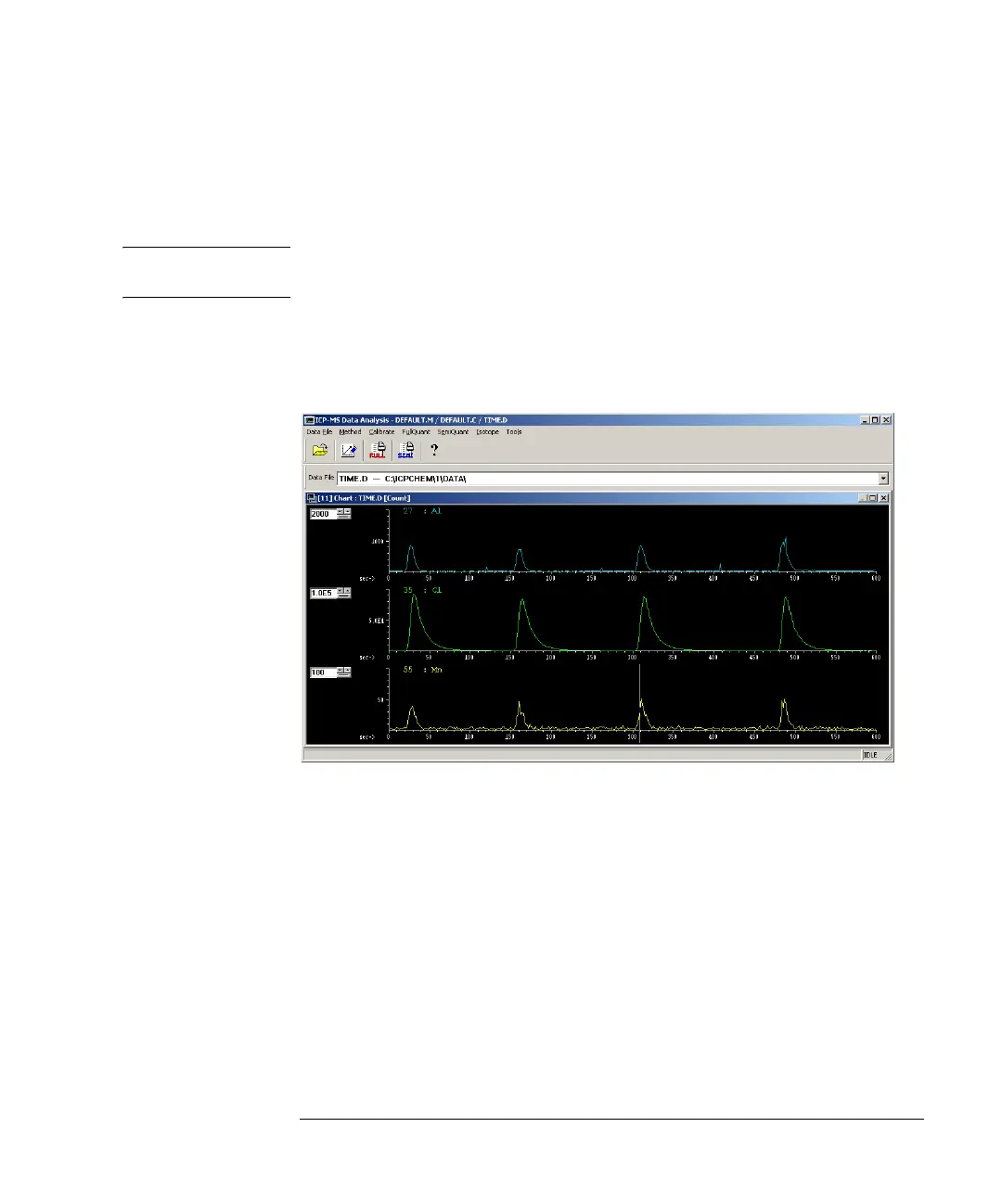10-9
Agilent 7500 ICP-MS ChemStation Operator’s Manual
Viewing a Time Chart
The selected element appears in the box on the left side of the dialog box. To select
more than one element, hold down the Control key and click the elements in the
displayed list or drag in the list, then click Add. You can select up to 10 elements.
NOTE You can delete elements by clicking on the elements you want to delete on the left
side list, then clicking the Del push button.
5Click OK.
ChemStation returns to the Data Analysis window and an extracted ion chart
appears for each selected element for the time range you indicated.
Extracted Ion Chart
Each extracted ion chart shows the element mass and name. Each chart appears in a
different color.
