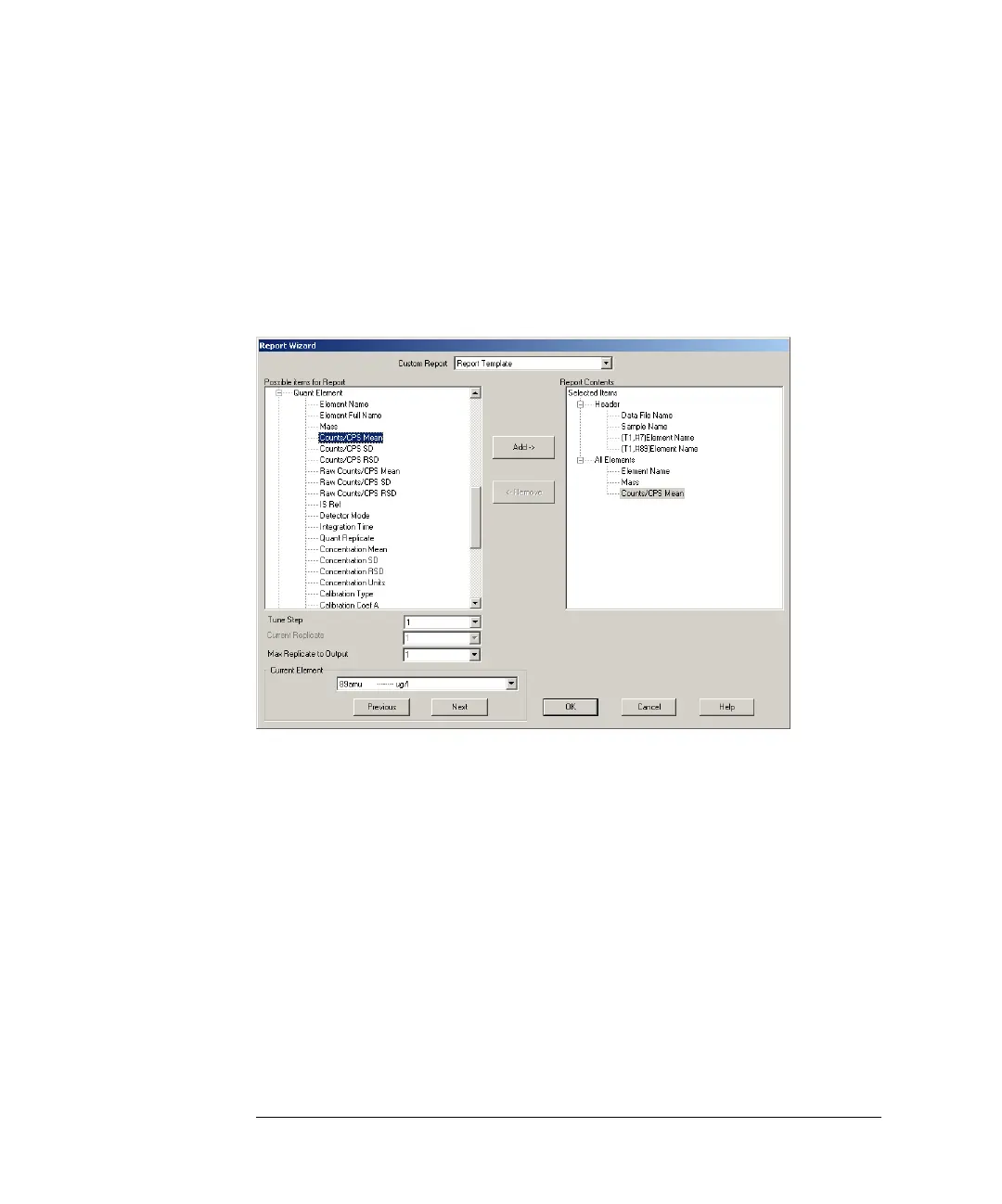11-6
Agilent 7500 ICP-MS ChemStation Operator’s Manual
Creating Custom Reports/Database
5 Select the items in the left box and double click it or click Add-> button.
To add Raw Counts/CPS of Quant Element (Replicate Data), click on Raw
Counts/CPS and select a numerical value in the each list box for Tune Step,
Current Replicate, and Max Replicate Output. Select Current Element and then
click on Add. A number can be entered for Current Replicate and Max Replicate
Output instead of selecting from the list boxes.
The selected items appear in the right box.
• Header tree in the right box
After clicking Header in the right box, you can select the items under Header
Information, Graph, Calibration Info., Quant Element and Quant Element
(Replicate Data) tree in the left box, and add to the Header tree in the right box.
When you select the items under the Quant Element tree in the left box, the
selected items are displayed with each mass number like (#89) that is currently
selected in the Current Element box.
When Raw Counts/CPS is selected under the Quant Element (Replicate Data)
tree in Possible Items for Report, “(Tt, #n) Raw Counts/CPS[r]” is shown (t:
number of tune steps; n: mass number; r: number of current replicate-data sets).
The total number of data sets displayed depends on the setting of Max Replicate
Output.
