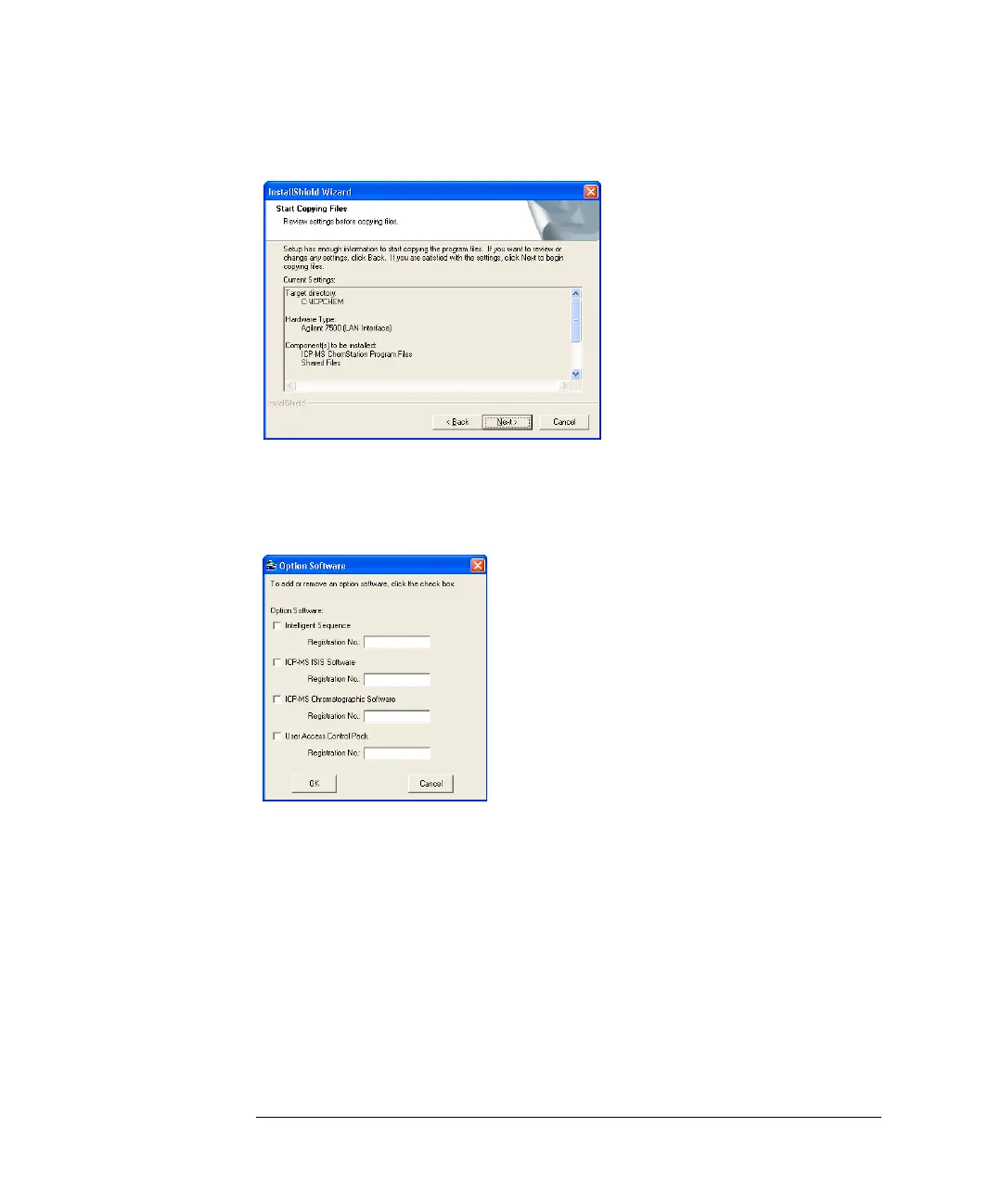18-30
Agilent 7500 ICP-MS ChemStation Operator’s Manual
Installing the Agilent 7500 ChemStation Software (Windows XP)
8 Start Copying Files dialog box appears.
Click Next.
9 Follow the displayed message, install the ChemStation software and Help files.
After the installation, the Option Software dialog box appears.
Select the optional software, which is to be added and enter the registration numbers
they are in the registration pack if purchased.
