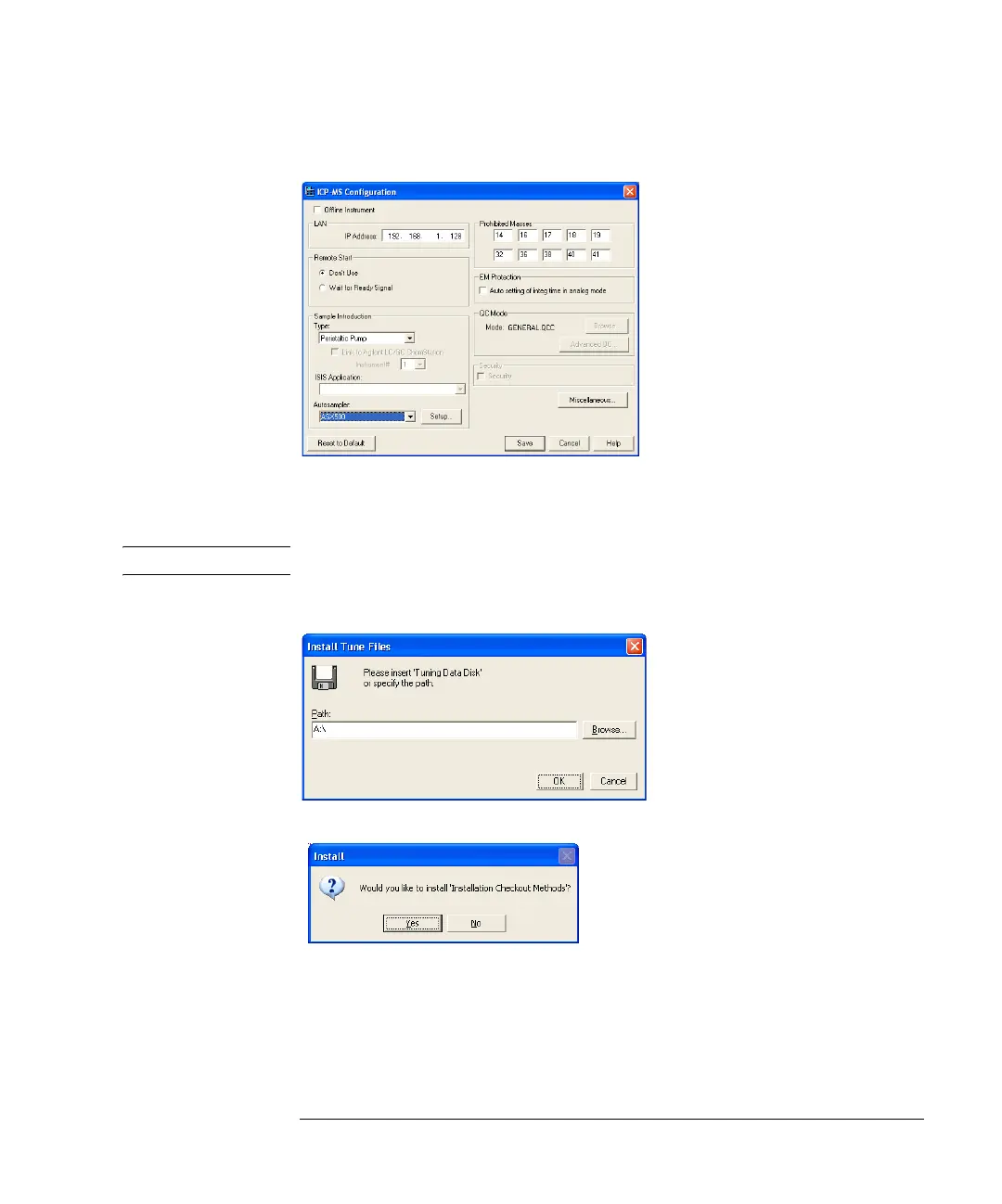18-31
Agilent 7500 ICP-MS ChemStation Operator’s Manual
Installing the Agilent 7500 ChemStation Software (Windows XP)
10 Click OK, then ICP-MS configuration dialog box appears.
Check the ICP-MS Configuration and then click the Save button to save the
configuration.
NOTE The IP address must be the same as set in the Bootp configuration window.
11 Insert G1833-60840 Parameter Disk Assy into Floppy disk driver and click OK.
12 Click Ye s if you need the “Installation Checkout Method”.
13 The Readme.txt appear. Read the Readme.txt and Exit the Readme.txt.
