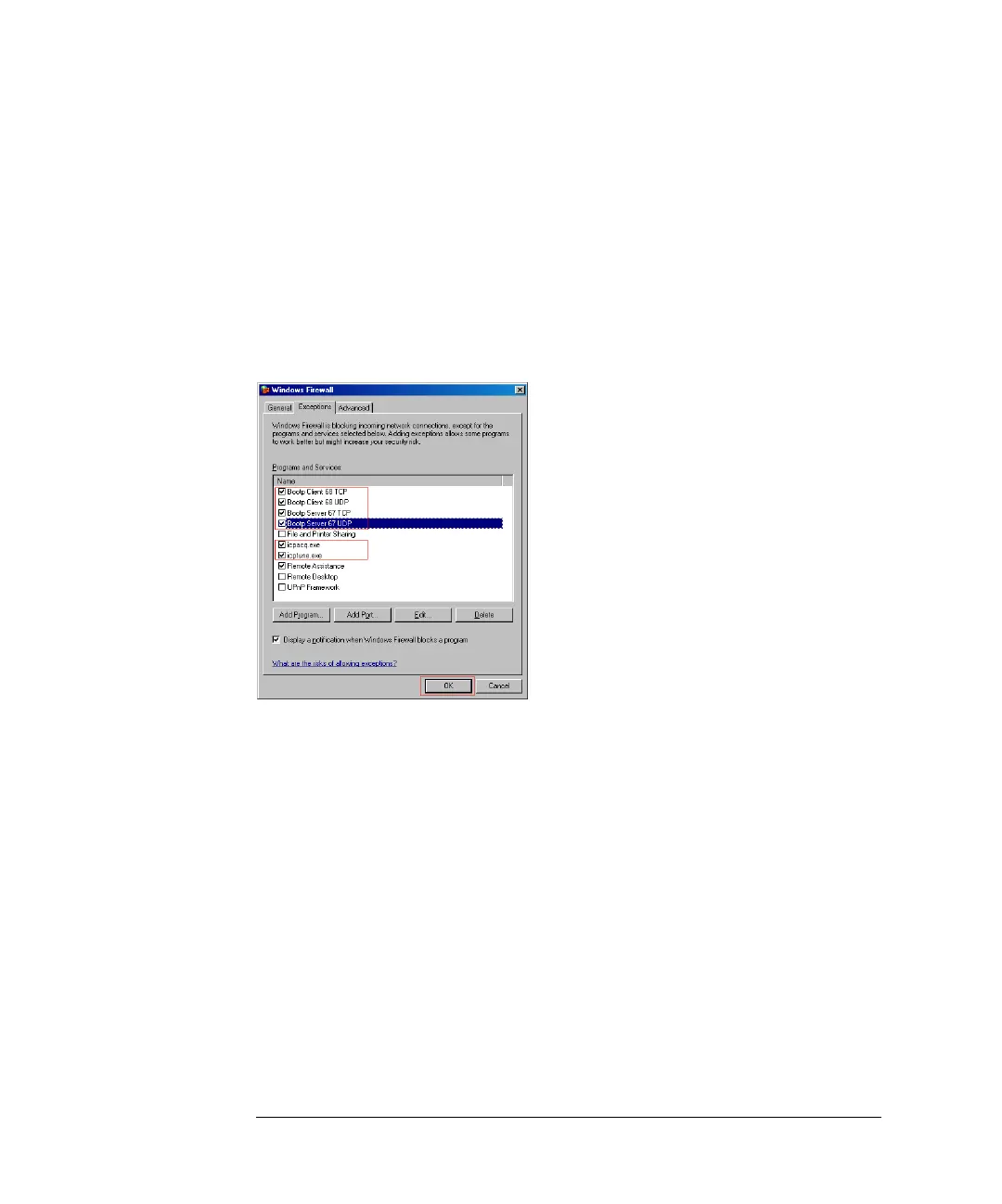18-46
Agilent 7500 ICP-MS ChemStation Operator’s Manual
Installing the Agilent 7500 ChemStation Software (Windows XP)
14 Confirm that all of the following items have been added in the Windows Firewall
dialog box. Click OK.
• Bootp Client 68 TCP
• Bootp Client 68 UDP
• Bootp Server 67 TCP
• Bootp Server 67 UDP
• icpacq.exe
• icptune.exe
Changes to the firewall settings are now complete.
15 Open the ICP-MS ChemStation and confirm that communication with the
Agilent 7500 is possible.
