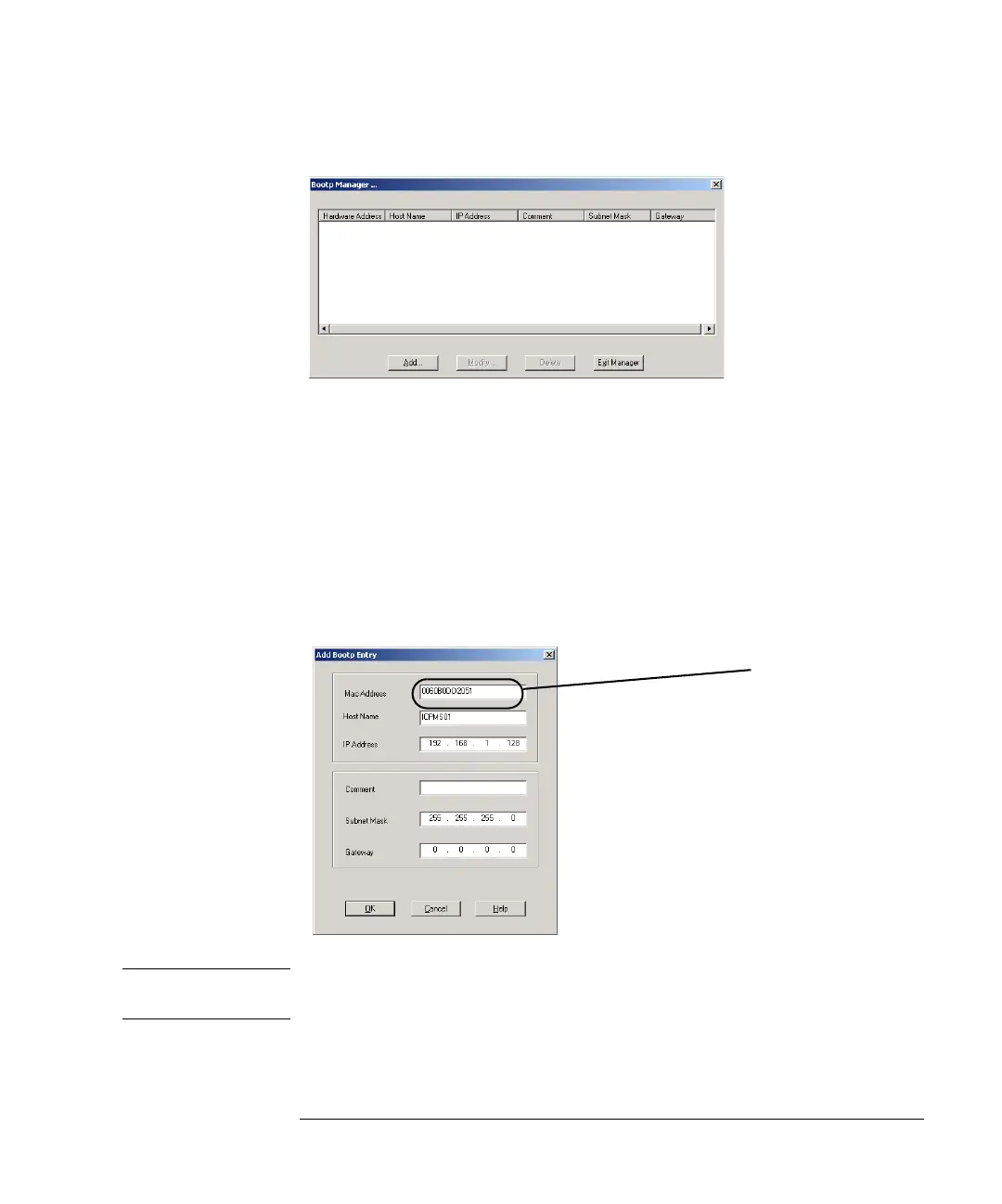19-17
Agilent 7500 ICP-MS ChemStation Operator’s Manual
Installing the Agilent 7500 ChemStation Software (Windows 2000)
The BootP Manager appears.
6Click Add button.
7 Enter the parameters.
MAC Address: Enter the MAC Address of the Agilent 7500. Refer to the next
step to know the MAC Address.
Host Name: any name
IP Address: 192.168.1.128 (default)
Subnet Mask: 255.255.255.0 (default)
NOTE After installing the ChemStation software, you must set the same IP address in the
ICP-MS Configuration Window as set in the Bootp configuration window.
The value specific
to your ICP-MS.
