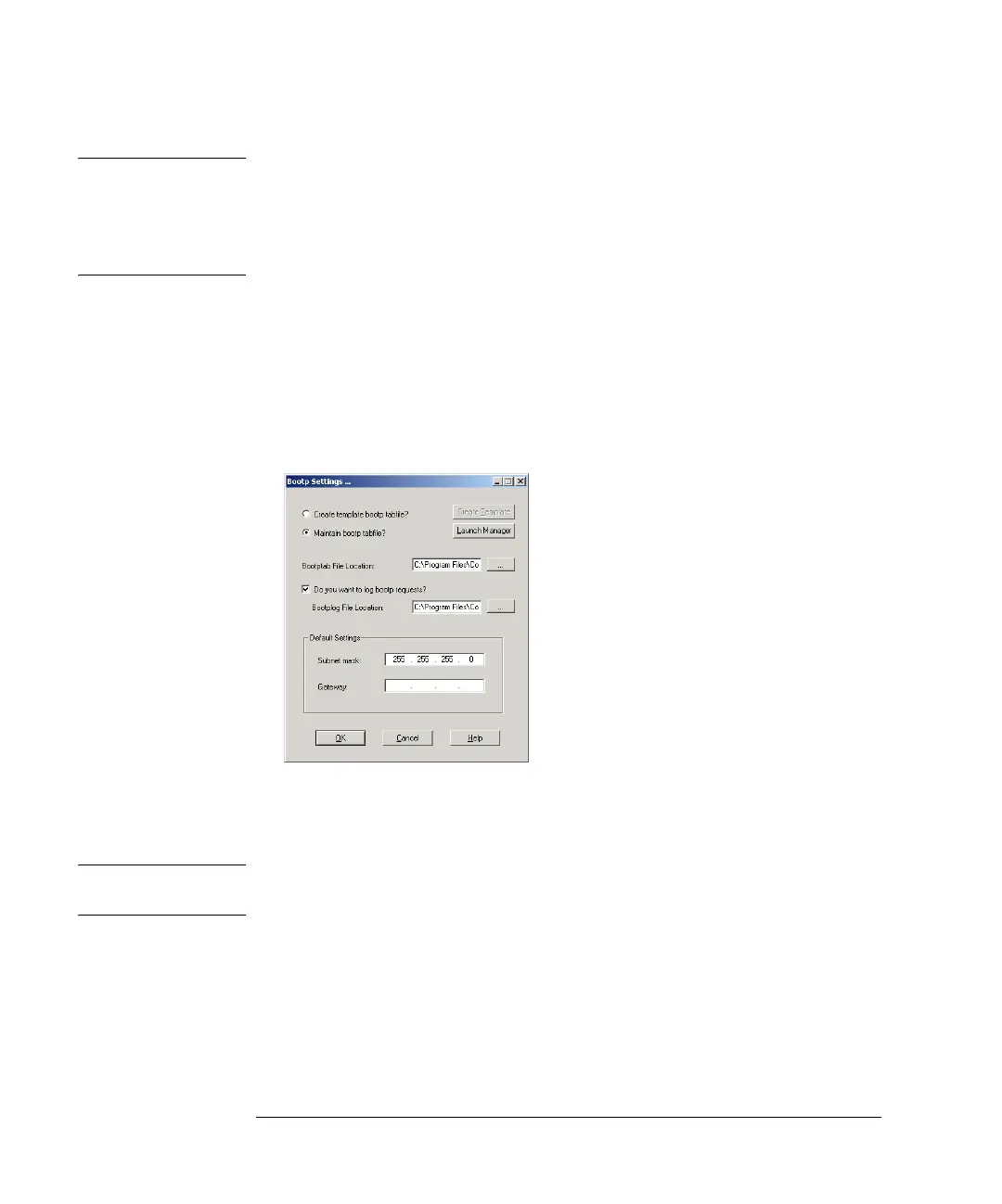19-18
Agilent 7500 ICP-MS ChemStation Operator’s Manual
Installing the Agilent 7500 ChemStation Software (Windows 2000)
NOTE The Host Name must be entered.
Host name is restricted to the following characters only:
alphabet (A-Z), digits (0-9), and hyphen (-).
No distinction is made between upper and lower case. The first character must be an
alpha character. The last character must not be a hyphen.
8 If the paper of MAC Address is not attached, complete the following steps to get
the MAC Address.
1 Select Maintain bootp tabfile?.
2 Select Do you want to log bootp requests?. Keep the displayed location of the
Bootplog File Location.
3 Enter the Subnet mask (255.255.255.0).
4 Click OK.
5 Reboot the computer.
NOTE If the PC and the ICP-MS is connected to site LAN, disconnect the cabel from site
LAN. This will avoid to have incorrect MAC Address from another hardware.
6 Logon the computer as Support.
7 Turn off the power of the Agilent 7500, then turn on the power.
8 Right-click Start button, then select Explore.
9 Select C:\ProgramFiles\CommonFiles\AgilentShared\BootP\bin\logfile.
Right-click logfile, select Open. Select Notepad in Open With screen, then click
