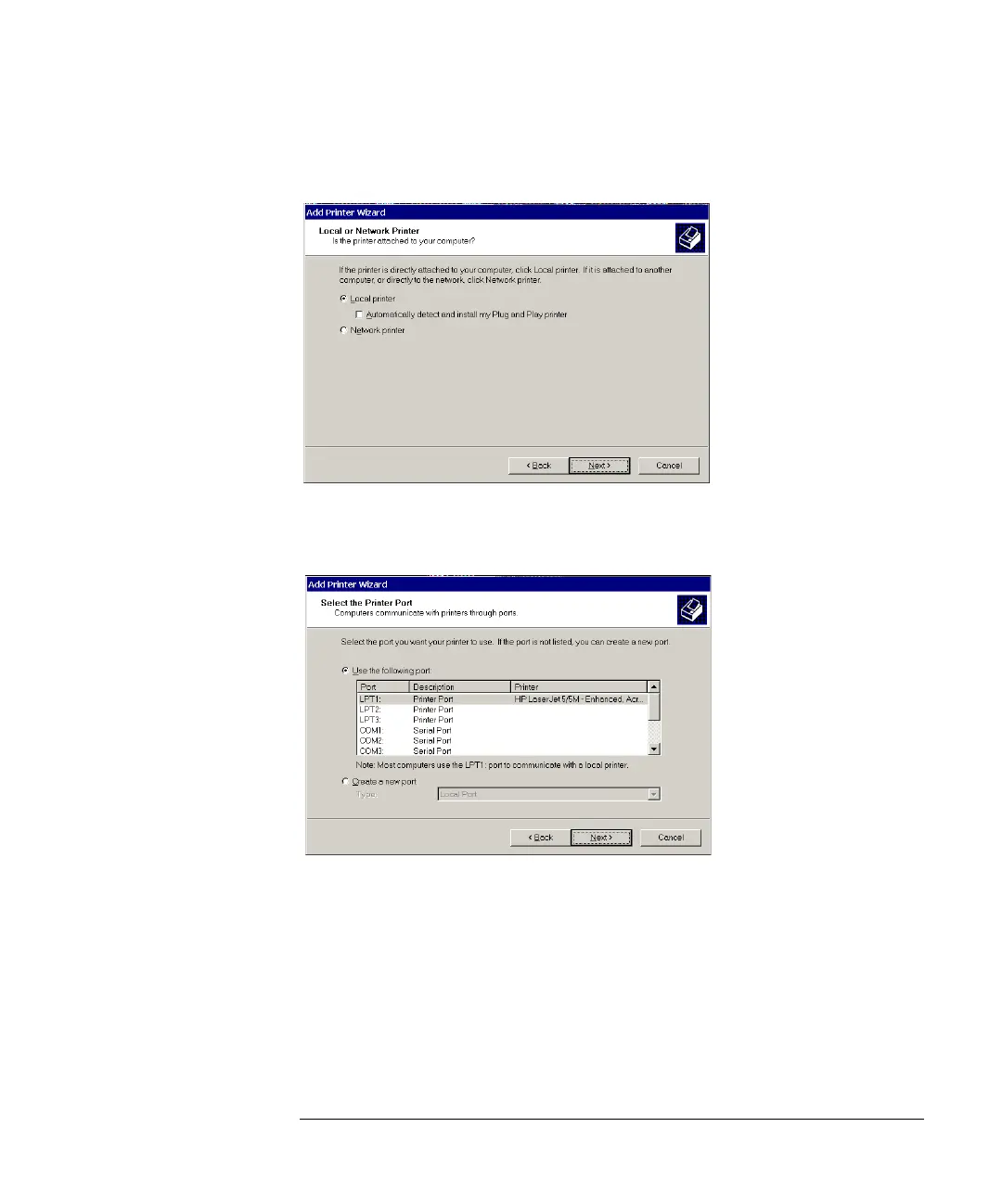19-21
Agilent 7500 ICP-MS ChemStation Operator’s Manual
Installing the Agilent 7500 ChemStation Software (Windows 2000)
4 Select Local printer and remove check at Automatically detect and install my Plug
and Play printer. Then click Next.
5 Depending on the cable attached to the printer, the selection of Printer Port is
variable. If the attached cable is a Printer Cable, select LPT1 and click Next.
If the attached cable is a USB cable, select USB printer port.
