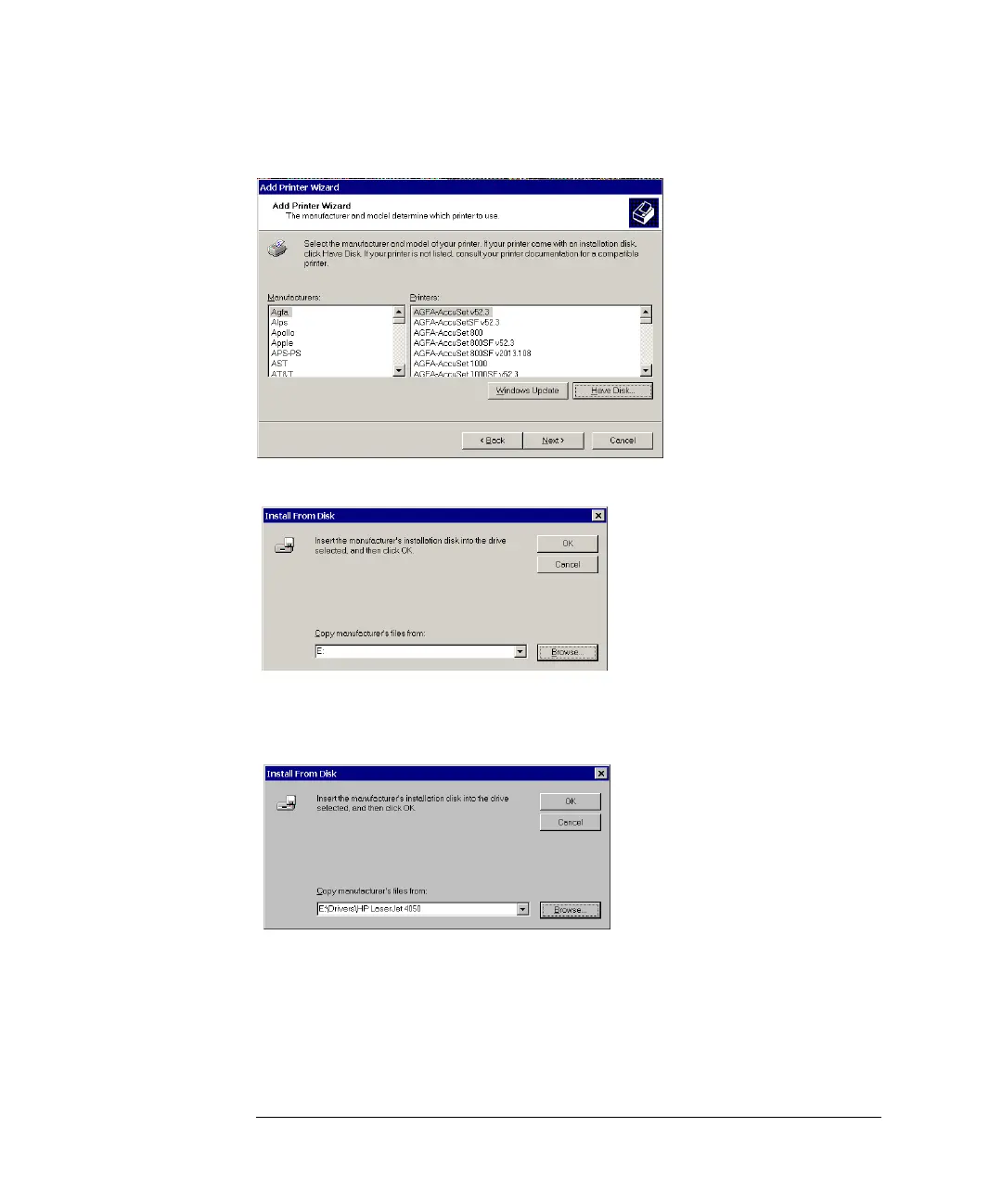19-22
Agilent 7500 ICP-MS ChemStation Operator’s Manual
Installing the Agilent 7500 ChemStation Software (Windows 2000)
6Click Have disk.
The Install From Disk dialog box appears.
7 Insert the ICP-MS ChemStation System CD-ROM and select the CD-ROM
drive. Click Browse and select the folder (\Drivers\HPLaserJet4050) in which
the appropriate printer driver exists.Then Click OK.
