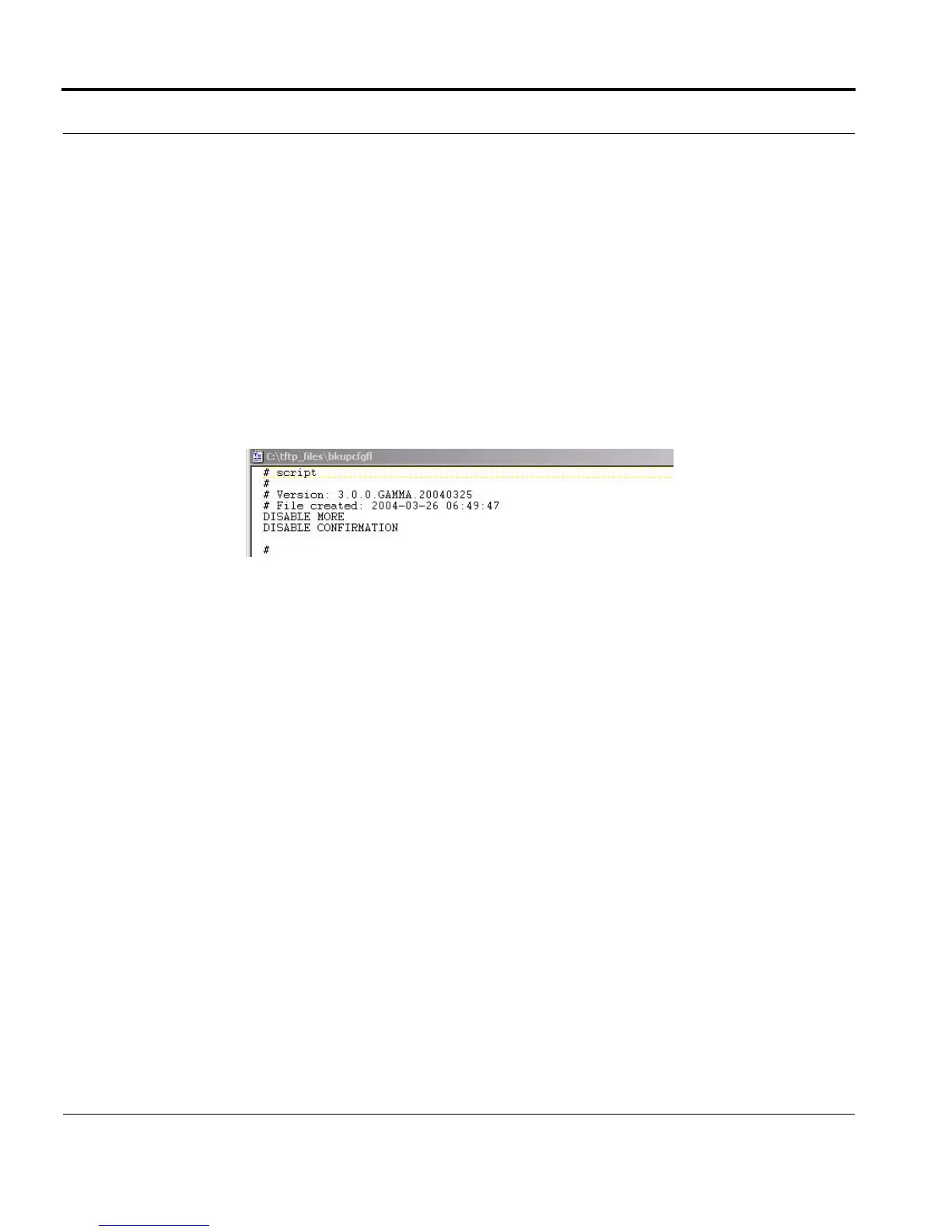Introduction Creating a Text Configuration file
Software Reference for SwitchBlade x3100 Series Switches (Setting Up the Switch)
1-128
officer SEC> PUT FILE bkupcfgfl TFTP SERVER 172.16.18.50
Command has been submitted Transfer ID: 1
officer SEC> Info (033012): Successfully transferred file: bkupcfgfl
// File arrives on TFTP server
TFTP Daemon started
New session created
Requested to write file bkupcfgfl in format octet
Fully expanded file specification : C:\tftp_files\bkupcfgfl
Received 4486 bytes in < 1 second
// File arrives on server
script_file_1.txt 1 KB Text Document 5/1/2003 6:22 AM
test_script1.txt 1 KB Text Document 6/24/2003 6:11 AM
bkupcfgfl 5 KB File 3/26/2004 8:05 AM
// Editing the backup file on the server
// Get file from server after editing
officer SEC> GET FILE bkupcfgfl TFTP SERVER 172.16.18.50
Command has been submitted Transfer ID: 2
officer SEC> Info (033012): Successfully transferred file: bkupcfgfl
1.9.3.6 Using Configuration Text Files During Upgrades/Downgrades
The text config file can be useful when performing software release upgrades, especially when upgrading hard-
ware at the same time. Refer to the software release upgrade sections for more information.
