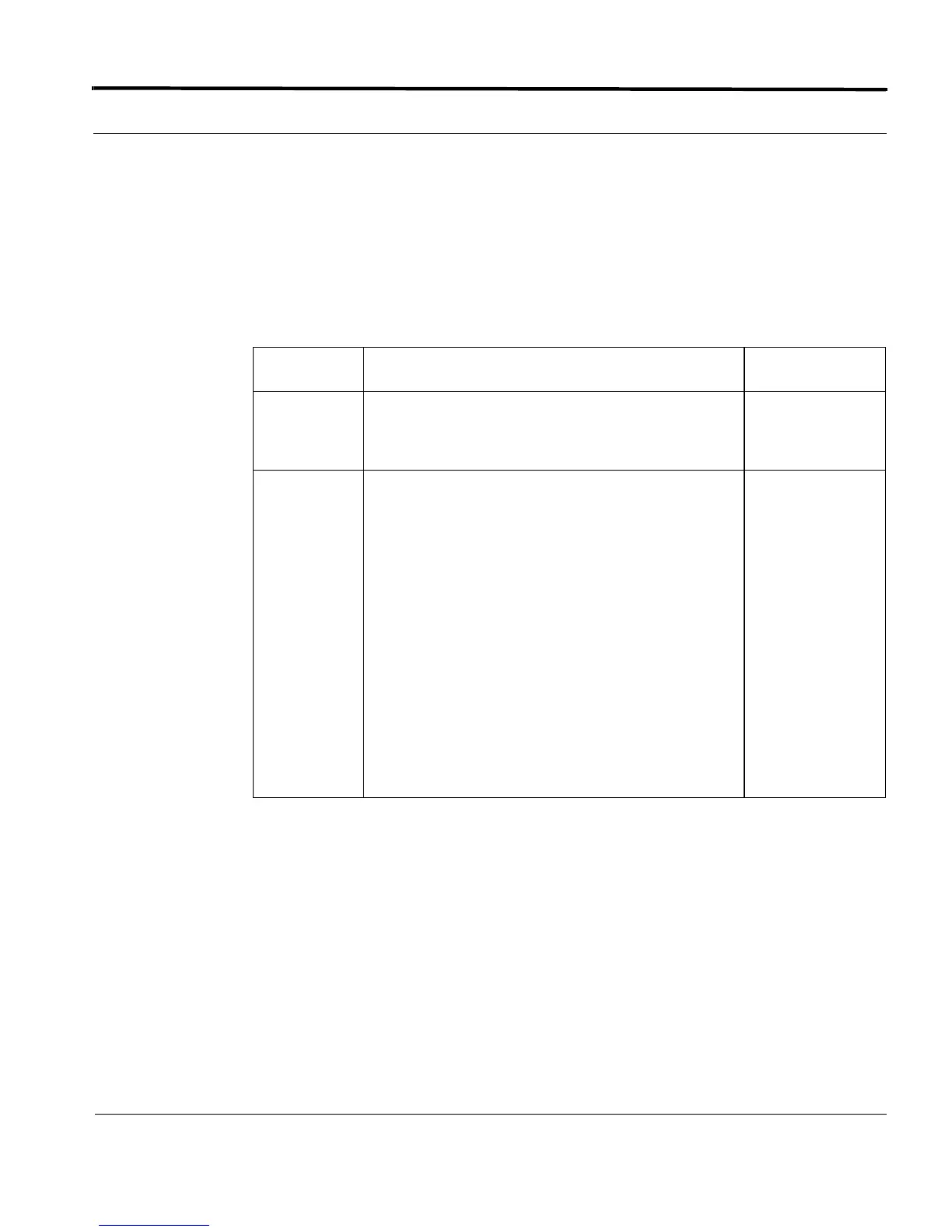Configuring an Alias Introduction
1-17
Software Reference for SwitchBlade x3100 Series Switches (Setting Up the Switch)
CREATE ALIAS STRING
Syntax
CREATE ALIAS=aliasname STRING=substitution
Description Creates a command alias. The list of alias commands is available for all users in the sys-
tem. Validation is done on the alias name and its definition to ensure that the alias name
has not already been created and that the definition does not reference itself.
Options The following table gives the range of values for each option that can be specified with
this command and a default value (if applicable).
Example CREATE ALIAS=su STRING="show user $1;show sys userconfig"
Option Description Default Value
ALIAS The name of the alias for the command string.
An alias name may not match all or part of existing CLI
command root keywords.
STRING The alias name string specifies the case-insensitive literal
string which will be used in place of the CLI string pro-
vided in the STRING=substitution string parameter.
An alias string may consist of one or more valid CLI
commands or other previously defined alias commands,
separated by semicolons. The string may contain argu-
ments, identified with a '$' and number, such as "$1 $2"
etc. These arguments indicate placeholders where
tokens will be substituted once the alias command is
executed.
The substitution string value may not be the same as
an existing CLI command ROOT keyword, such as
ADD, DELETE, SHOW, SET, etc. This command may be
executed by users with a MANAGER privilege
level or higher.
