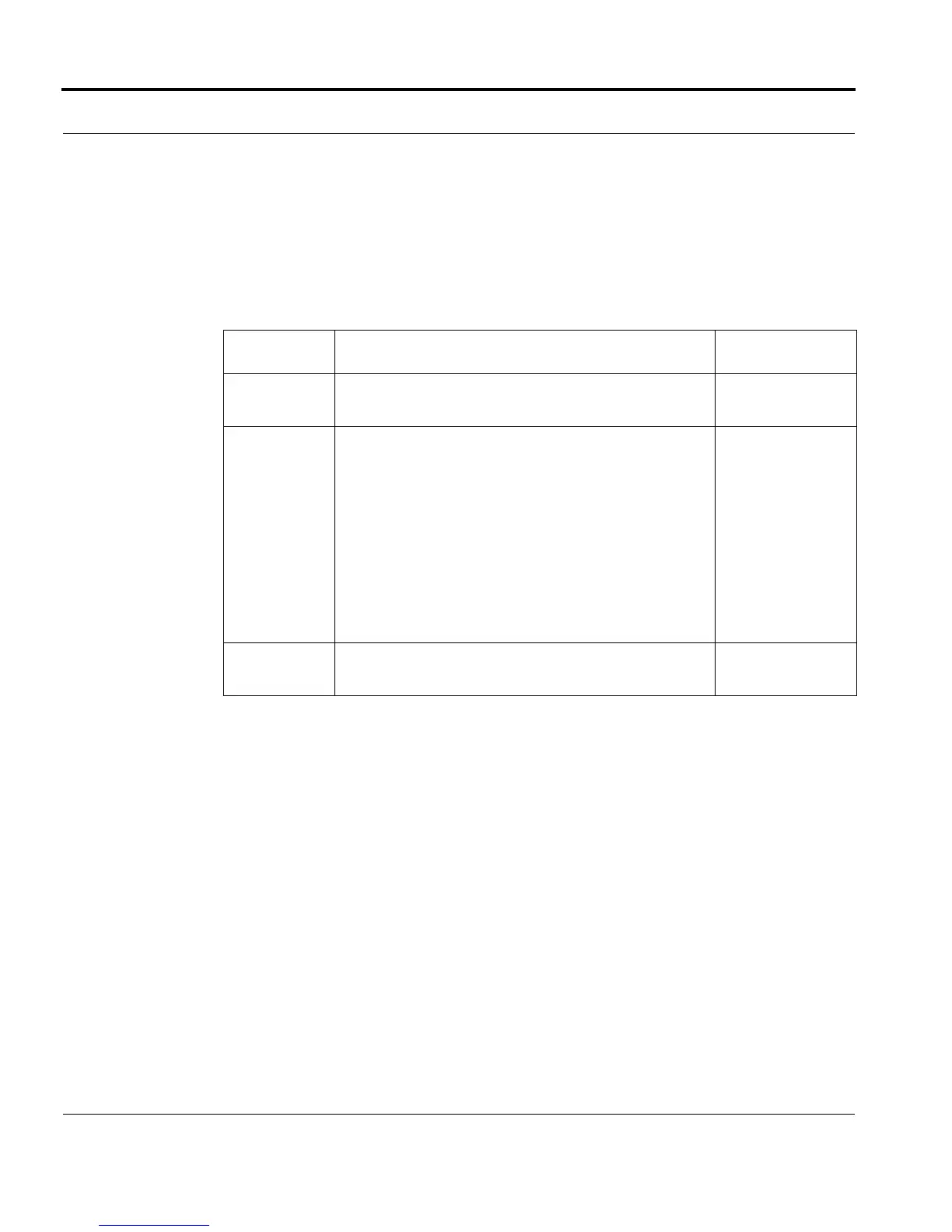Introduction Configuring Port Authentication
Software Reference for SwitchBlade x3100 Series Switches (Access and Security)
6-106
ADD TRACE AUTHDEBUG
Syntax
ADD TRACE AUTHDEBUG INTERFACE={ type:id-range | id-range | ifname-
list | ALL } EVENT={ { EAPOL | AUTHSERVER | ACCT } [ ,... ] | ALL }
Description Adds various tracing parameters for Port Authentication debugging. To see the traces
use the ENABLE TRACE OUTPUT command.
Options The following table gives the range of values for each option that can be specified with
this command and a default value (if applicable).
Example
ADD TRACE AUTHDEBUG INTERFACE 11.19 EVENT ALL
Info (010017): Operation Successful
ENABLE TRACE OUTPUT CLI
Info (010017): Operation Successful
AuthDbg 2010-10-05 10:34:42.718 DST slot(4) 1
Sent EAP Request(type=1): Supplicant(if=ETH:11.19 mac=01-80-c2-00-00-03
vid=1060)
AuthDbg 2010-10-05 10:34:43.020 DST slot(4) 2
Received EAPOL Start: Supplicant(if=ETH:11.19 mac=00-0d-60-3b-68-49 vid=1060)
Option Description Default Value
INTERFACE The ethernet interfaces over which the trace will be
added.
ALL
EVENT Specifies the type of Port Authentication trace to add:
EAPOL - The EAP messages sent and received between
the supplicant and the authenticator (SBx3112).
AUTHSERVER - The Authorization RADIUS packets
sent and received between the RADIUS server and the
authenticator (SBx3112).
ACCT - The accounting messages processed by the
RADIUS server.
ALL - All types of traces are included.
[ ,... ] Any combination of the Event types can be inserted
here, separated by a comma.
