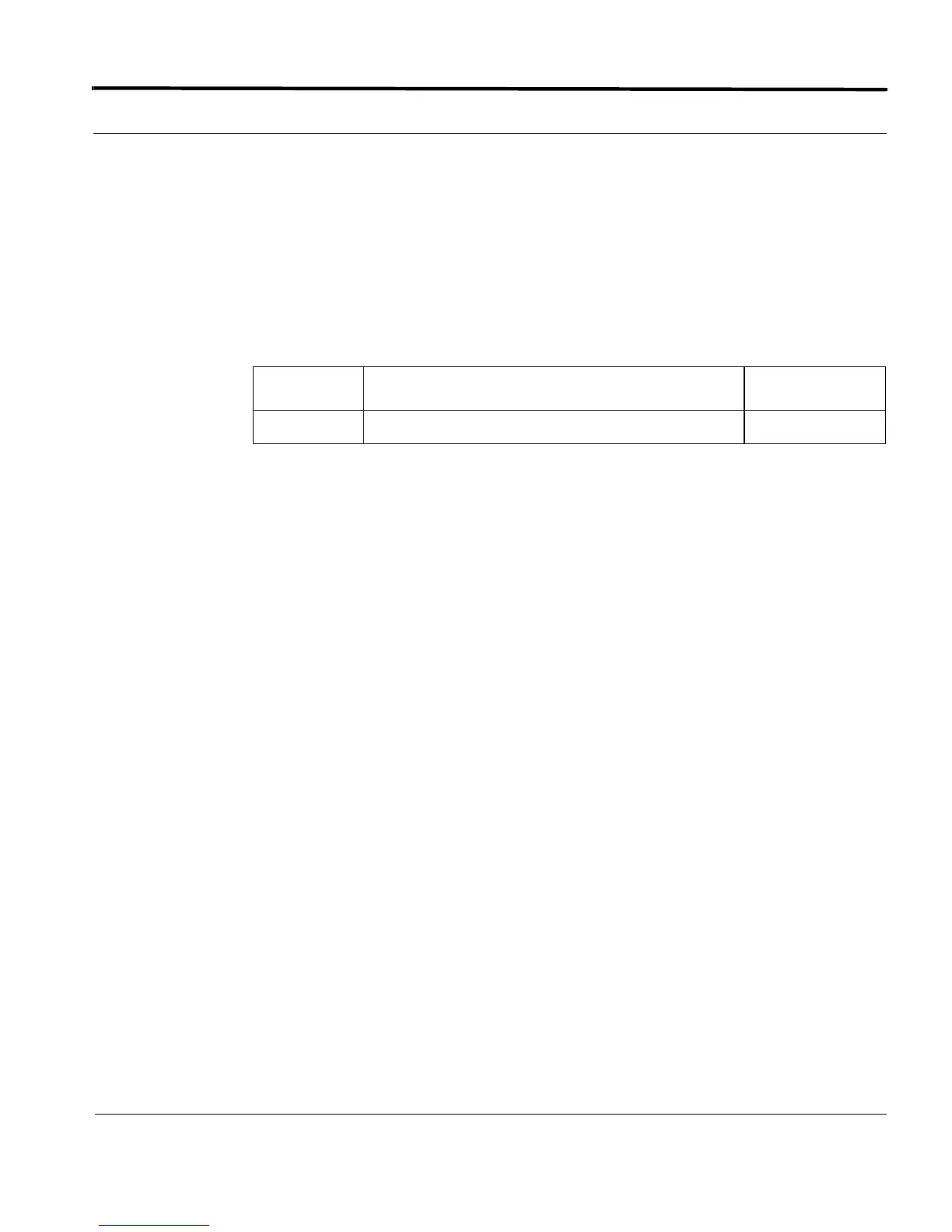Configuring the Management Interfaces Introduction
1-69
Software Reference for SwitchBlade x3100 Series Switches (Setting Up the Switch)
SHOW IP INTERFACE
Syntax
SHOW IP [ INTERFACE [ ={ MGMT | type:id-range | ifname-list | ALL }]
[ FULL ] ]
Description Displays the IP configuration information for the named interface. The information dis-
played includes the interface name, the IP address and the subnet mask, and status. It
shows whether the MGMT or inband ethernet interface has been enabled.
Options The following table gives the range of values for each option that can be specified with
this command and a default value (if applicable).
Example
E135 - >SHOW IP INTERFACE=FULL
--- IP Interfaces ---
Interface.......................... ETH:0 (MGMT)
IP State........................... Disabled
Provisioning
IP Address...................... 10.52.71.108
Subnet Mask..................... 255.255.255.0
Gateway......................... 10.52.71.1
DNS............................. <none>
Domain Name..................... <none>
Card............................ ACTCFC
MGMT............................ Yes
--- IP Interfaces ---
Interface.......................... VLAN:10.0 (inband)
IP State........................... Enabled
Provisioning
IP Address...................... 10.52.71.108
Subnet Mask..................... 255.255.255.0
Gateway......................... 10.52.71.1
DNS............................. <none>
Domain Name..................... <none>
Card............................ ACTCFC
VLAN ID......................... 10
MGMT............................ Yes
Option Description Default Value
INTERFACE The provisioned IP interfaces N/A
