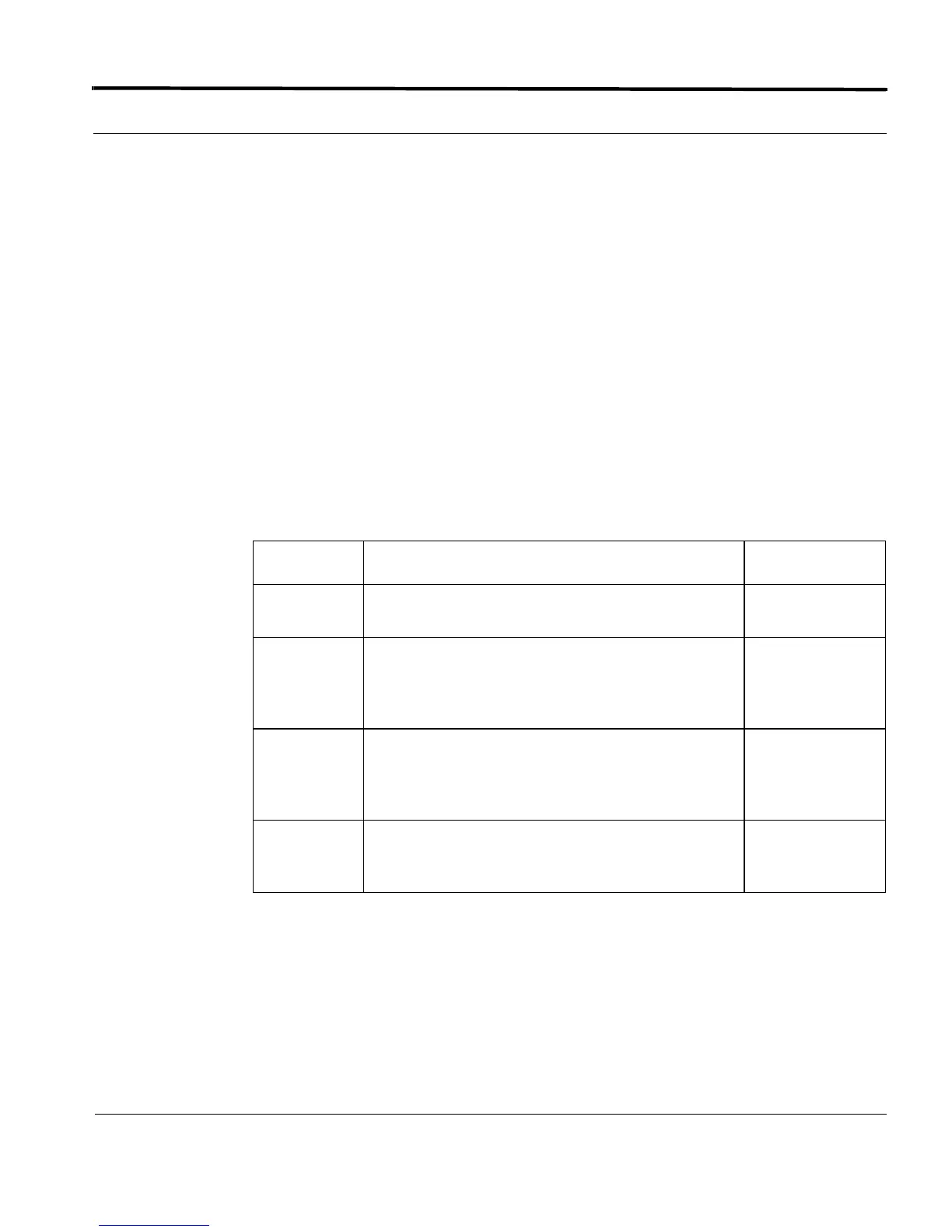Configuring a TACACS+ Server Introduction
6-81
Software Reference for SwitchBlade x3100 Series Switches (Access and Security)
ADD RADIUS SERVER (SEC)
Syntax
ADD RADIUS SERVER={ipaddress-list|hostname-list} SECRET=secret
[AUTHPORT=1..65535] [ACCTPORT=1..65535] [RETRIES=0..10]
[TIMEOUT=1..60] [AUTHENTICATION={ON|OFF}]
[ACCOUNTING={ON|OFF}][PRIORITY=1..65535]
[TYPE={{LOGIN|DOT1X} [,...]|ALL}]
Description Allows the user to set up a RADIUS server for user authentication purposes. One or
more IP addresses or hostnames plus a shared secret are required parameters. Users may
optionally adjust the UDP port number where the RADIUS requests should be directed
(port 1812 by default), the number of times a request should be retried (3 by default) and
the timeout in seconds for each request (5 seconds by default). The port type can be set
to AUTHENTICATION or ACCOUNTING, and the number of that type of port is set.
This command is used to add a RADIUS server to the Port Authentication configuration.
Refer to Section 6.9.
Options The following table gives the range of values for each option that can be specified with
this command and a default value (if applicable).
Option Description Default Value
SERVER Used to specify one or more IP addresses or hostnames
to send RADIUS authentication requests to.
SECRET Used to specify the secret that is shared with the
RADIUS server for use in authentication requests. The
secret must be an alphanumeric string of 64 characters
or less in length.
AUTHPORT Specifies the UDP port to which RADIUS authentication
requests should be directed to on the RADIUS server. If
not specified, the default is port 1812, the IANA-
assigned port for RADIUS
1812
ACCTPORT Allows the user to change the port number on the spec-
ified RADIUS server for all Accounting requests to be
sent to.
1813
