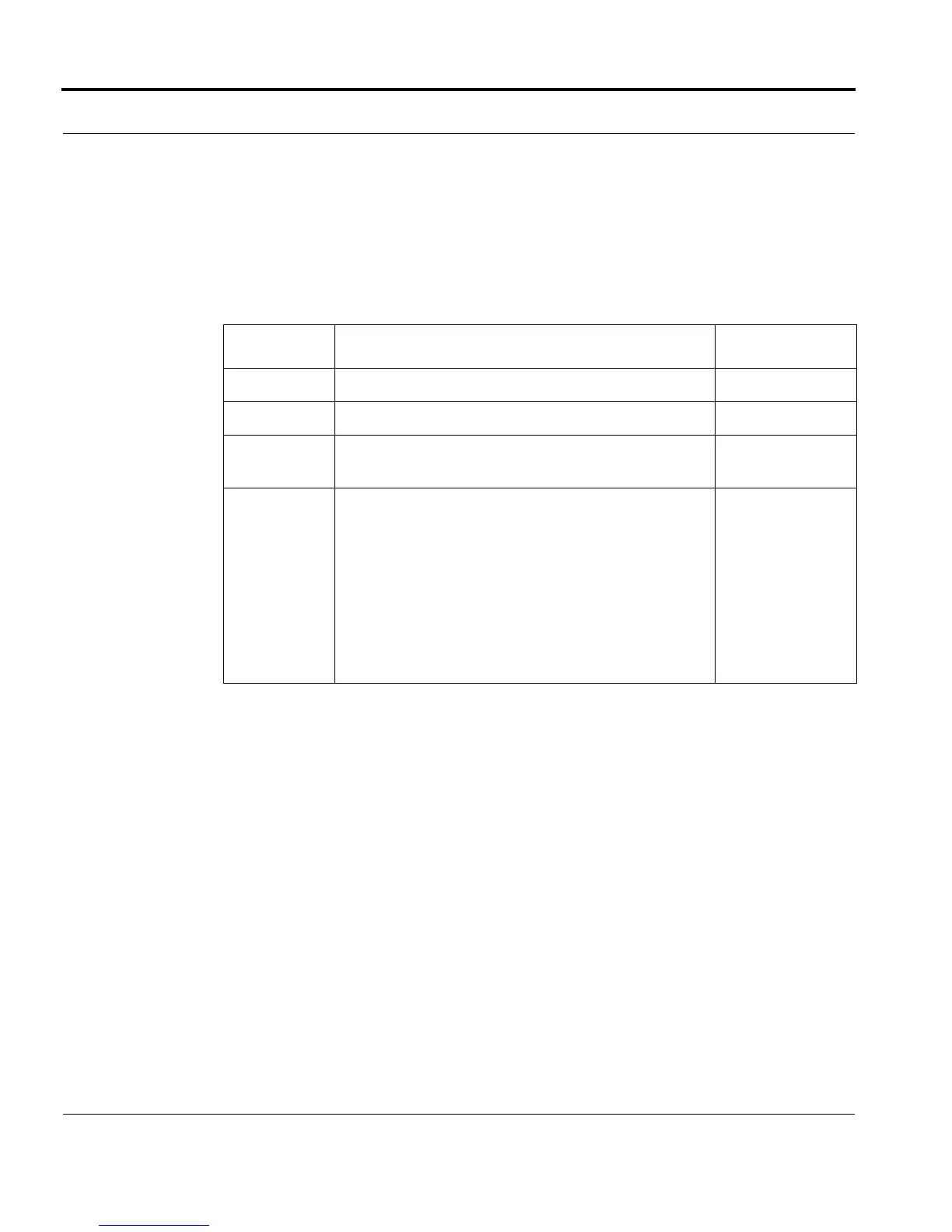Introduction Configuring BPDU Cop
Software Reference for SwitchBlade x3100 Series Switches (Layer Two Switching)
4-112
SHOW STP
Syntax
SHOW STP [ { [ INSTANCE={ stpname | mstid | MAIN | ALL } ] [ INTER-
FACE={ type:id-range | id-range | ifname-list | ALL } ] [ FULL ] |
COUNTER } ]
Description The SHOW STP command displays the system wide STP information for the bridge.
Options The following table gives the range of values for each option that can be specified with
this command and a Default Value (if applicable).
Example (shows default at startup)
show stp
--- STP Information -------------------------------------------
Spanning Tree Type...................... RSTP
Instance Name......................... MAIN (0)
Instance State........................ DISABLED
Max Age (seconds)..................... 20
Hello Time (seconds).................. 2
Forward Delay (seconds)............... 15
Bridge ID Priority...................... 32768 (priority 32768 mstid 0)
Bridge ID MAC Address................. 00:0C:25:04:01:AB
Bridge Max Age (seconds).............. 20
Bridge Hello Time (seconds)........... 2
Bridge Forward Delay (seconds)........ 15
Int Role State Cost Prio.Number Type
----- ---------- ---------- ---------- ----------- -------------------------
Option Description Default Value
INSTANCE The instance that will be displayed.
INTERFACE The interface(s) that will be displayed.
FULL Includes all attributes, including the number of topology
changes that have occurred.
COUNTER Counter information includes transmitted and received
BPDU counts, as well as other count information.
When an interface parameter is specified the counter
values represent the count values for the given inter-
face(s) which contribute to the total system level
counts. When no interface parameter is specified, the
counter values show represent the total system level
counts. (All the counter values are reset to zero when
the RESET STP command is entered.)
