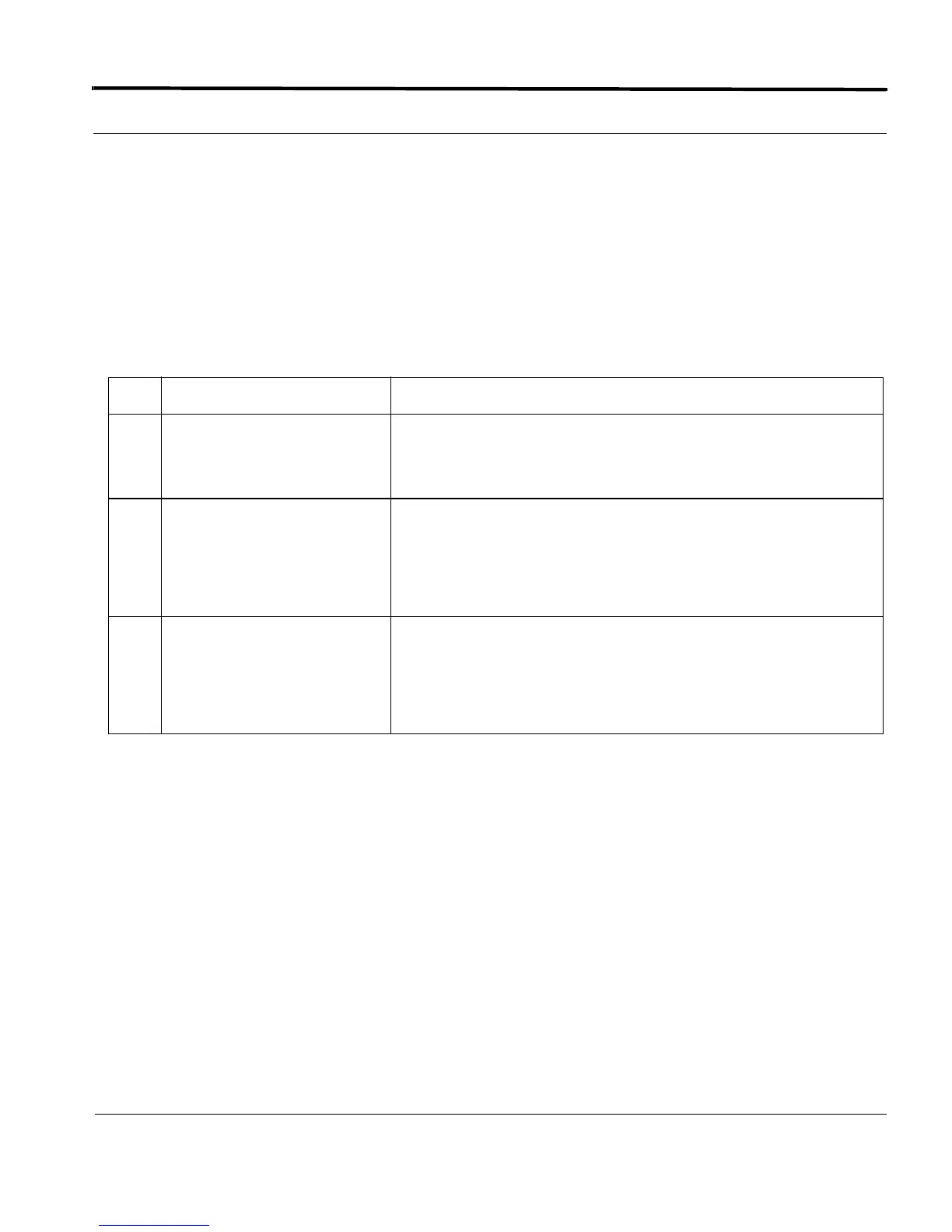Software Upgrade Introduction
1-157
Software Reference for SwitchBlade x3100 Series Switches (Setting Up the Switch)
1.10.9.6 Duplex Downgrade Procedure
There is no support for backward schema migration of the database; therefore, in order to revert back to the
original loads, once they have been committed to, a software downgrade must be performed. The system will
revert back to the old database and will lose any configuration changes made to the new database. During this
process, the database reverts back to its original configuration data, the CFC200 restarts, and the CFC200 and
Line Cards revert back to their original loads.
Note: Downgrading causes a loss of configuration changes made to the new database.
TABLE 1-28 Duplex Software Downgrade Steps
Step State or Action Details
1.
Evaluate the CFC200 and Line
Card loads on the CFC200. If
the original files are still in
FLASH, this step can be skipped.
Transfer the CFC200 and Line Card loads from the server to the control
module FLASH:
- get file <load> tftp server 10.52.65.42
2.
Set the original CFC load as
PREFLOADs
Set the original CFC load as the PREF load for the active and inactive
CFC200. The PREFLOAD setting is synchronized to the inactive.
SET CARD=ACTCFC PREFLOAD=<original load>
For the Line cards, the preferred loads will come from the restored data-
base and will reload automatically.
3.
Restore the database that was
backed up in Step 2.of Table 1-
27.
The user inputs the command:
RESTORE DATABASE (Refer to Section 1.9.1.5.)
Once the boot sequence continues, the original database is loaded into
RAM memory and is schema migrated to the old load. The original data-
base is still intact in FLASH memory.
