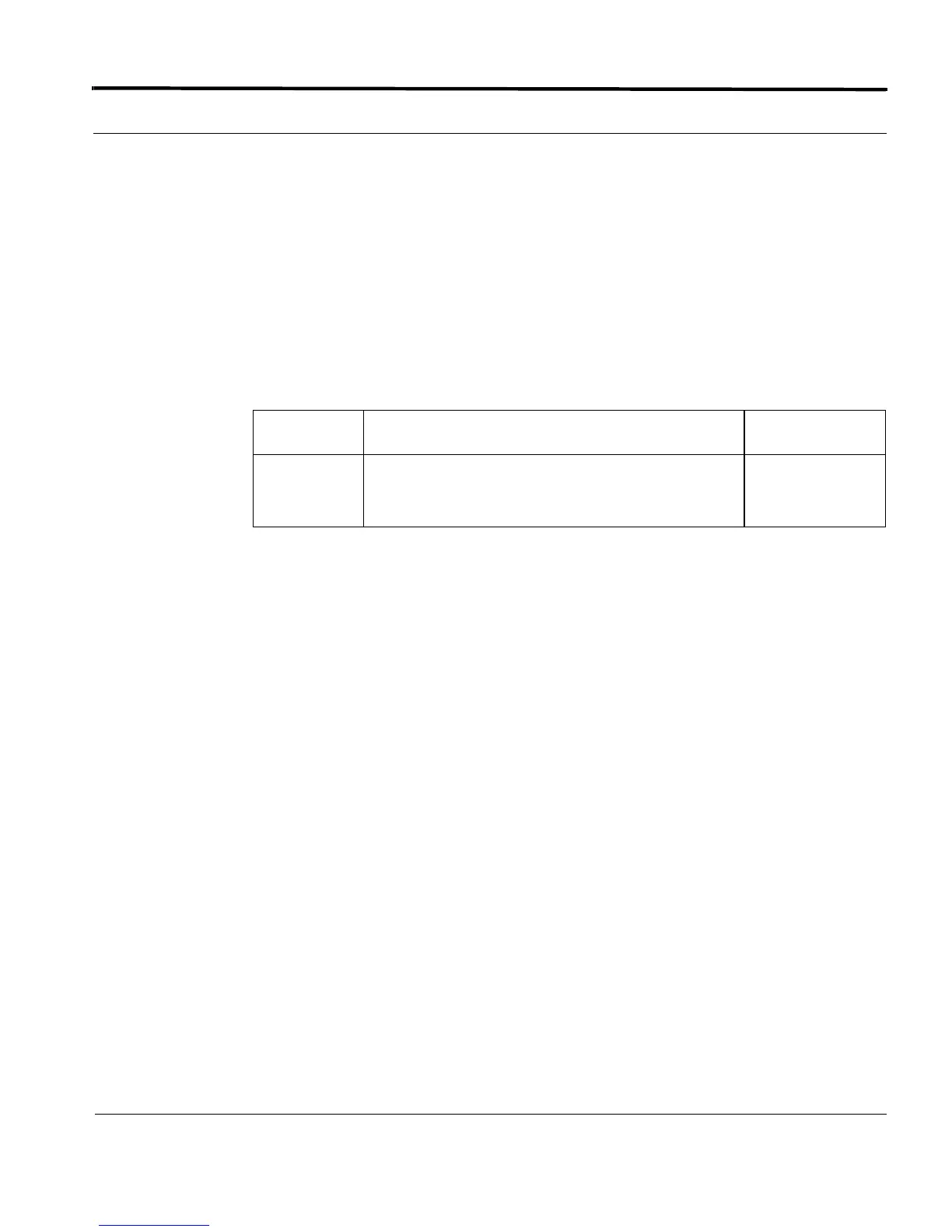Creating a Text Configuration file Introduction
1-139
Software Reference for SwitchBlade x3100 Series Switches (Setting Up the Switch)
SHOW CONFIG (SEC)
Syntax
SHOW CONFIG <STATUS>
Description Allows the user to view the current configuration information or to monitor the progress
of a currently running BACKUP CONFIG or RESTORE CONFIG command. If the STA-
TUS parameter is provided, the current or previous status of a BACKUP CONFIG or
RESTORE CONFIG is displayed. Without the STATUS parameter, the current configura-
tion information is generated and displayed to the user.The status information is not
saved over reboots of the system.
Options The following table gives the range of values for each option that can be specified with
this command and a default value (if applicable).
Example
voip2-iMAP4-x3112>> SHOW CONFIG
Info (020139): Configuration Backup Processing...
------------------------------------------------------------------------------
# script
#
# Version: 14.2.0.GAMMA.20100803
# File created: 2010-08-12 15:38:29
DISABLE MORE
DISABLE CONFIRMATION
#
#
SET SYSTEM USERCONFIG LOGINFAIL=3 LOCKOUTPD=60 MANPWDFAIL=3 SECUREDELAY=0
MINPWDLEN=6 PERSISTTIMER=1440 PWDAGEING=OFF FORCEPWDCHANGE=No
ENABLE USER=officer
ENABLE USER=manager
SET USER=officer PASSWORD=D31D86D0DE8DD34FC535C67E480DEAA2 FORMAT=MD5
DESCRIPTION="Security Officer User" PRIVILEGE=SECURITYOFFICER TELNET=Yes
PWDAGEING=OFF DEACTIVATE=OFF
SET USER=manager PASSWORD=3AF00C6CAD11F7AB5DB4467B66CE503E FORMAT=MD5
DESCRIPTION="Default User" PRIVILEGE=SECURITYOFFICER TELNET=Yes PWDAGEING=OFF
DEACTIVATE=OFF
(ouput continues)
Option Description Default Value
STATUS If the STATUS parameter is provided, the current or
previous status of a BACKUP CONFIG or RESTORE
CONFIG is displayed.
