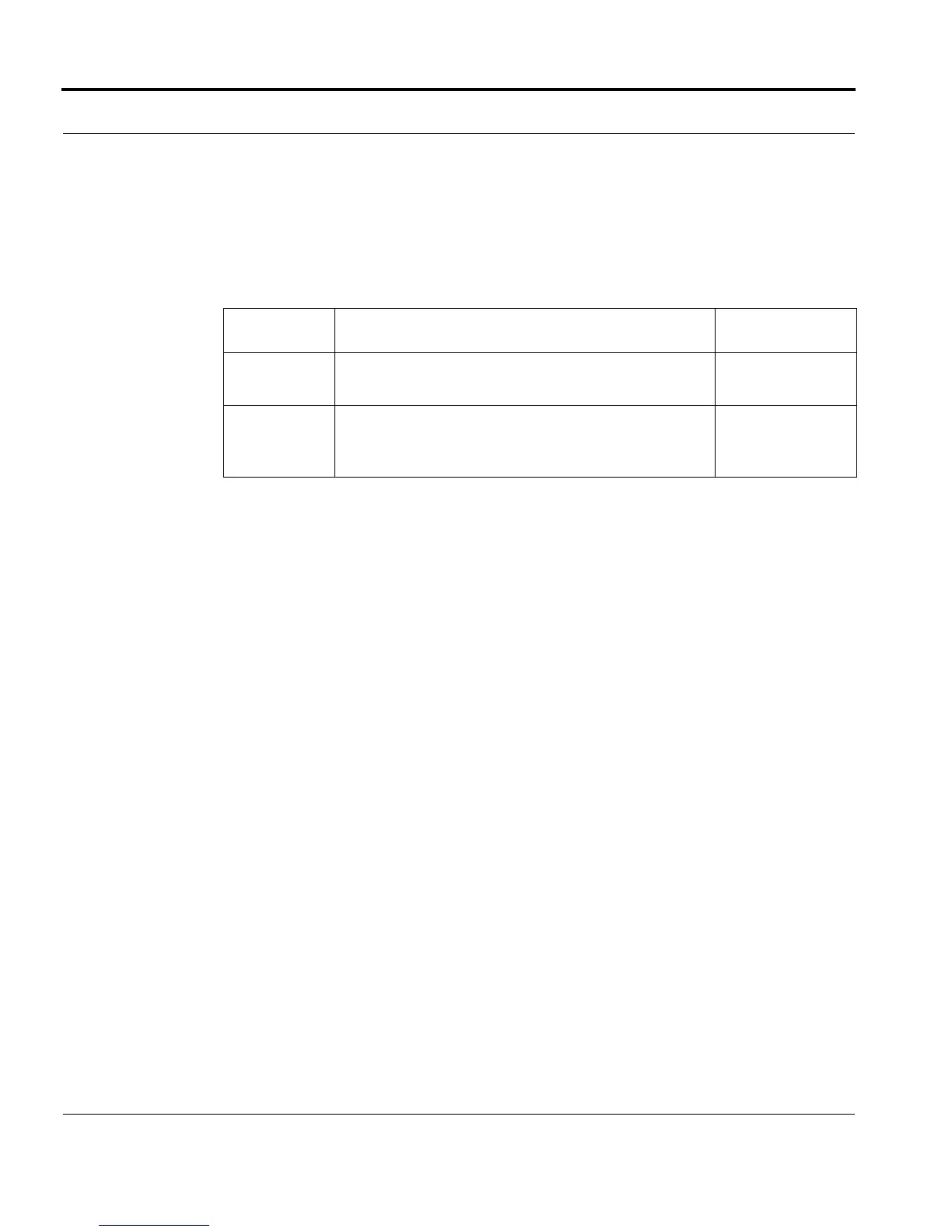Introduction Configuring Port Authentication
Software Reference for SwitchBlade x3100 Series Switches (Access and Security)
6-126
SHOW AUTHENTICATION
Syntax
SHOW AUTHENTICATION [INTERFACE={type:id-range|id-range| ifname-
list|ALL}] [FULL]
Description Displays the authentication parameters for the specified interface(s).
Options The following table gives the range of values for each option that can be specified with
this command and a default value (if applicable).
Example
officer SEC>> SHOW AUTHENTICATION INTERFACE 6.22-6.23
--- Port Authentication Interface ---
Interface Status PortControl
--------- ------------- ------------
ETH:6.22 Enabled Auto
ETH:6.23 Disabled Auto
officer SEC>> show authentication int 6.22
--- Port Authentication Interface ---
Interface............................. ETH:6.22
802.1X Authentication Status.......... Enabled
PortControl........................... Auto
ReauthEnabled......................... OFF
ReauthPeriod.......................... 3600
QuietPeriod........................... 60
ServerTimeout......................... 30
SupplicantTimeout..................... 30
ControlDirection...................... Both
EAPOLVersion.......................... 2
ReauthMax............................. 2
TxPeriod.............................. 30
EAPReqMax............................. 2
Option Description Default Value
INTERFACE The ethernet interfaces over which the authentication
parameters will be shown.
ALL
FULL Display more descriptive information Abbreviated,
unless only one
interface is shown.
