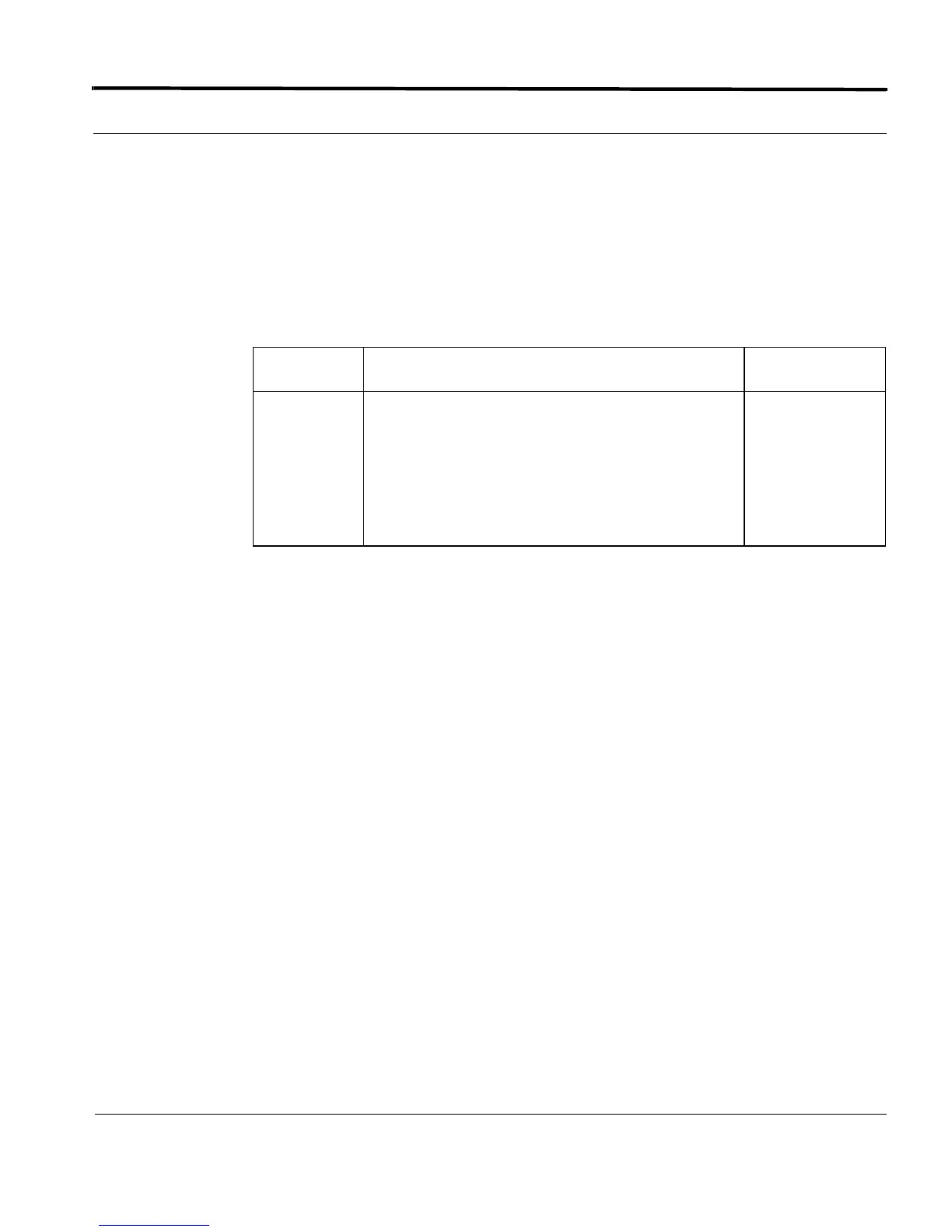Access of MIB Statistics Using an SNMP Browser Introduction
7-117
Software Reference for SwitchBlade x3100 Series Switches (Network Management)
SHOW IP COUNTER
Syntax
SHOW IP COUNTER={TCP|UDP|ICMP}
Description Displays one of the three TCP,UDP, or ICMP protocol related counters based on the
option specified by the user. Example SHOW IP COUNTER TCP will display TCP proto-
col-related counters available in the system.
Options The following table gives the range of values for each option that can be specified with
this command and a default value (if applicable).
Example
E134 - officer SEC>>>> SHOW IP COUNTER TCP
--- TCP Statistics Available on the Device --------------------------
TimeOut Determination Algorithm.............................. 4
Minimum Retransmission Timeout (in msec)..................... 1000
Maximum Retransmission Timeout (in msec)..................... 64000
Maximum allowed TCP connections.............................. -1
Active Opens................................................. 2
Passive Opens................................................ 2
Attempt Failures............................................. 0
Connection Resets............................................ 1
Established Connections...................................... 2
Received Segments (incl. errors)............................. 930
Transmitted Segments (incl. errors).......................... 1156
Retransmitted Segments....................................... 0
Received Error Packets....................................... 0
Transmitted Error Packets with RST flag...................... 1
---------------------------------------------------------------------
Option Description Default Value
COUNTER
TCP -
Displays TCP protocol-related counters
available in the system.
UDP - Displays UDP protocol-related counters
available in the system.
ICMP - Displays ICMP protocol-related counters
available in the system.
None
