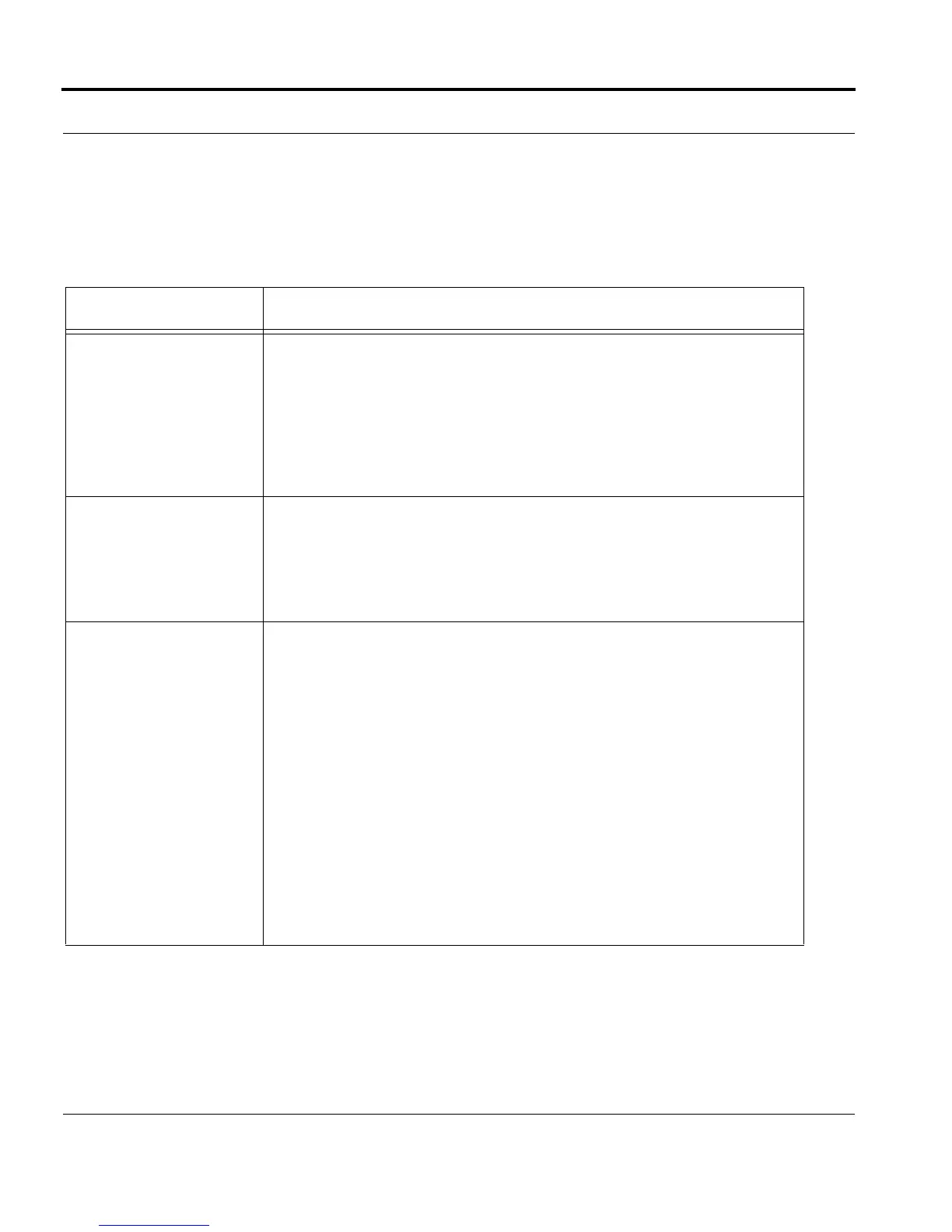Introduction Summary of Topology Configurations for UCP
Software Reference for SwitchBlade x3100 Series Switches (Layer Two Switching)
4-182
4.8.6 Summary of Topology Configurations for UCP
The following table lists the various network configurations where Upstream forwarding can be applied with or
without UCP and the configuration rules that apply.
TABLE 4-25 Configurations with and without UCP and Associated Rules
Configuration Rules
STP, without UCP STP Root is the Upstream Node, with VLAN-port FORWARDING as
- PRIMARYUPSTREAM - Example when forwarding to a Router
- DOWNSTREAM - For vlan-ports attached to other STP bridges
Non-root STP nodes configure each VLAN-port
- FORWARDING value as STP: For ports running STP and not Edge Ports
- DOWNSTREAM: For remaining ports this VLAN
STP, with UCP Root Bridge can be located anywhere in the topology
Primary Upstream port can be on any node in the topology, independent of the
Root Bridge.
Secondary Upstream port can be on any node in the topology, independent of
the Root Bridge.
EPSR, without UCP EPSR Master Node is the Upstream Node
Configure the EPSR Master node with VLAN/port FORWARDING as
- Control VLAN is set to STANDARD VLAN
- Protected VLANs are UFO, and FORWARDING value is:
- PRIMARYUPSTREAM for non PP/SP ports
- DOWNSTREAM for PP/SP ports
EPSR Transit Node
Configure the EPSR Transit node with VLAN/port FORWARDING as
- Control VLAN is set to STANDARD VLAN
- Protected VLANs are UFO, and FORWARDING value is:
- EPSR for EPSR ring ports
- DOWNSTREAM for other ports
