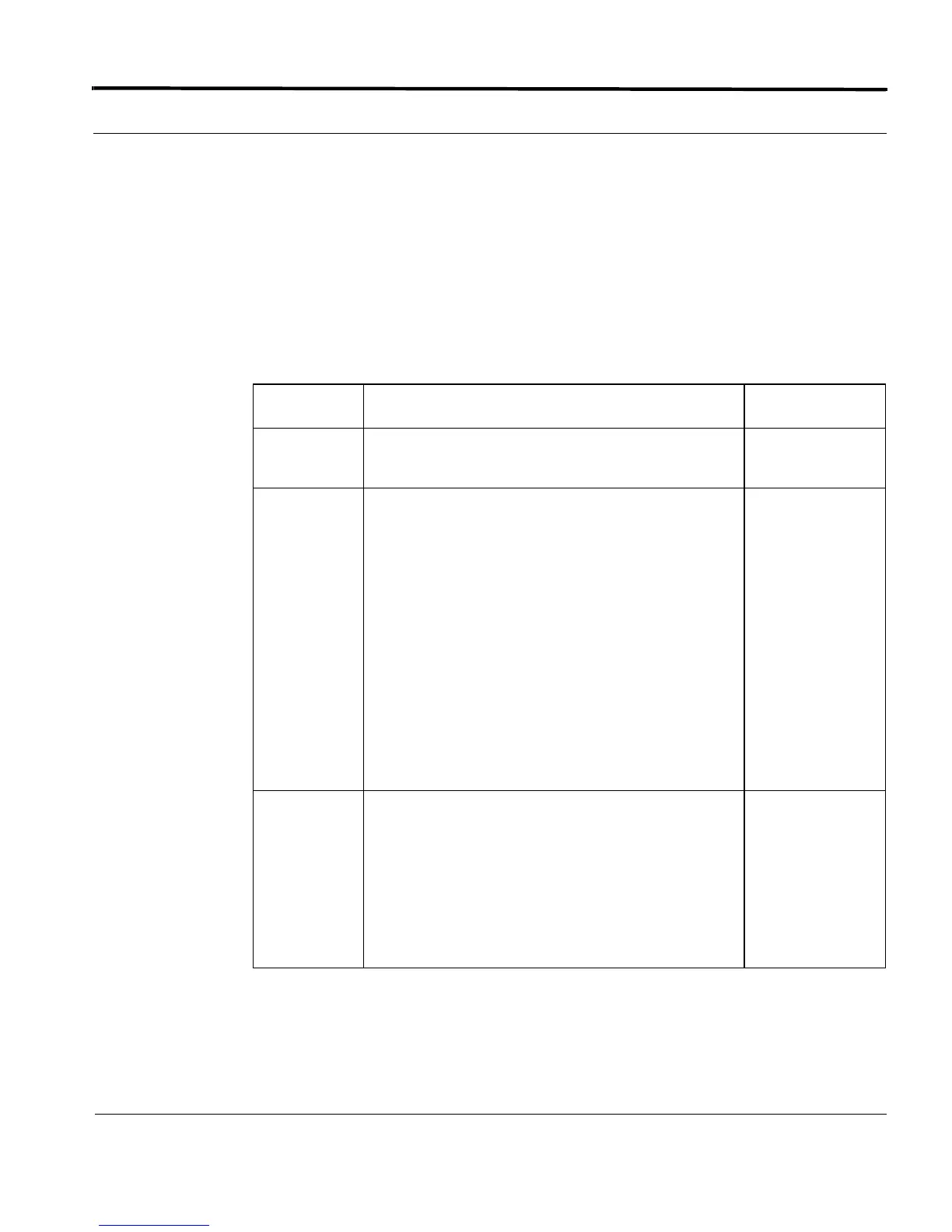IGMP Counters EPSR Trace
8-31
Software Reference for SwitchBlade x3100 Series Switches (Alarms and Troubleshooting)
SHOW TRACE EPSR
Syntax
SHOW TRACE EPSR [ ={ epsrdomain-list | ALL } ] [ MESSAGETYPE={
HEALTH | RINGUPFLUSH | RINGDOWNFLUSH | LINKDOWN | LINKFORWARD-
REQUEST | PERMISSIONLINKFORWARD | QUERYLINKSTATUS | ALL } ] [
INTERFACE={ type:id-range | id-range | ifname-list | ALL } ]
Description Display the status of the trace criteria instances that have been defined for EPSR. Note
that this command does not display the actual logs in the trace buffer.
Options The following table gives the range of values for each option that can be specified with
this command and a default value (if applicable).
Example SHOW TRACE EPSR
--- EPSR Message Traces ------------------------------------------------------
Option Description Default Value
EPSR epsrdomain-list - list of domain(s)
ALL - all domains
MESSAGE-
TYPE
Specifies the exact EPSR protocol message type to
trace. Refer to Ethernet Protection Switched Ring
(EPSR) and SuperLoop Prevention for information on
these messagetypes.
HEALTH
RINGUPFLUSH
RINGDOWNFLUSH
LINKDOWN
LINKFORWARDREQUEST
PERMISSIONLINKFORWARD
QUERYLINKSTATUS
ALL - specifies to trace all messages
INTERFACE A logical representation of one or more physical ports;
type:id-range - the type of available ports, such as
ETH:7.0 or a range (ETH:8.0-8.9)
id-range - used with type (type:id) to query the physical
ports; the numerical identifier of the interface
ifname-list - list of interface names, if not numerical
ALL - all applicable interfaces
