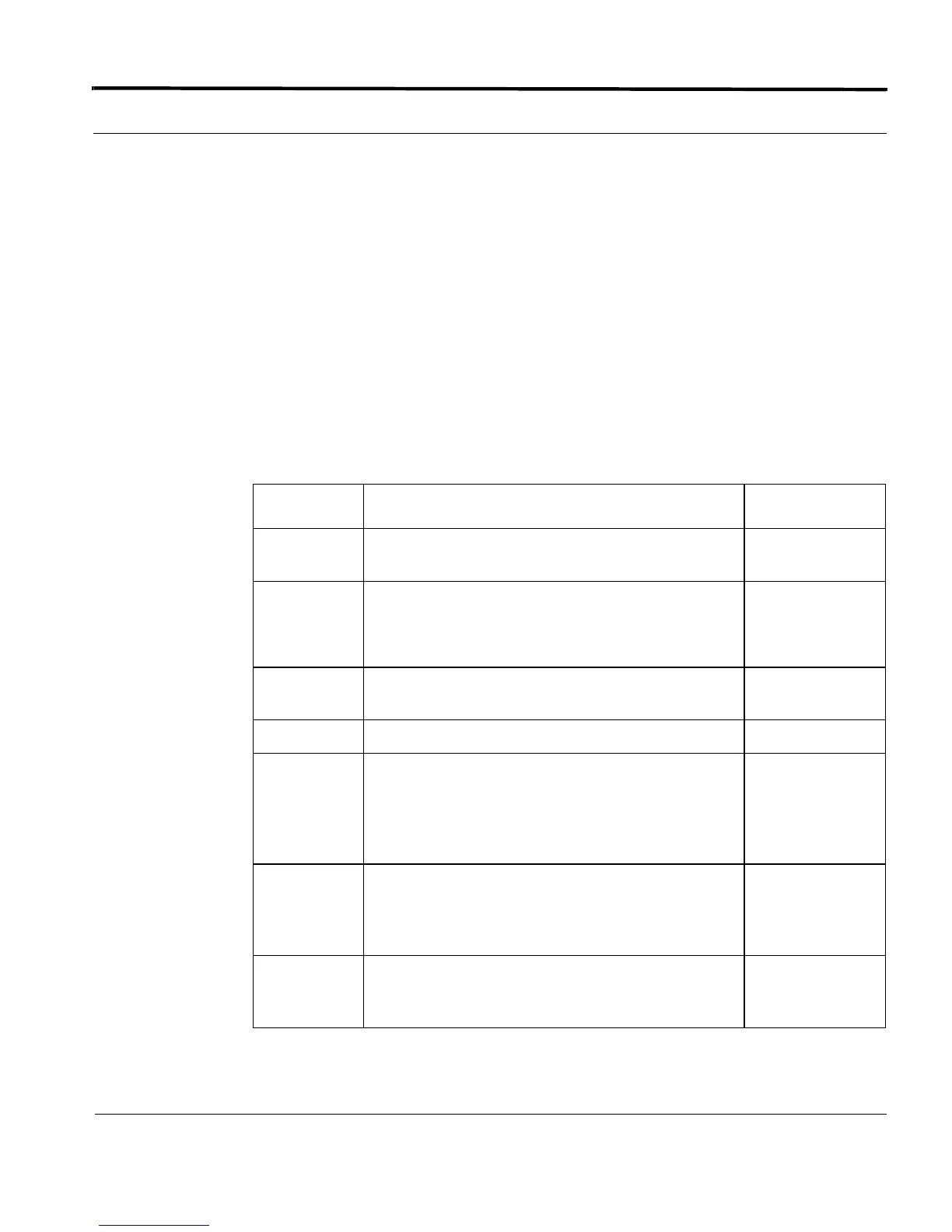Password Recovery Introduction
1-51
Software Reference for SwitchBlade x3100 Series Switches (Setting Up the Switch)
SET USER (SEC)
Syntax
SET USER=login-name [ PASSWORD=password
[ FORMAT={ CLEARTEXT | MD5 } ] ]
[ DESCRIPTION=description ]
[ PRIVILEGE={ USER | MANAGER | SECURITYOFFICER } ] [ LOGIN={ TRUE |
FALSE | ON | OFF | YES | NO } ] [ TELNET={ YES | NO } ] [ PWDAGE-
ING={ OFF | 0 | 1..365 } ]
[ DEACTIVATE={ OFF | yyyy-mm-dd } ]
Description Used to modify an existing user account in the system. At a minimum, a user login name
must be specified. The password can be clear text (non-encrypted) or in the form of a
32-character MD5 encrypted string. Unless the FORMAT option is specified, the pass-
word value is assumed to be clear text.
Options The following table gives the range of values for each option that can be specified with
this command and a default value (if applicable).
Option Description Default Value
PASSWORD The password can be clear text (non-encrypted) or in
the form of a 32-character MD5 encrypted string.
FORMAT Format of the password
CLEARTEXT - Non-encrypted text
MD5 - Pre-encrypted as a 32 character MD5 digest.
CLEARTEXT
DESCRIP-
TION
Text to provide a hint about the user
PRIVILEGE One of the three levels. Refer to 1.5.1.
LOGIN Specifies whether or not the account is accessed via
direct login or not. By default, the login setting is set to
YES which means the account can be used immediately
after it is created. A value of NO, FALSE, or OFF means
that the account cannot be used to access the system.
YES
TELNET Allows telnet access to be enabled or disabled for the
user being added. If the value is YES, then the user has
access via telnet. If the value is NO, then the user will
only be able to connect via serial port.
YES
PWDAGE-
ING
Indicates the number of days before a password expires
and requires the user to change its password. If the
value is OFF or 0, then the password does not expire.
