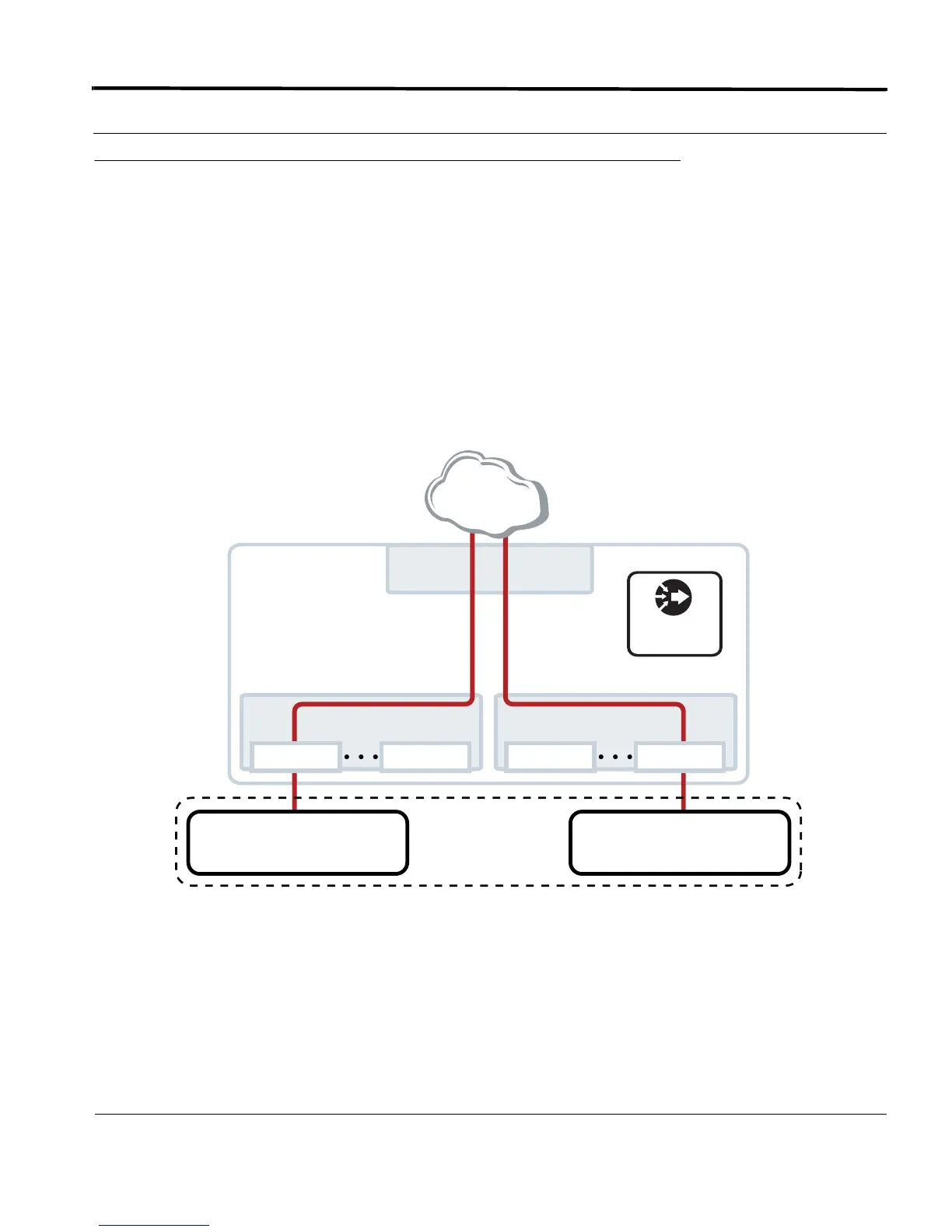Overview Introduction
4-165
Software Reference for SwitchBlade x3100 Series Switches (Layer Two Switching)
4.7 Upstream Forwarding Only (UFO) Mode
4.7.1 Overview
For the SBx3112, a VLAN can be created where all data from ports associated with that VLAN must be for-
warded only to the upstream port, which is why it is called UFO mode. This segregation of traffic is done when:
• Certain types of services require only connections between the port and an upstream device.
• Security must be maintained (a malicious subscriber on one port cannot access a MAC or IP address on
another port).
Note: Understanding UFO mode is important so that the user can understand when UFO VLANs are used in a
Spanning Tree configuration. Refer to Section 4.5.
FIGURE 4-18 UFO Mode VLAN Configuration
Line Card Slot 8
UFO_Mode_VLAN_Cnfg
CREATE VLAN=Train VID=4 TYPE=VLAN FORWARDINGMODE=UPSTREAMONLY
ADD VLAN=4 INTERFACE=ETH:8.0, 9.4
ADD VLAN=4 INTERFACE=ETH:0.0 FRAME=TAGGED
* MAC addresses are not actual values
VLAN=Train
Port 0 Port 4
MAC=34567*
VID=4
MAC=45678*
VID=4
Line Card Slot 8
SBx3100
