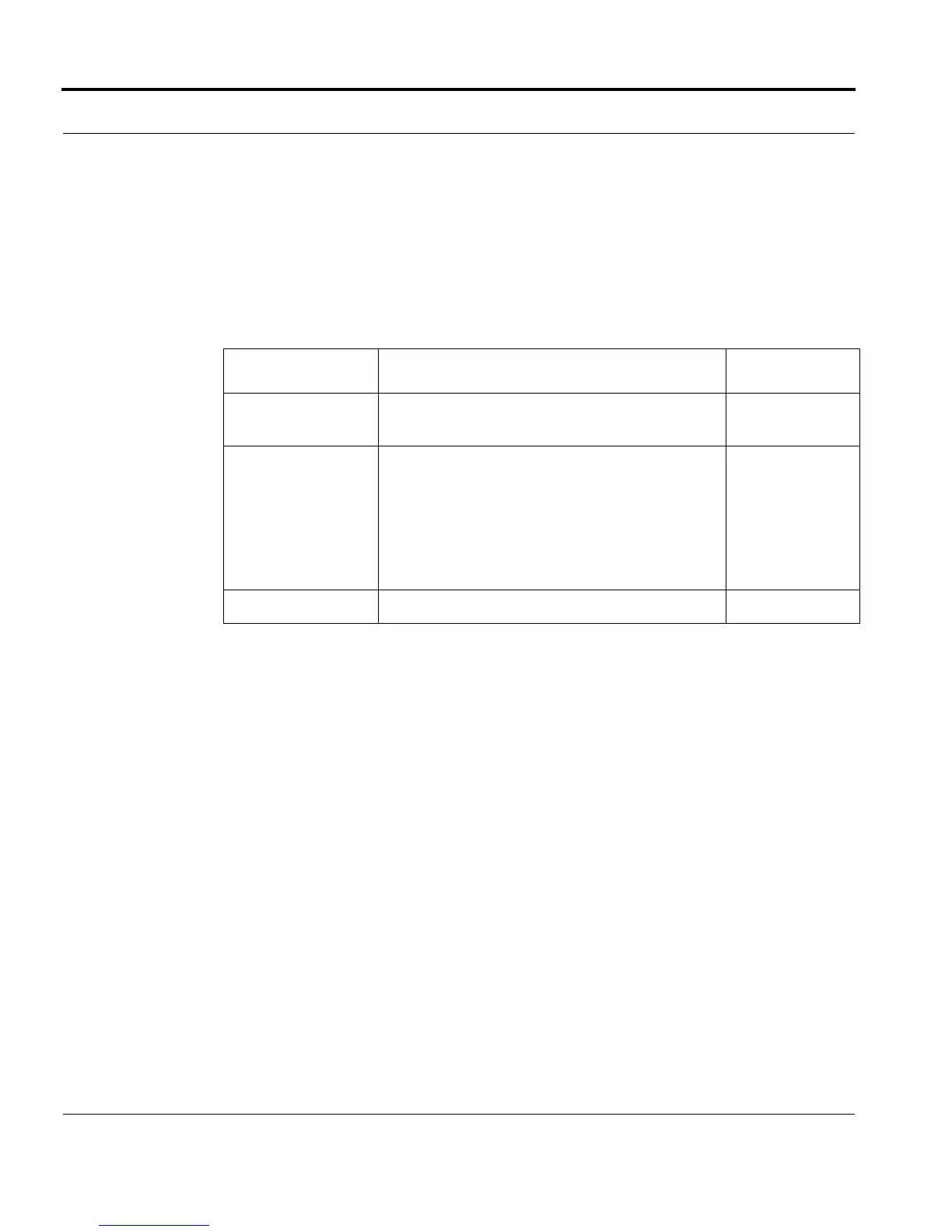Introduction Configuring Standard VLANs
Software Reference for SwitchBlade x3100 Series Switches (Layer Two Switching)
4-60
SHOW VLAN
Description Displays information about the specified Virtual LAN (VLAN). If no VLAN name or iden-
tifier is specified, then ALL is assumed. If ALL is used, a summary of all VLANs is pre-
sented.
Syntax
SHOW VLAN [ ={ vlanname-list | vid-range | ALL } ] [ FORWARDING-
MODE={ STD | UPSTREAMONLY | ALL } ] [ FULL ]
Options The following table gives the range of values for each option that can be specified with
this command and a Default Value (if applicable).
Example
ai-voip2-iMAP4>> show vlan
--- VLAN Information -------------------------------------------------------
Name VID Forwarding Tagged Interfaces Untagged Interfaces
Mode
--------------- ---- ---------- ---------------------- --------------------
default 1 Standard <none> ETH:[0.3],[1.1-20]
inband 100 Standard ETH:[0.0-2] <none>
voip_staticIP 102 Standard ETH:[0.0-2] <none>
rgboot 200 Upstream ETH:[0.0-2] <none>
rgmgmt 300 Upstream ETH:[0.0-2] <none>
rgvoip 400 Standard ETH:[0.0-2] <none>
video 500 Upstream ETH:[0.0-2] <none>
internet 600 Upstream ETH:[0.0-2] ETH:[1.0]
mst1_root-x900 1001 Standard ETH:[0.0,2] ETH:[1.21]
mst2_root-x3112 1002 Standard ETH:[0.0,2] ETH:[1.22]
mst3_root-9400 1003 Standard ETH:[0.0,2] ETH:[1.23]
epsrcontrol 1200 Standard ETH:[0.1-2] <none>
Option Description Default Value
VLAN A comma-delimited list of VLAN names, the VLAN
number range (such as 4-6) or ALL
ALL
FORWARDING-
MODE
STD - displays VLANs that are forwarding traffic to
both upstream and downstream interfaces.
UPSTREAMONLY - displays VLANs that are for-
warding traffic to upstream interfaces only.
ALL - displays both STD and UPSTREAMONLY
VLANs.
ALL
FULL Displays detailed information for each VLAN. Summary output
