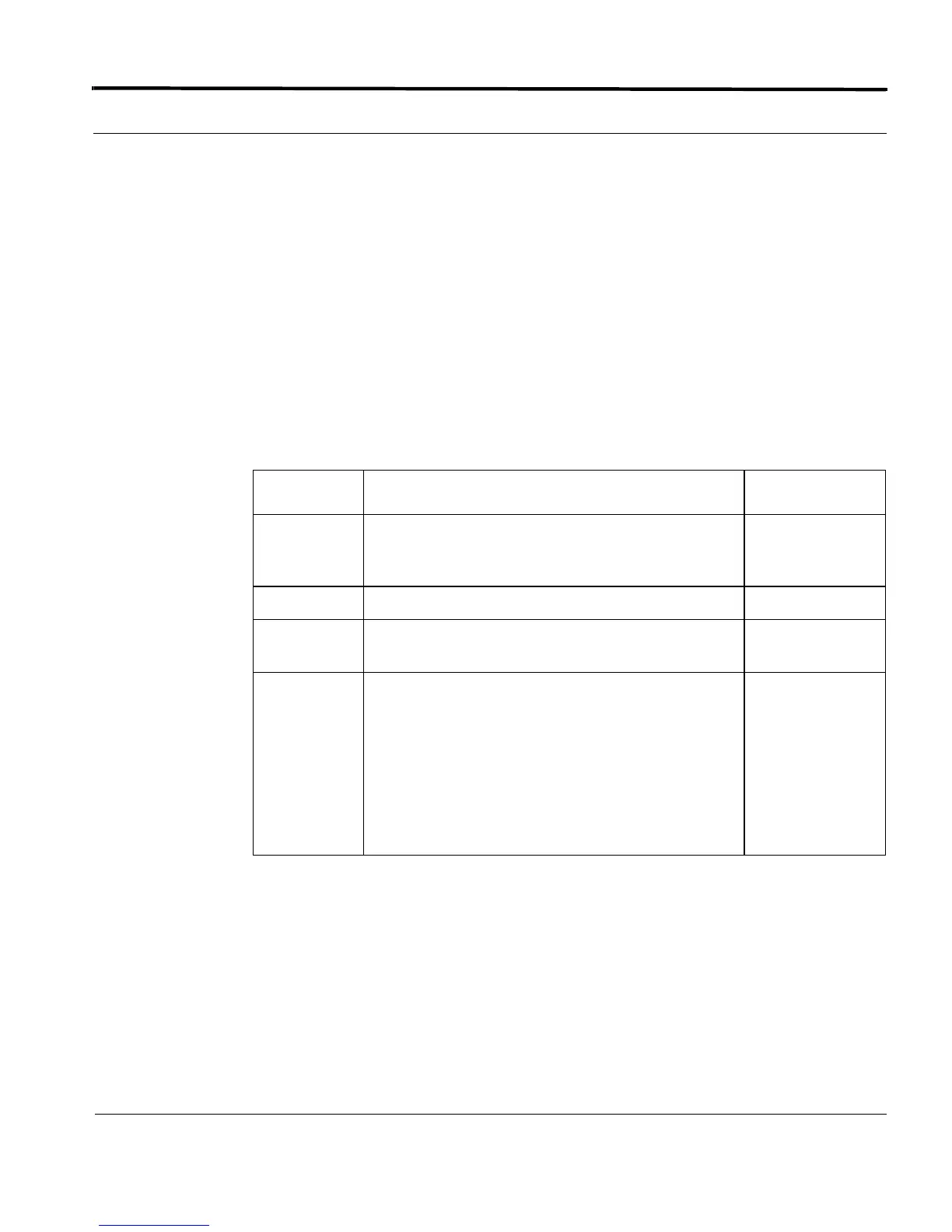Configuring Classifiers Introduction
6-31
Software Reference for SwitchBlade x3100 Series Switches (Access and Security)
SHOW CLASSIFIER
Syntax
SHOW CLASSIFIER={ classifiername-list | ALL } [ { INTERFACE={
type:id-range | id-range | ifname-list | ALL } } ] [ { SUMMARY |
FULL } ]
Description There are two minor variations of this command: one that shows only CLASSIFIER data
(independent of associations to INTERFACEs), and one that shows CLASSIFIERs in the
context of their associations to INTERFACEs. The command displays the CLASSIFIER
name, match rules, and actions. The second case shows only CLASSIFIERs associated
with the specified INTERFACE(s). It shows the relative precedence of each CLASSSIFIER
on that INTERFACE. It also identifies any classifiers that were not able to be applied to
the INTERFACE's hardware, resulting in classifier configuration alarms.
Options The following table gives the range of values for each option that can be specified with
this command and a default value (if applicable).
Example
SHOW CLASSIFIER INTERFACE=3.0
--- Classifier Configuration Data ----------------------------------
Interface Rank Name Field Match(es) Action(s)
----------- ------ ------------ ------------------------ ----------
ETH:3.0.0 51 ipfilt1 IPSOURCE=192.168.1.0/24 FORWARD
52 ipfilt2 IPSOURCE=10.0.0.0/24 FORWARD
69 ipdrop IPSOURCE=ANY DROP
COUNT
Option Description Default Value
CLASS-
FIERCLASS-
FIER
The already created CLASSFIER(s), separated by a
comma
INTERFACE
SUMMARY Shows only CLASSIFIERs that can be managed by the
user.
SUMMARY
FULL Shows two additional types of information not shown by
the SUMMARY option:
- "internal" classifiers, which are added by the system to
enable other features (e.g. IGMP snooping)
- "derived" match rules, which match fields implied but
not explicitly specified by higher protocol match rules
(e.g. rules added to match only IPv4 packets if IPDSCP
match rule is specified).
