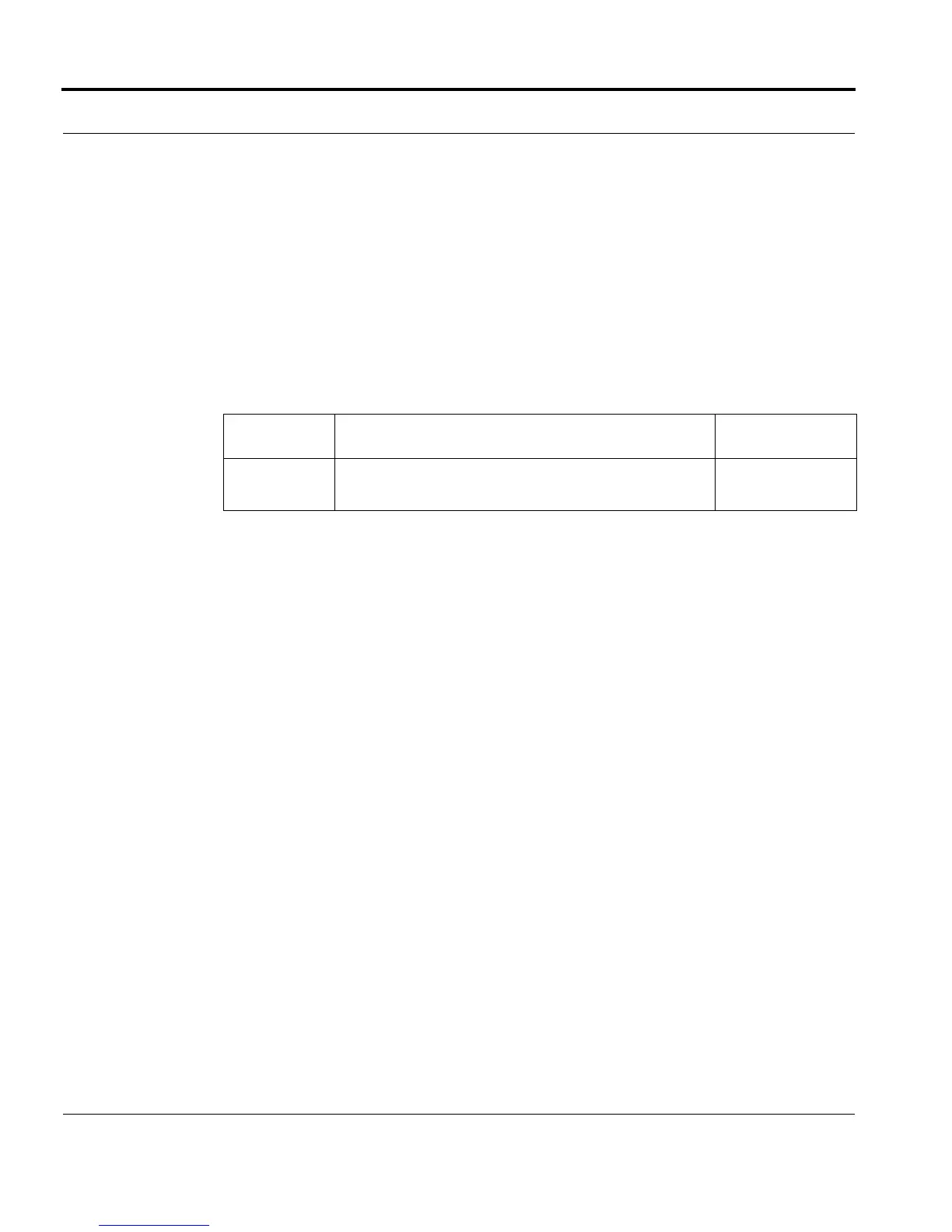Introduction Configuring Classifiers
Software Reference for SwitchBlade x3100 Series Switches (Access and Security)
6-30
SHOW CLASSFIER COUNTER
Syntax
SHOW CLASSIFIER COUNTER [ { INTERFACE={ type:id-range | id-range |
ifname-list | ALL } } ]
Description Shows the classification counters for the specified interface(s). Each interface has three
classification counters: - “Filter Count” - counts packets dropped because of classifiers
with both the DROP and COUNT actions. - "Match Count" - counts packets that match
a classifier with the COUNT action but no DROP action. - "Policed Count" - counts
packets dropped because they exceed a TRAFFICDESCRIPTOR when the NCCOUNT
action is ON.
Options The following table gives the range of values for each option that can be specified with
this command and a default value (if applicable).
Example
SHOW CLASSIFIER COUNTER INTERFACE=ALL
Option Description Default Value
INTERFACE Interfaces included for showing the classification
counters.
