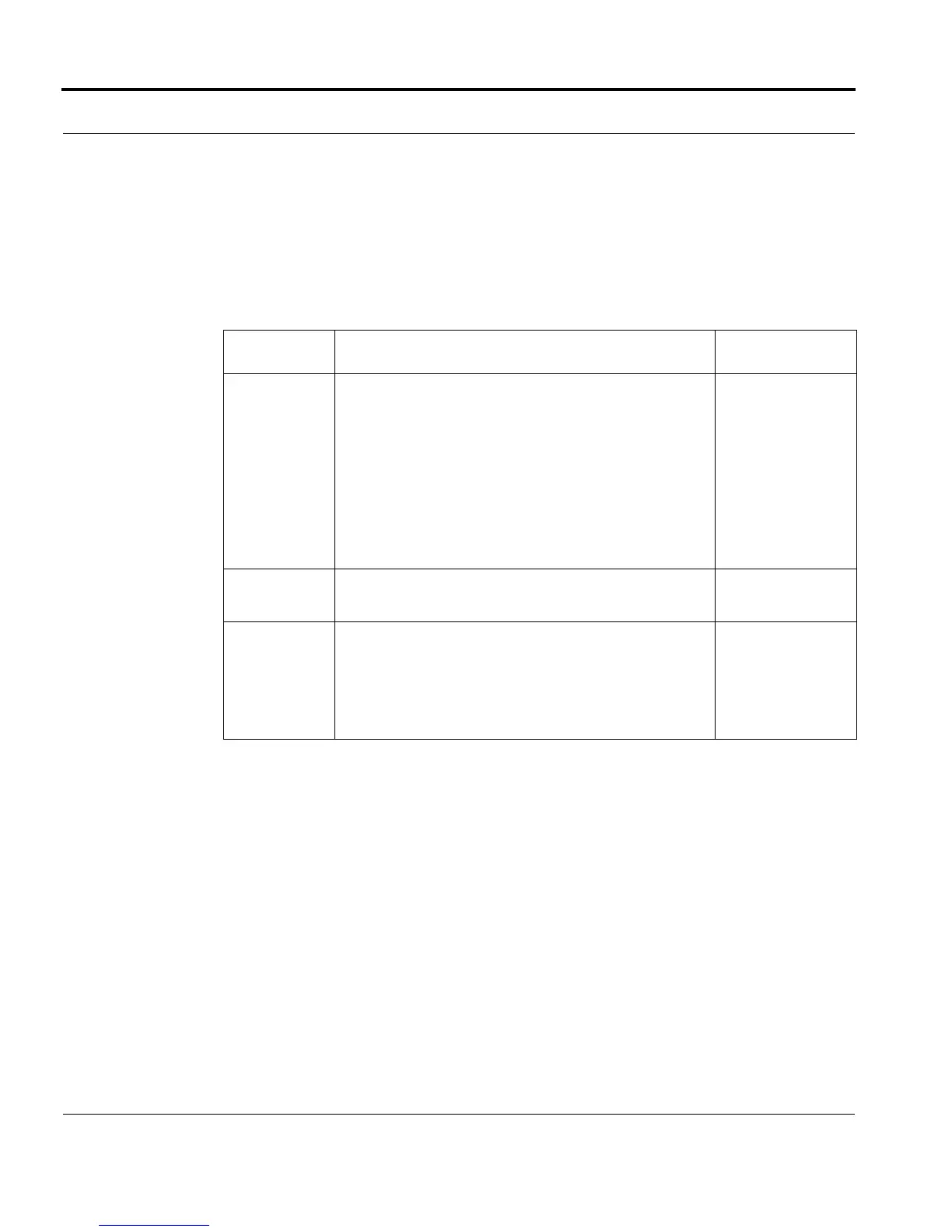Introduction Password Recovery
Software Reference for SwitchBlade x3100 Series Switches (Setting Up the Switch)
1-34
DEACTIVATE SESSION (SEC)
Syntax
DEACTIVATE SESSION={session-list|ALL} [{CANCEL|[MESSAGE=message-
text][DELAY=1..600]}]
Description Provides a means to force a user off the system. There are two primary modes of opera-
tion for the command, to force users off immediately or to have a delay.
Options The following table gives the range of values for each option that can be specified with
this command and a default value (if applicable).
Example
DEACTIVATE SESSION=ALL MESSAGE=Reboot in 60 seconds DELAY=60
Option Description Default Value
SESSION By running the command with just a session id, the asso-
ciated user is forced off immediately.
Session Id values can be found by running the SHOW
SESSIONS command. The session Id corresponds to
either the console number (0) or one of the 10 telnet
sessions. The SHOW SESSION command will indicate
which sessions have been initiated for a delayed deacti-
vation. A number in the 'Deact' column indicates the
number of seconds left before that session is forced off.
MESSAGE Text message to send to other users before ending the
session.
DELAY If there is a need to offer users an opportunity to com-
plete their work before logging off, the DELAY and MES-
SAGE options can be used.
If delayed deactivation is used, the deactivation can be
aborted through the use of the CANCEL option.
1 second
