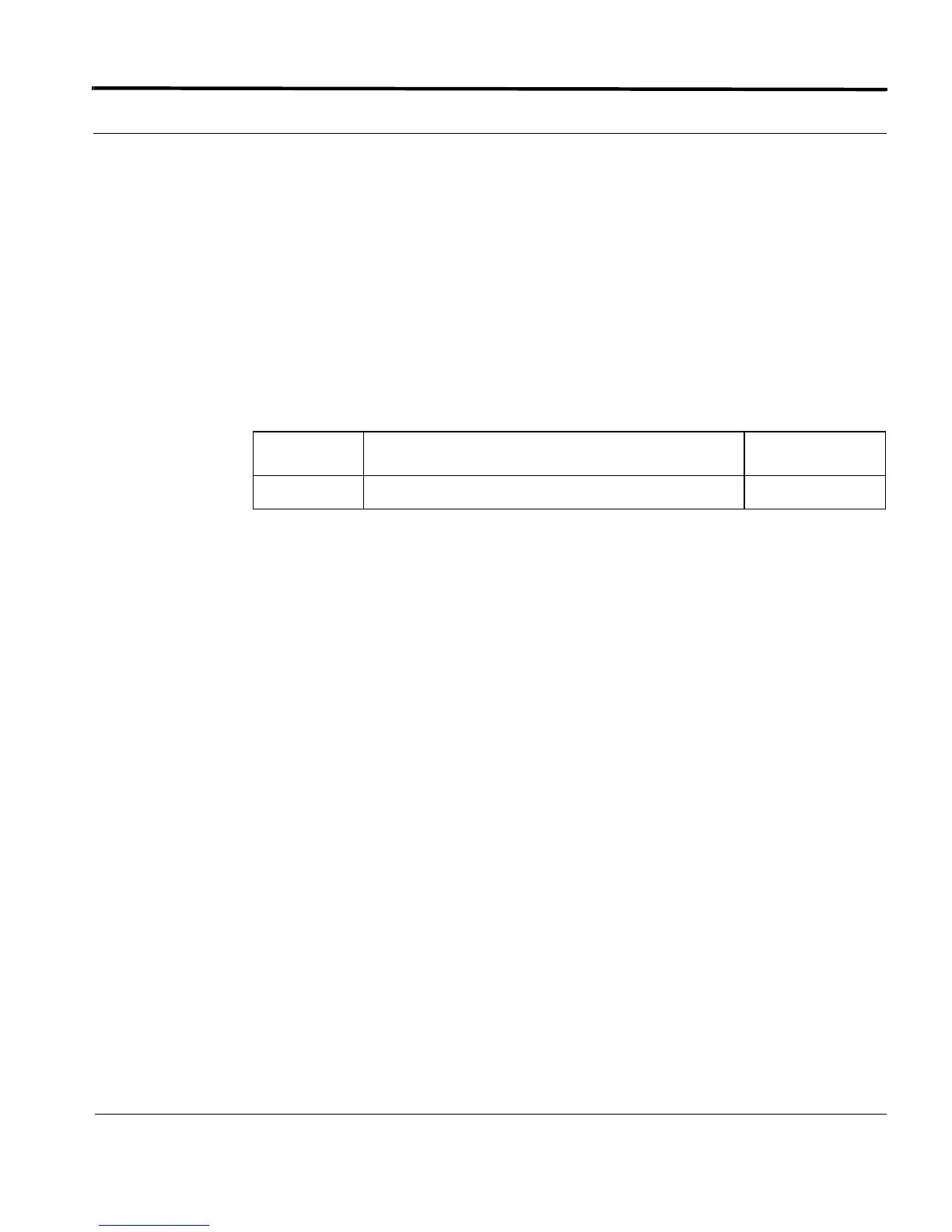Password Recovery Introduction
1-35
Software Reference for SwitchBlade x3100 Series Switches (Setting Up the Switch)
DELETE USER (SEC)
Syntax
DELETE USER=login-name
Description Used to remove user accounts from the system. Once removed, the associated user can-
not log into the system again until his/her account is recreated via the ADD USER com-
mand. The DELETE USER command does not, however, log the associated user off the
system. If the affected user is currently logged in, he/she is informed that his/her account
was removed, but no other action is taken. If there is a desire to force the user off the
system as part of deleting the account, the DEACTIVATE SESSION command must also
be used.
Options The following table gives the range of values for each option that can be specified with
this command and a default value (if applicable).
Example
>DELETE USER=coleman
Delete User (Y/N)? Y
Info (020100): User "coleman" has been deleted
Option Description Default Value
USER The login id that was configured
