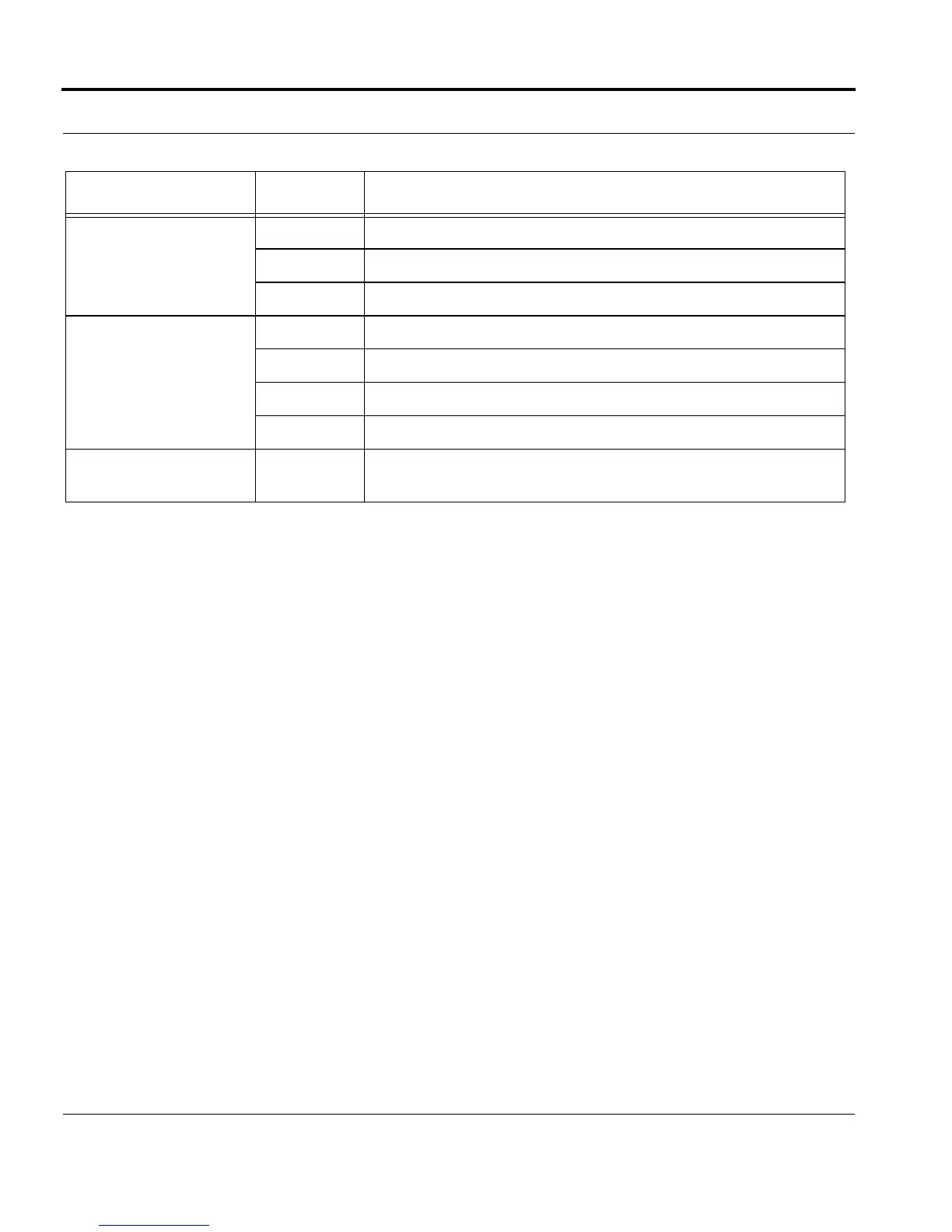Introduction Viewing Logs
Software Reference for SwitchBlade x3100 Series Switches (Setting Up the Switch)
1-160
1.11.2 Viewing Logs
Use the SHOW LOG command to filter logs immediately in the output, for example to show only logs that have a
severity of CRITICAL.
1.11.3 Controlling Output of Logs
To control the output of logs the following are used:
• Log Filter - This is a filterid (usually a text string) that is associated with a Category and Severity.
• Log Output - This is an outputid (also usually a text string) that is associated with the destination for the
logs. The destination can be a terminal or SYSLOG server. The outputid can also define the log format.
By combining the two, a filterid can be created and then associated with an outputid. Figure 1-8 shows an
example configuration.
Log Type INFO Information only
FAULT Fault condition
OTHER All other logs
Severity *C CRITICAL: data service is affected and requires immediate attention.
** MAJOR: data service may be affected and must be investigated.
* MINOR: data service is not affected but could lead to a larger problem.
<blank> NONE: Information only
Date and Time yyyy-mm-dd
hh:mm:ss
Date and time the log was produced
TABLE 1-29 Field Definitions of Management Logs (Continued)
Field Value Description
