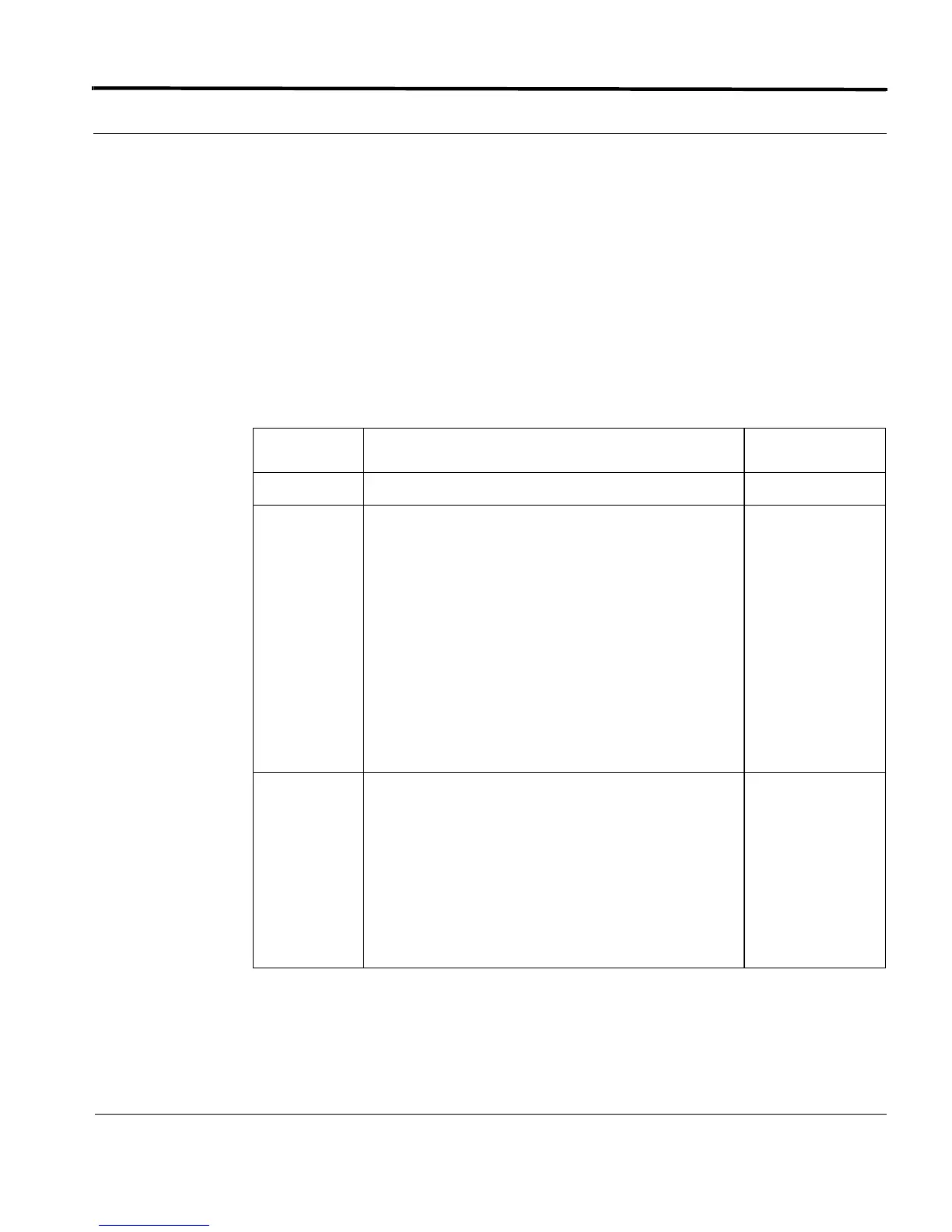Configuring RMON History Introduction
7-111
Software Reference for SwitchBlade x3100 Series Switches (Network Management)
SET INTERFACE COUNTER HISTORY
Syntax
SET INTERFACE={ type:id-range | id-range | ifname-list | ALL }
COUNTER HISTORY [ INTERVAL={ interval-list | ALL } ] [ BUCK-
ETS=1..2700 ]
Description The SET INTERFACE COUNTER HISTORY command allows the user to modify existing
entries that specify data collection information for Remote Monitoring (RMON). The
number of collections, called BUCKETS, to be retained before over writing the oldest
BUCKET for an entry is changeable with this command. To change the INTERVAL, the
entry must be deleted and then re-created with the new INTERVAL value.
Options The following table gives the range of values for each option that can be specified with
this command and a default value (if applicable).
Example
SET INTERFACE=ETH:8.0-8.9 COUNTER HISTORY INTERVAL=60
Option Description Default Value
INTERFACE The interface(s) where counter history will be modified.
COUNTER
HISTORY
Specifies the data collection history for RMON statistics
for an interface(s).
INTERVAL - Specifies the number of seconds that are to
elapse between collecting one BUCKET and the next.
There can be at most one data collection entry for a
given interface with a specified interval value. INTER-
VALs may be entered as a single value for the inter-
face(s) or a number of data collection entries may be
created at one time by providing a list of intervals.
Intervals can have a duration from 2 to 3600 seconds.
NOTE: ALL is not a valid value for this parameter for
this command.
BUCKETS Identifies the collection of historical data.
BUCKETs are held so that the most recently collected
BUCKET is BUCKET number 1 and when newly col-
lected data is obtained, what used to be BUCKET 1
becomes BUCKET 2, and so on. This parameter allows
the user to specify the number of buckets to hold at any
one time. BUCKETs are a system wide resource and no
more than 2,700 can be specified to be held onto at any
one time.
5
