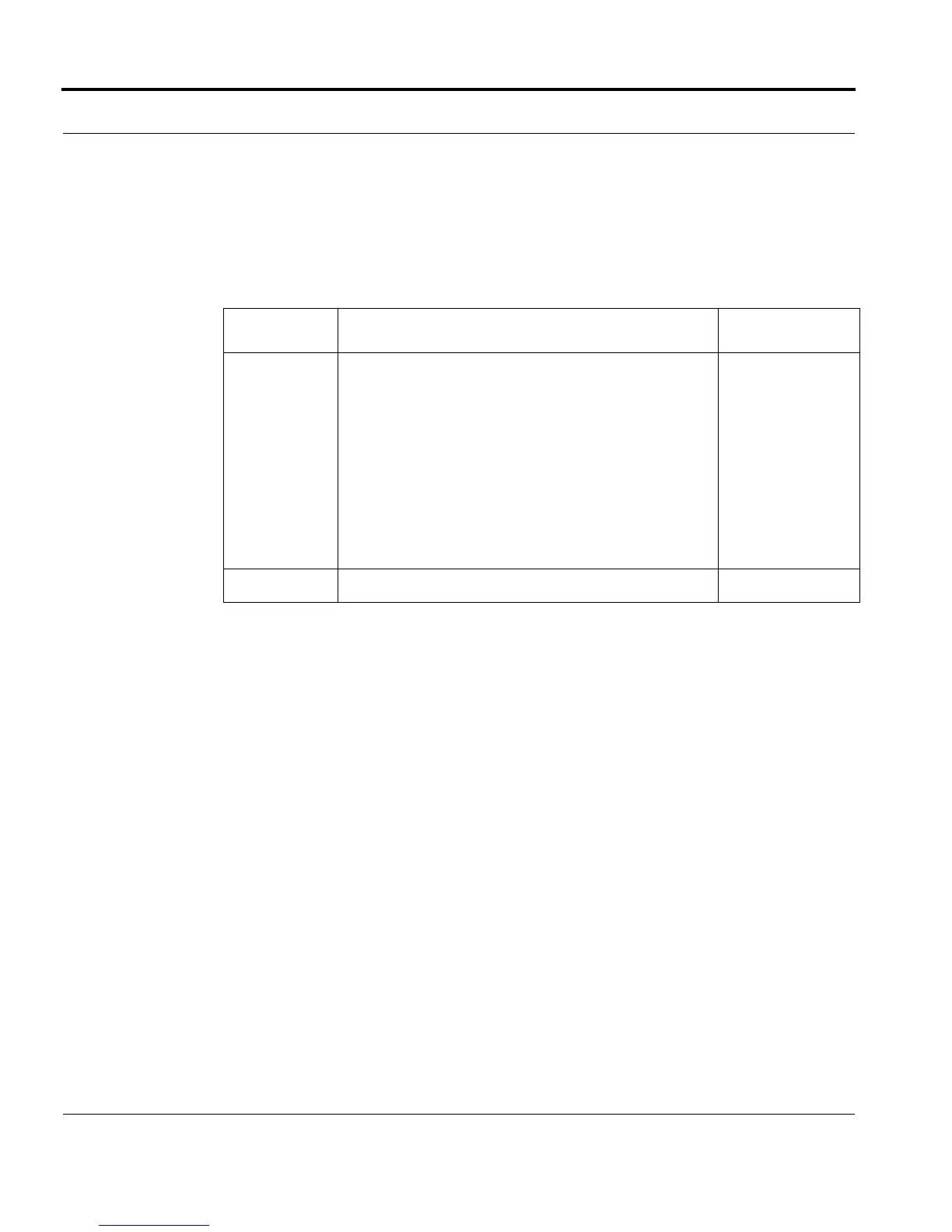Introduction Configuring LLDP
Software Reference for SwitchBlade x3100 Series Switches (Network Management)
7-90
SHOW LLDP
Syntax
SHOW LLDP [ INTERFACE [ ={ type:id-range | id-range | ifname-list |
ALL } ] [ FULL ] ]
Description Shows the attributes of how LLDP has been set on the system.
Options The following table gives the range of values for each option that can be specified with
this command and a default value (if applicable).
Example
E135 - manager SEC>> show lldp
--- LLDP Information --------------------------------------
Configuration
Message Transmit Interval........... 30 sec
Message Transmit Hold Multiplier.... 4
Reinitialization Delay.............. 2 sec
Transmit Delay...................... 2 sec
Notification Interval............... 5 sec
Calculated TTL...................... 120 sec
Local System Data
Chassis ID.......................... MAC Address:
00:0C:25:04:00:0D
System Name......................... e135x3112
System Description.................. Allied Telesis
System Capabilities Supported....... Bridge
System Capabilities Enabled......... Bridge
Option Description Default Value
INTERFACE A logical representation of one or more physical ports;
the INTERFACE for which RMON data is enabled
type:id-range - the type of available ports, such as
ETH:7.0 or a range (ETH:8.0-8.9)
id-range - used with type (type:id) to query the physical
ports; the numerical identifier of the interface
ifname-list - list of interface names, if not numerical
ALL - used to specify the same historical data collection
parameters on all applicable interfaces in the system
FULL
