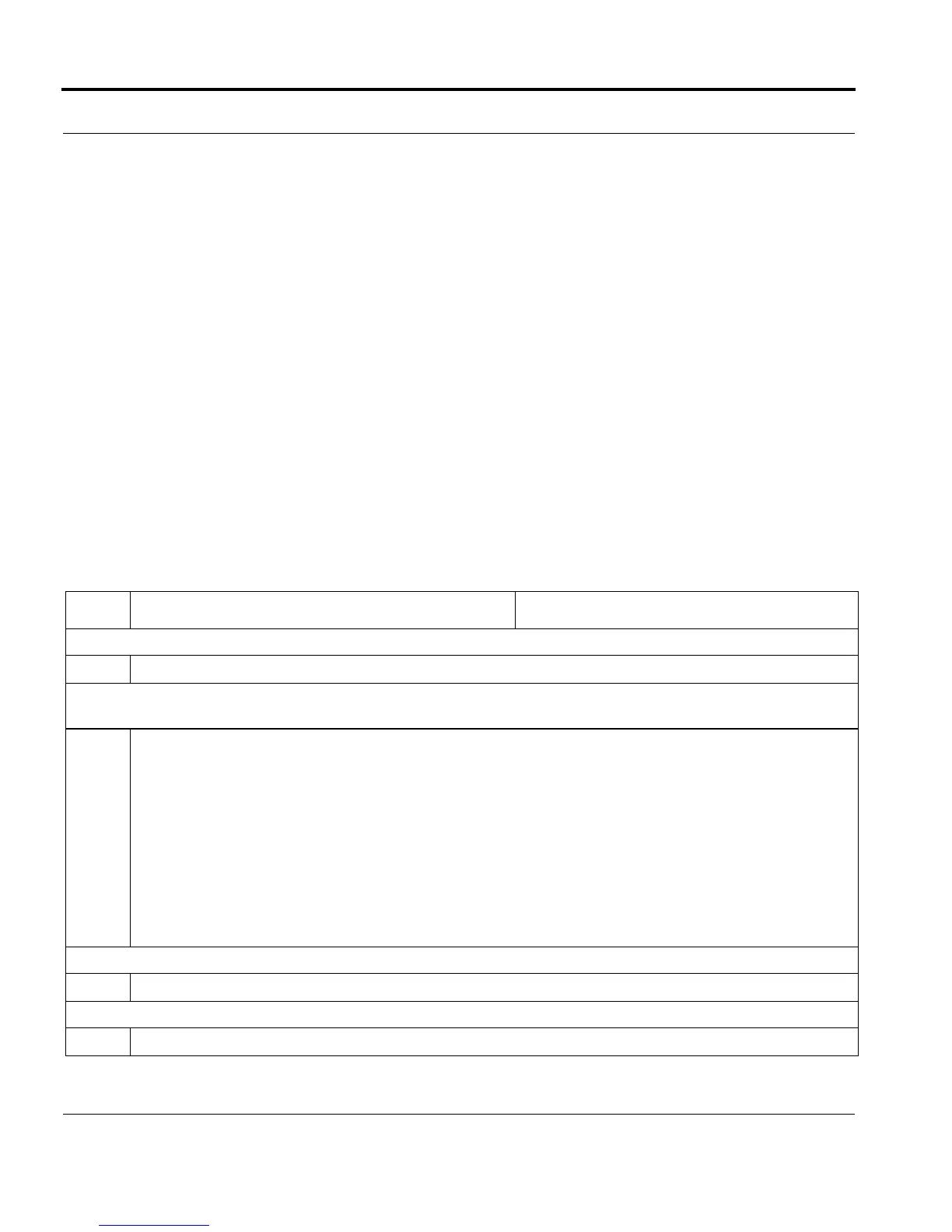Introduction Configuring a TACACS+ Server
Software Reference for SwitchBlade x3100 Series Switches (Access and Security)
6-78
6.8.3 Configuring a TACACS+ Server
6.8.3.1 Default Configuration
When an SBx3112 switch is initially booted up, there is no TACACS+ server configured.
6.8.3.2 Configuration Guidelines
TACACS+ users have a security level of 1 to 15; for the SBx3112, 1 corresponds with User, 7 with Manager,
and 15 with Security Officer. Therefore, the Network Access product users “manager” and “securityofficer”
correspond to the TACACS+ users “$enab7$” and “$enab15$”. If these are not configured in TACACS+, then
TACACS+ will refuse the authentication when a user tries the command “Enable manager/securityofficer”.
Also, the syntax of this command depends on the level of the user; someone at the User level will have both
manager/securityofficer as options while someone at the Manager level will have only securityofficer available (if
they are data filled at the TACACS+ server).
6.8.3.3 Configuration Procedure
The following procedure shows the commands used to set up a TACACS+ server.
TABLE 6-17 Configuration Procedure for TACACS+
Step Command Description
Add a TACACS+ server. Status of Enabled, Port of 49, Retries of 3, and Timeout of 5 are all default settings.
1
ADD TACPLUS SERVER 10.10.10.20
Show the TACACS+ server status. The default status of TACACS+ server is Enabled. The default settings for Port,
Retries, and Timeout are 49, 3 and 5, respectively.
2
SHOW TACPLUS
--- TACACS+ -------------------------------------------------------------------
Auth Mode............................. Login
-------------------------------------------------------------------------------
--- TACACS+ Servers -----------------------------------------------------------
Acct
Hostname/IP Address Status Pri Port Port Retries Timeout Function
------------------- -------- ---- ----- ----- ------- ------- ----------------
10.10.10.20 Enabled 1 49 1813 3 5
Add a shared key
3
ADD TACPLUS SERVER 10.10.10.20 KEY MEOW
Enable authentication
4
SET TACPLUS SERVER 10.10.10.20 AUTHENTICATION ON
