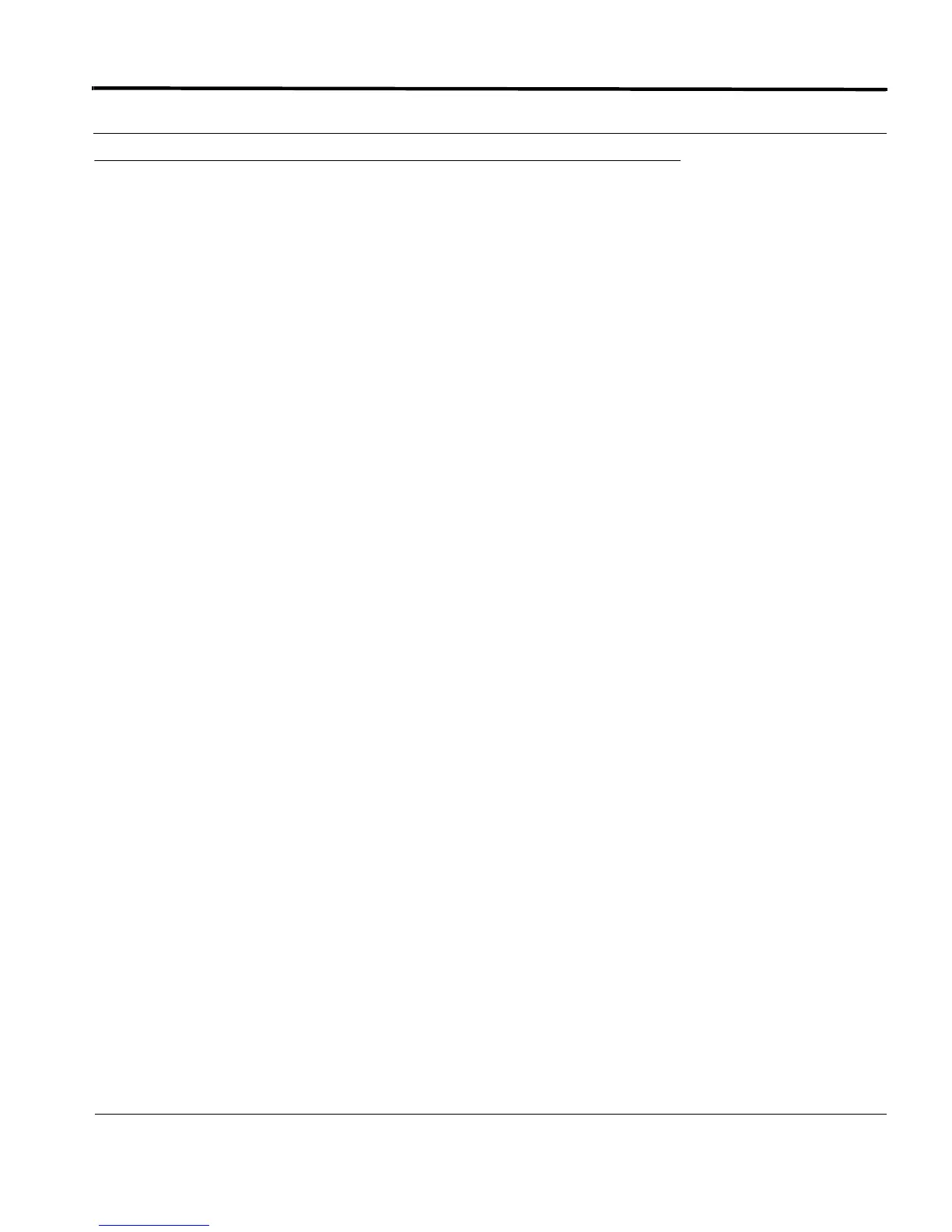Event Logging TRACE Commands Technical Support Scripts
8-43
Software Reference for SwitchBlade x3100 Series Switches (Alarms and Troubleshooting)
8.9 Technical Support Scripts
When there is a field problem that needs a detailed analysis, a customer can run scripts that produce and cap-
ture screen output to to send to Technical Support. Technical Support and Software Design can then analyze
the output to further diagnose the problem.
These scripts have the following attributes:
• The files are encrypted.
• They are in the /loads directory, being placed there using the GET FILE command. (In getting and using this
feature, the customer uses the set of commands for retrieving, renaming, deleting, and placing files.)
• They are not stored in Compact Flash.
• They are run using the command SHOW TECHSUPPORT FILE=<script filename> [FORCE].
• Output from the script execution is displayed directly to the user's session. The user must capture the out-
put and place it where Allied Telesis Technical Support can retrieve the file.
• Only one script may be executed at one time.
When the
SHOW TECHSUPPORT command is used and the FORCE option is not supplied, the user is presented
with the following prompt:
This command may affect customer service. Are you sure you want to proceed (Y/N)?
The customer will work with Allied Telesis Technical Support to use this feature.
