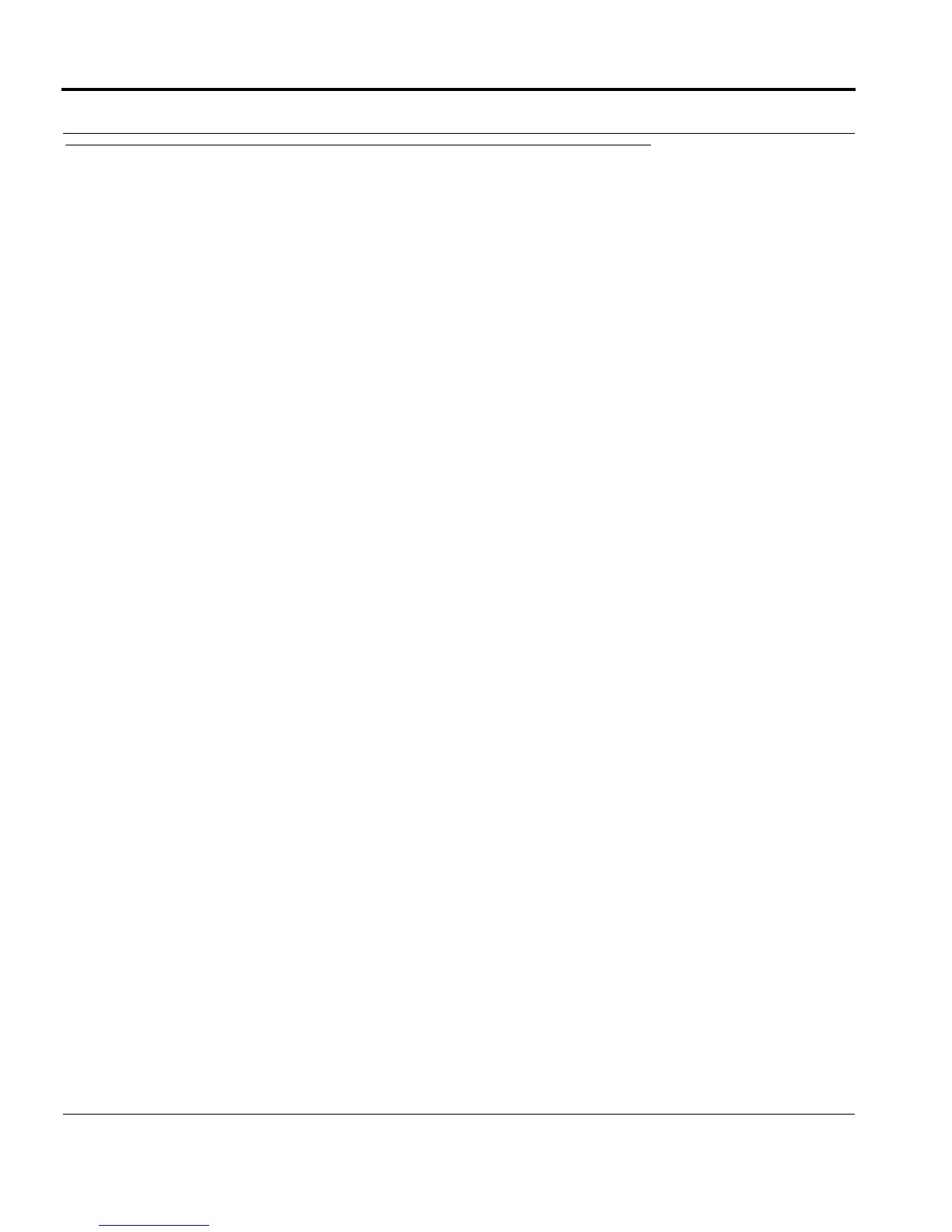Introduction Introduction
Software Reference for SwitchBlade x3100 Series Switches (Setting Up the Switch)
1-56
1.6 Configuring Physical Interfaces and Protocols
1.6.1 Introduction
1.6.2 Initial Interfaces
FIGURE 1-4 shows the physical and protocol interfaces that allow the SBx3112 to communicate with manage-
ment systems. One of two IP interfaces can be used:
• The MGMT Ethernet interface that transports only management data packets.
• An inband Ethernet interface that interleaves user data packets with management data packets on the
uplink, using an already created VLAN interface. In using a VLAN interface the management data packets
are always VLAN-tagged.
Over these two interfaces, the TELNET or SNMP agent can be configured.
Caution: Only one interface can be enabled at a time; enabling an interface will disable an interface already
enabled. If necessary, the ENABLE IP INTERFACE command will automatically disable the other IP
Interface.
