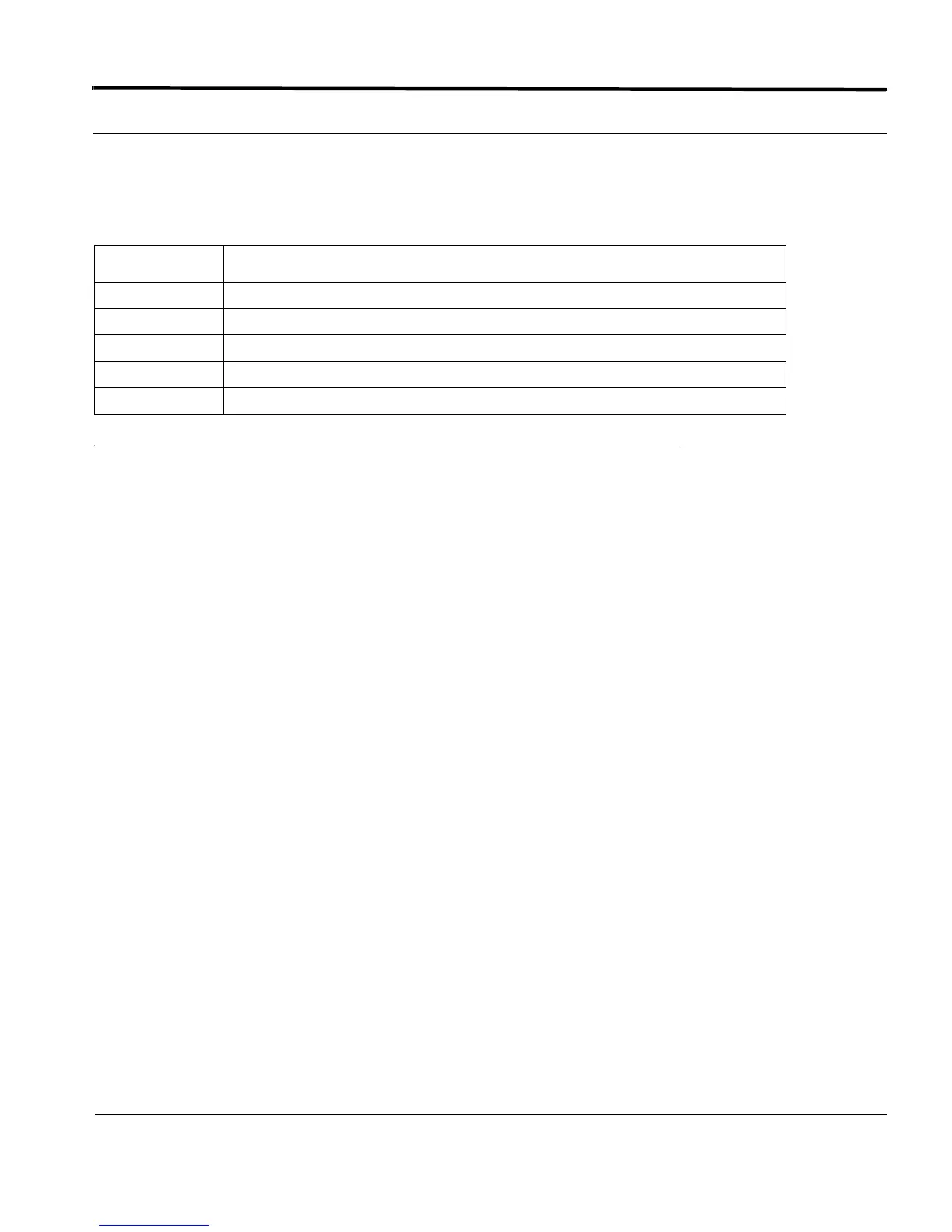Default Configuration Configuring the GE24POE Card
3-5
Software Reference for SwitchBlade x3100 Series Switches (Power over Ethernet (PoE))
Note: Disabling PoE on all ports on a card will turn off the LED, even if there is a card fault that would result
on all ports being solid amber.
3.3 Configuring the GE24POE Card
3.3.1 Default Configuration
The default PoE state for each port is ENABLED.
3.3.2 Configuration Guidelines
3.3.2.1 Restrictions and Limitations
•
Only data pairs 1-2 and 3-6 can supply power on the GE24POE.
• The total amount of power consumed by the ports on a card cannot exceed 500W even if the shelf has
power available.
• Only two ports per card at a time are able to detect PDs. The maximum detection period for a PD is
500ms.
3.3.2.2 Feature Interactions
This section describes the interactions between provisioning PoE and other features on the SBx3112.
• System recovery
The configuration settings identified in this document are persisted in the iMAP database. During system recov-
ery, these settings are applied to the associated port/interface like any other configuration setting.
• Redundant operation
The configuration settings identified by this document are mirrored between the CFCs in a duplex configura-
tion. Switchovers (both controlled and uncontrolled) will have no impact on any ports providing power to a PD.
TABLE 3-2 GE24PoE LEDs and Meanings
LED Meaning
Off PoE disabled or no PD detected
Solid Green PD detected/providing power
Flashing Green Unused
Solid Amber PD fault or PSE failed
Flashing Amber PD insufficient power
