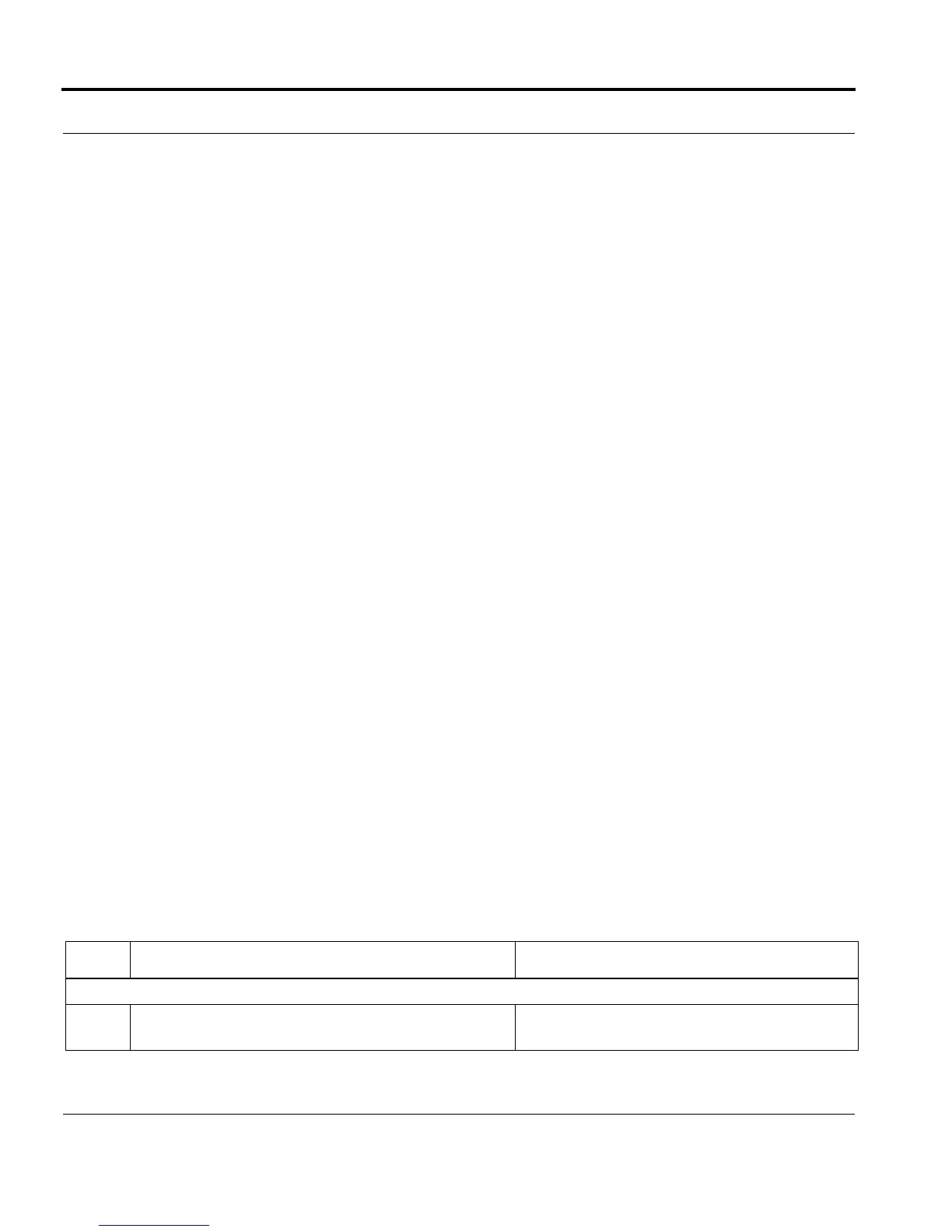Configuring the GE24POE Card Configuration Guidelines
Software Reference for SwitchBlade x3100 Series Switches (Power over Ethernet (PoE))
3-6
• System upgrades
The configuration settings identified in this document are expected to survive over upgrades from one release
to the next.
• Logging
The PoE system will generate management (MGMT) logs whenever the operational state of the port changes.
This includes the discovery or removal of a PD as well as disabling power to a port due to PoE power capacity
issues. Refer to the Allied Telesis Log Manual.
3.3.2.3 Configuration Procedure
A typical PoE configuration procedure involves the following steps:
• Display the ports on the PoE card to check their status
• Set the priorities for power allocation on the ports to prevent outages on critical devices.
• Set the power limit for the ports if CLASS is not used.
• Set the threshold for monitoring power usage (optional).
For example, if five cards are provisioned in the switch, there will be 120 ports available. If 50 Class 2 devices,
10 Class 3 devices, and 30 Class 4 devices are connected, they would require 1400 watts of power, while the
shelf only supplies 1200W. This configuration requires that some ports will be dropped to maintain critical
power support for Class 4 devices.
Ports provisioned on PoE cards by class type:
• Class 4 - provisioned on 0.0-0.14, 1.0-1.14 (30 devices, 900 watts)
• Class 2 - 0.5, 1.5, 2.0-2.23, 3.0-3.23 (50 devices, 350 watts)
• Class 3 - 0.6-0.10, 6.0-6.4 (10 devices, 154 watts)
Levels of priority set on the PDs:
• All 30 Class 4 devices as Critical priority.
• Of the 50 Class 2 devices, 12 are set to High priority, 38 are Low priority
• Class 3 - All 10 are set to Low priority (5 are on slot 0 and 5 are on slot 6).
The following procedure shows the commands used to configure the GE24POE card on the SBx3112 switch.
TABLE 3-3 Configuration procedure for PoE
Step Command Description
Show the current status of the ports on the card(s).
1
SHOW POE INTERFACE=ALL Displays the ports on the interface. All ports are
enabled by default.
