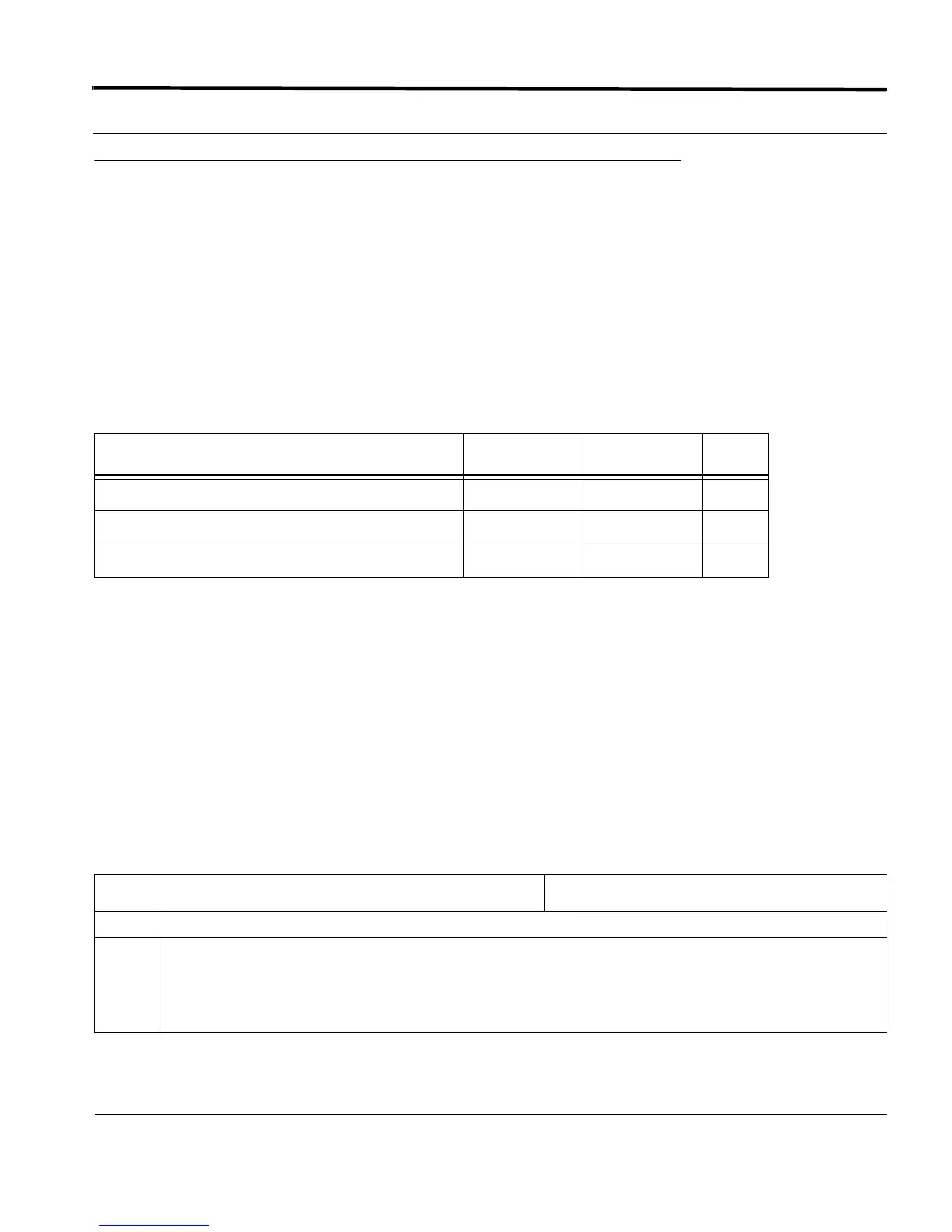Configuring the Egress Port Rate Limiting Introduction
6-59
Software Reference for SwitchBlade x3100 Series Switches (Access and Security)
6.6 Egress Port Rate Limiting
The SBx3112 supports egress port rate limiting on both the CUSTOMER and NETWORK directions.
The major steps and commands used to implement egress port rate metering are as follows:
• Create a set of egress limiter names with a RATE and BURSTSIZE.
• Assign each limiter to a interface/interface range.
Table 6-11 lists the increment value and burst size support when configuring the interfaces.
Note: On the GE24POE and GE24SFP, the actual limited rate could be off by as much as 72K if the total
specified rate limit is less than or equal to 293M. The actual limited rate could be off as much as 288K
if the total specified rate is more than 293M.
Note: On the XE4, the actual limited rate could be off by as much as 192K if the total specified rate limit is
less than or equal to 785M. The actual limited rate could be off as much as 2.1M if the total specified
rate is more than 785M.
6.6.1 Configuring the Egress Port Rate Limiting
6.6.1.1 Configuration Procedure
TABLE 6-11 Egress Rate Limiting Values for the SBx3112
Value GE24POE GE24SFP XE4
Egress rate limiting increment value (kbps)
8 8 8
Egress rate limiting minimum burst size (KBytes)
16 16 16
Egress rate limiting maximum burst size (KBytes)
16384 16384 16384
TABLE 6-12 Configuration Procedure for Egress Port Rate Limiting
Step Command Description
Create a set of egress limiter names with a RATE and BURSTSIZE.
1
CREATE EGRESSLIMITER=sub_gold RATE=1M BURSTSIZE=128KB
CREATE EGRESSLIMITER=sub_silver RATE=1M BURSTSIZE=64KB
CREATE EGRESSLIMITER=sub_bronze RATE=1M BURSTSIZE=32KB
CREATE EGRESSLIMITER=NM_limit RATE=8M BURSTSIZE=16KB
