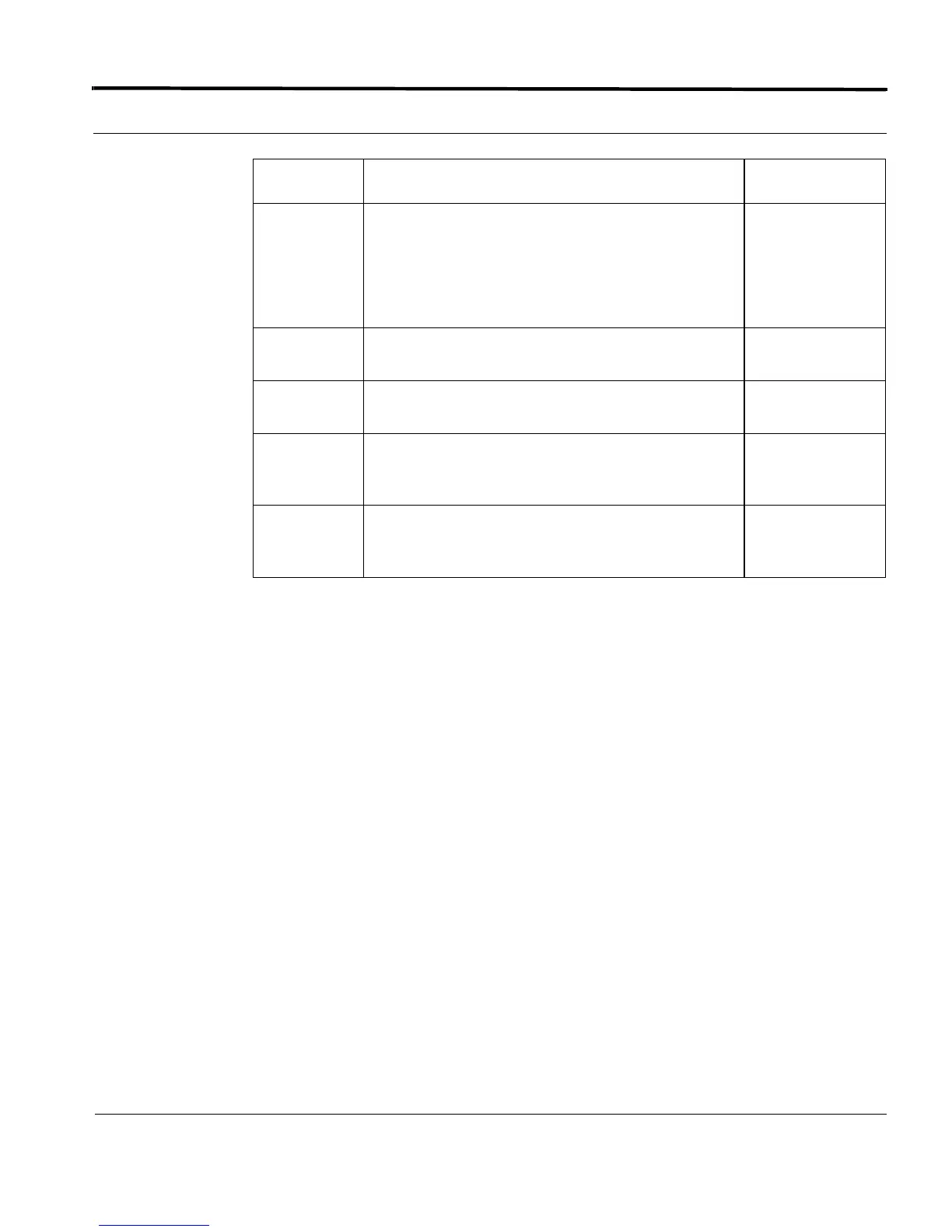Password Recovery Introduction
1-33
Software Reference for SwitchBlade x3100 Series Switches (Setting Up the Switch)
Example
ADD USER coleman PASSWORD cac1cacX TELNET=YES
TELNET Allows telnet access to be enabled or disabled for the
user being added.
YES - the user has access via telnet.
NO - The user will only be able to connect via serial
port.
NO
SSH Allows Secure Shell access to be enabled or disabled for
the user being added.
NO
PUBLICKEY The SSH Public key associated with the user account
and used for SSH authentication.
PWDAGE-
ING
Indicates the number of days before a password expires
and requires the user to change its password. If the
value is OFF or 0, then the password does not expire.
OFF
DEACTIVATE Indicates the date that the user account is to be deacti-
vated. The default value is OFF, which indicates that
there is no deactivation date.
OFF
Option Description Default Value
