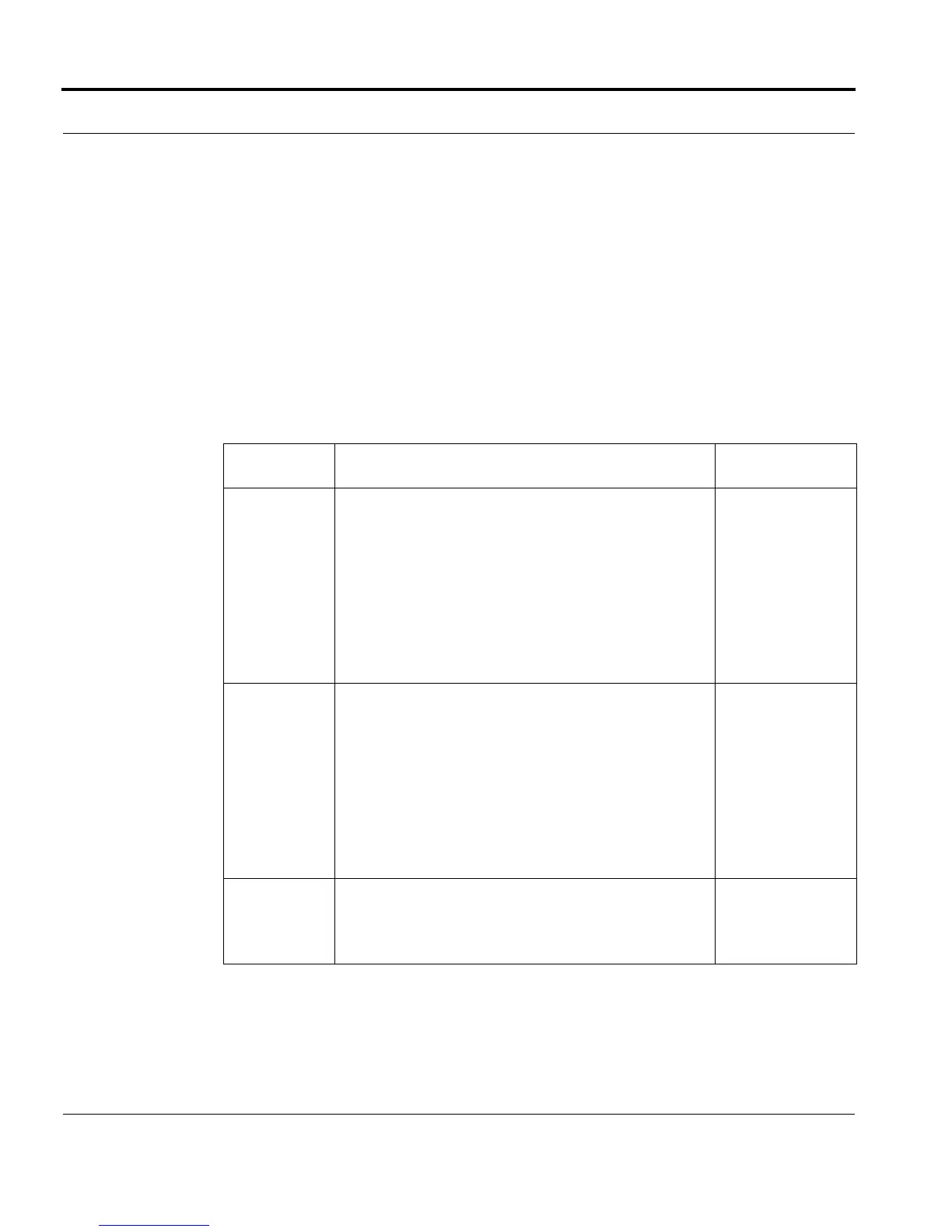Introduction Password Recovery
Software Reference for SwitchBlade x3100 Series Switches (Setting Up the Switch)
1-50
SET SYSTEM USERCONFIG (SEC)
Syntax
SET SYSTEM USERCONFIG { MANAGERPASSWORD={ password | NONE } | SECU-
RITYOFFICERPASSWORD={ password | NONE } }
[ FORMAT={ CLEARTEXT | MD5 }]
Description Allows the user to set global passwords that can be used to obtain privileges at the
SECURITY OFFICER level and/or MANAGER level when authenticating against the local
database. This command can also specify optional password encryption.
A password string can consist of any character and have a maximum length of 32 charac-
ters. The minimum password length is determined by the
SET SYSTEM USERCONFIG
MINPWDLEN
command.
Options The following table gives the range of values for each option that can be specified with
this command and a default value (if applicable).
Example SET SYSTEM USERCONFIG MANAGERPASSWORD=classified SECURITYOF-
FICERPASSWORD=NONE FORMAT=CLEARTEXT
Option Description Default Value
MANAGER-
PASSWORD
Controls the password for all users at the Manager level
or whether all users at the Manager level will need a
password.
The MANAGERPASSWORD parameter is used to set a
global password that can be used to obtain MANAGER
level privileges when authenticating against the local
database. If there are RADIUS or TACACS+ servers
configured and enabled, privilege escalation requests are
sent to those servers first.
N/A
SECURITY-
OFFICER-
PASSWORD
Controls the password for all users at the Security
Officer level or whether all users at the Security Officer
level will need a password.
The SECURITYOFFICERPASSWORD parameter is used
to set a global password that can be used to obtain
SECURITYOFFICER level privileges when authenticating
against the local database. If there are RADIUS or
TACACS+ servers configured and enabled, privilege
escalation requests are sent to those servers first.
N/A
FORMAT Detrmines whether or not the password is encrypted:
CLEARTEXT - Non-encrypted text
MD5 - Pre-encrypted as a 32 character MD5 digest.
CLEARTEXT
