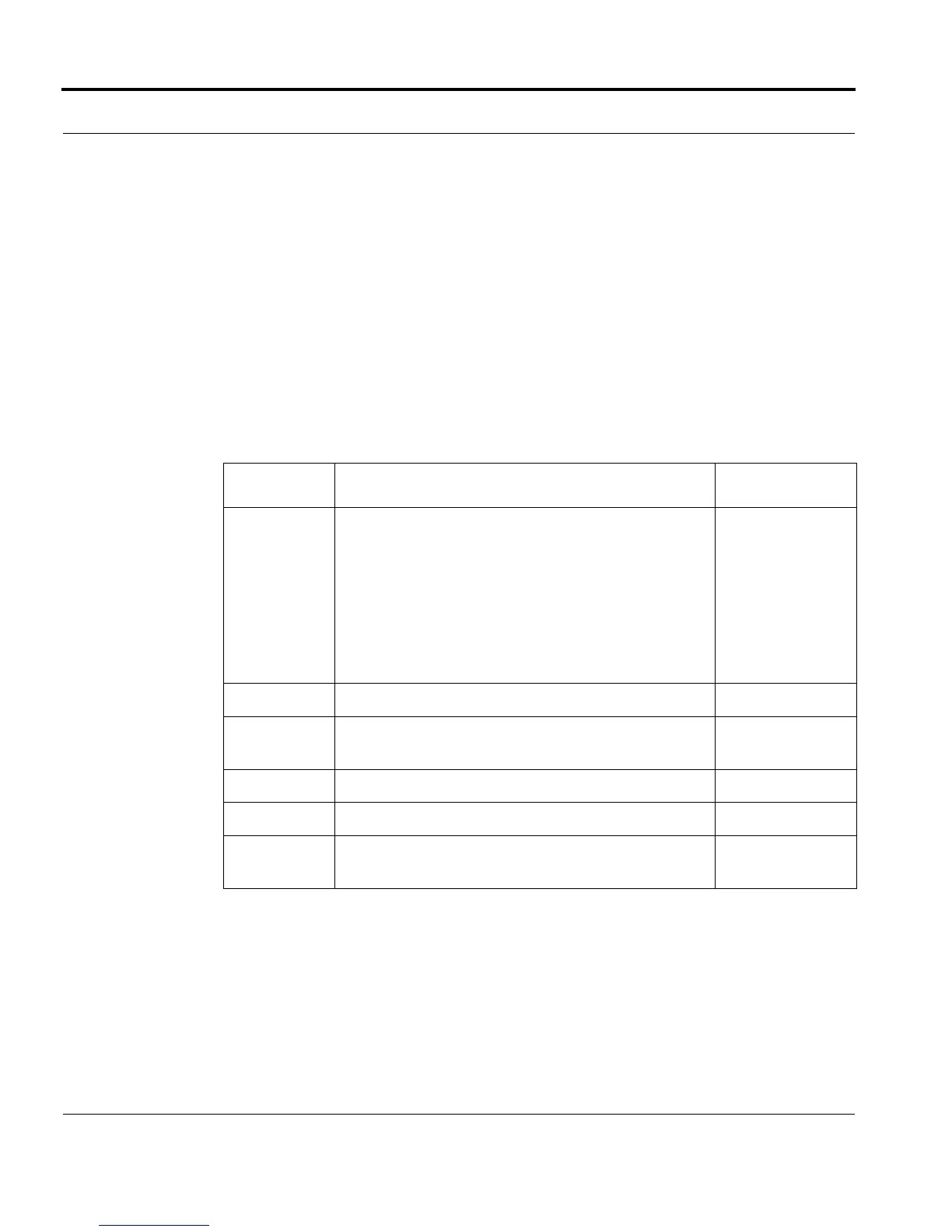Introduction Creating a Text Configuration file
Software Reference for SwitchBlade x3100 Series Switches (Setting Up the Switch)
1-136
BACKUP CONFIG FILE (SEC)
Syntax
BACKUP CONFIG FILE={ destinationfile | unit:destinationfile | serv-
erpath/destinationfile } [ { TFTP SERVER={ ipaddress | hostname } |
ZMODEM | FTP SERVER={ ipaddress | hostname } USER=userid PASS-
WORD=password } ]]
Description Allows the user to create a configuration file which reflects current configuration of the
system. This configuration file can be used to recreate the configuration on the same or
similar system, using the RESTORE CONFIG command.
Note: While the BACKUP CONFIG command is executing, commands that further affect the system
configuration are disallowed, with the user receiving a command rejected message. Moreover, the
execution of this command may take several minutes to complete.
Options The following table gives the range of values for each option that can be specified with
this command and a default value (if applicable).
Example BACKUP CONFIG FILE D104_17JULY2010.CFG
Option Description Default Value
FILE The destination filename to use for creating the backup
on the CFC flash, an SD card, or a server designated by
the path. The system does not require the filename to
have an extension, nor does it place restrictions on an
extension (if specified).
Note: If the filename already exists on the destination
media (e.g., SD card, server), the system will overwrite
the contents of that file.
TFTP SERVER The ip address or name of the tftp server.
ZMODEM Specifies the file should be transferred using the ZMO-
DEM protocol.
FTP SERVER The ip address or name of the tftp server.
USER The user id to gain access to the specified server.
PASSWORD The password needed after entering the user id to gain
access to the specified server
