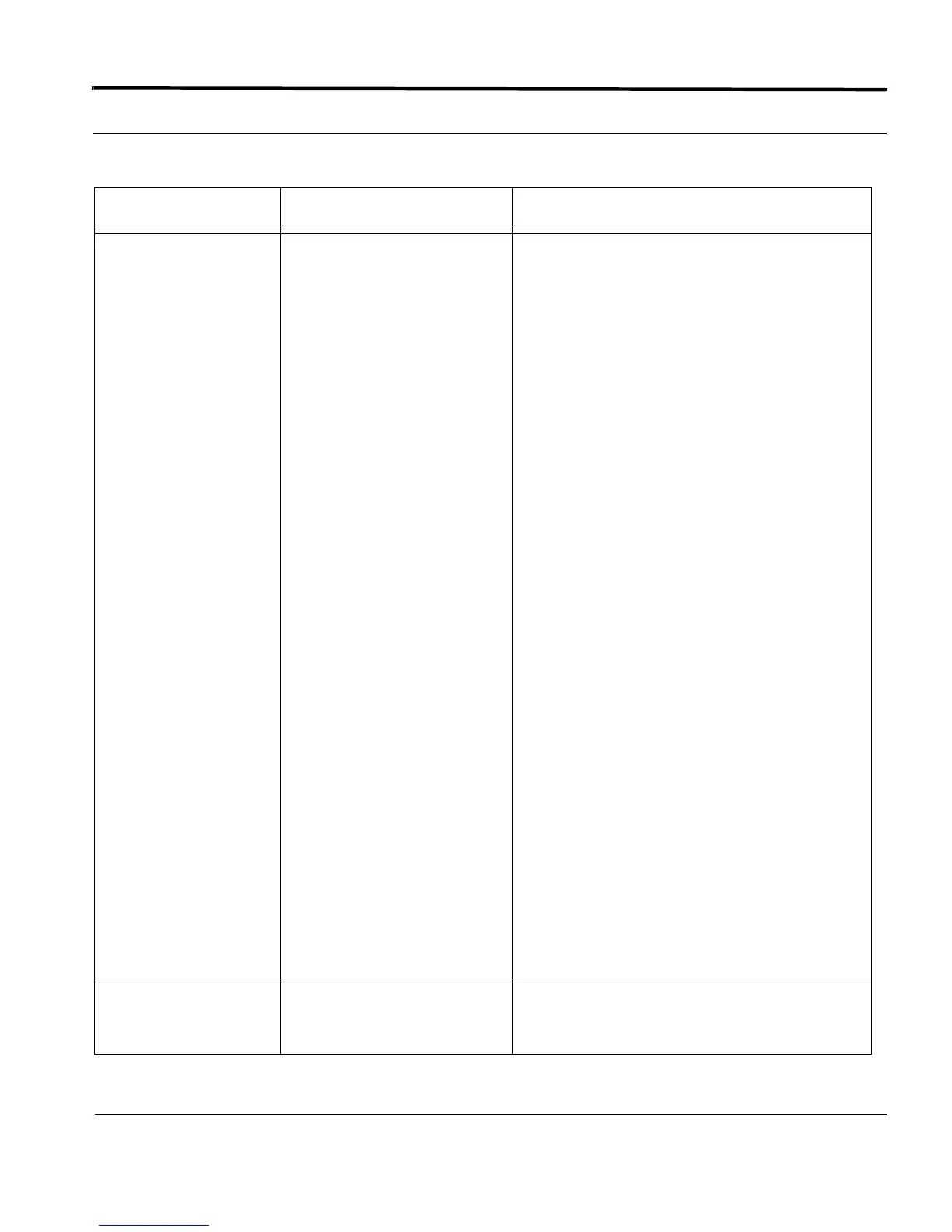Common Line Card Attributes Introduction
1-233
Software Reference for SwitchBlade x3100 Series Switches (Setting Up the Switch)
State Three attributes:
- Admin State
- Operational State
- Status
These three attributes determine the state of the
card; whether it is capable of carrying traffic and the
status (Implied Operational Status)
ONLINE - Card is configured and can provide ser-
vice. (UP)
DEGRADED - There is a fault but the card can still
provide service (UP)
OFFLINE - The normal status when a card is in a
DOWN state. The card requires a routine operation
to place it ONLINE and available for service.
(DOWN)
FAILED - The card has detected a hardware or soft-
ware fault that makes it unable to provide service.
(DOWN)
NOT INSTALLED - Card is provisioned in software
(CREATE) but not physically present (DOWN)
RESET - transient state as card resets (DOWN)
LOADING - The software load is being transferred
from the CFC to the flash memory in the card.
(DOWN)
Note: A percentage number for loading is
included. Once at 100%, there may
still be a delay so that the transfer of
software to the card is complete.
BOOTING - The software load is being copied from
the flash memory into its RAM memory. (DOWN)
IN TEST - Card is running diagnostics (DOWN)
CONFIGURING - Provisioning data for he card is
being copied from the CFC to the RAM memory on
the card. (DOWN)
TERMINATING - The card is performing an opera-
tion in preparing to go out of service. (UP or
DOWN)
Provisioning Profile Profile that has been applied to
the card and if there is a Profile
mismatch.
If there is a status mismatch, a (*) appears next to
the Profile Name. Refer to 1.16.5.
TABLE 1-48 Common Line Card Attributes - Defaults are in Bold) (Continued)
Card Attribute Values / Range Description
