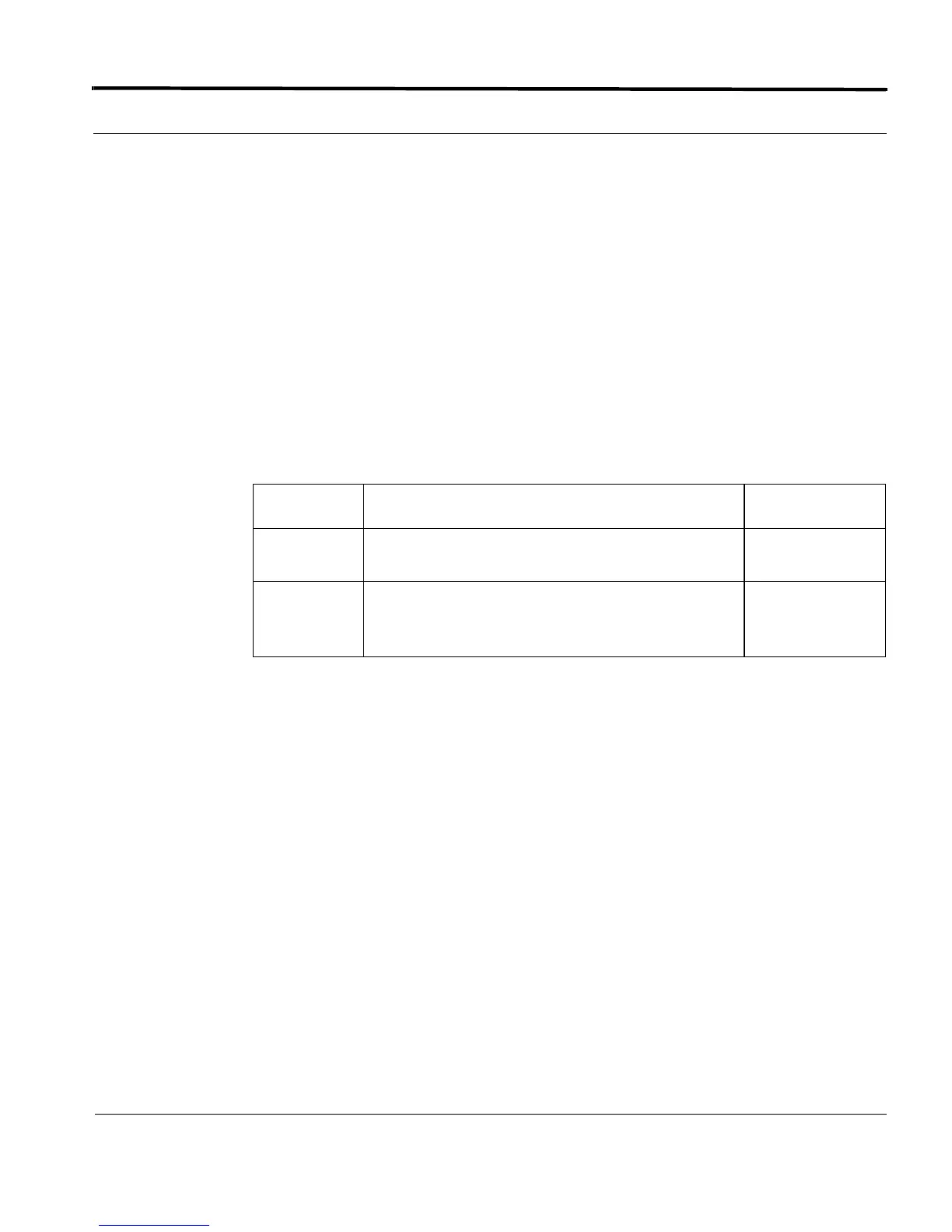Configuring Queue Mapping Introduction
6-73
Software Reference for SwitchBlade x3100 Series Switches (Access and Security)
SET QOS
Syntax
SET QOS [ VLAN4QUEUEMAP=value-map ] [ VLAN8QUEUEMAP=value-map ]
Description Sets the mapping of VLAN priority bits to egress queues. This allows the user to config-
ure the prioritization of traffic through the system. The VLAN8QUEUEMAP is applied to
interfaces capable of 8 egress queues, while the VLAN4QUEUEMAP is applied to inter-
faces capable of 4 egress queues. The format for entering VLAN4QUEUEMAP and
VLAN8QUEUEMAP is a comma-delimited list of 8 egress queue number values. The
default example of a comma-delimited list of 8 egress queues: SET QOS
VLAN4QUEUEMAP=0,0,1,1,2,2,3,3 VLAN8QUEUEMAP=0,1,2,3,4,5,6,7
To display the mapping of VLAN priority field values to egress queues, use the command:
SHOW QOS.
Options The following table gives the range of values for each option that can be specified with
this command and a default value (if applicable).
Example
SET QOS VLAN8QUEUEMAP=0,0,0,0,1,0,2,0 VLAN4QUEUEMAP=0,0,0,0,1,0,2,0
Option Description Default Value
VLAN4QUE
UEMAP
The Mapping of VLAN priority bits to egress queue
numbers.
0,0,1,1,2,2,3,3
VLAN8QUE
UEMAP
HV-
LAN
The Mapping of VLAN priority bits to egress queue
numbers.
0,1,2,3,4,5,6,7
