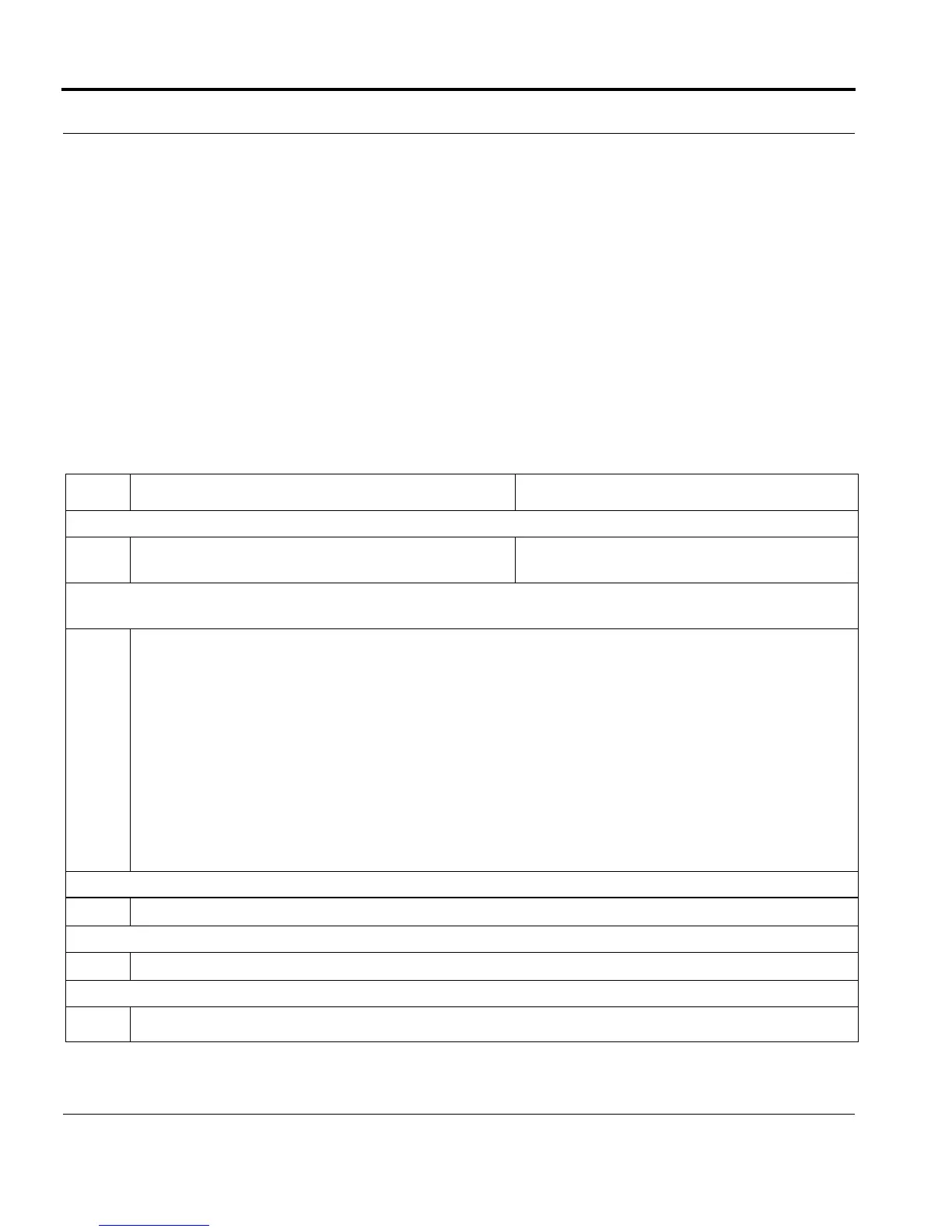Introduction Configuring a RADIUS Server
Software Reference for SwitchBlade x3100 Series Switches (Access and Security)
6-76
6.8.2.2 Configuration Guidelines
When more than one RADIUS server is configured, note the following;
The PRIORITY parameter allows the user to specify the order in which servers are used. The lower the num-
ber, the higher the priority.
If more than one server is set to the same priority, they are looped through in no specific order. (The order will
follow what appears in the SHOW RADIUS command, but this could change after a system reboot.) Moreover,
if there is a system upgrade to 14.2 and there are existing servers that are part of the RADIUS configuration,
the PRIORITY values of existing servers are set to 1 (the default).
6.8.2.3 Configuration Procedure
The following procedure shows the commands used to set up a RADIUS server.
TABLE 6-16 Configuration Procedure for RADIUS Server
Step Command Description
Add the RADIUS server.
1
ADD RADIUS SERVER=10.10.10.10
AUTHENTICATION=ON ACCOUNTING=ON
.
Show the RADIUS status. The default status of RADIUS server is Enabled. The default settings for Port, Retries, and Tim-
eout are 1812, 3 and 5, respectively.
2
SHOW RADIUS
--- RADIUS --------------------------------------------------------------------
Auth Mode............................. Login
Interim-Update........................ OFF
Accounting Period..................... 30
-------------------------------------------------------------------------------
--- RADIUS Servers ------------------------------------------------------------
Hostname/IP Auth Acct Time
Address Status Pri Port Port Retries out Function Type
---------------- -------- --- ----- ----- ------- ----- ---------------- -----
10.10.10.10 Enabled 1 1812 1813 3 5 AUTHENTICATION, LOGIN
ACCOUNTING
Change authentication mode to Command
3
SET RADIUS AUTHMODE=COMMAND
Set interim update to ON, and change accounting period.
4
SET RADIUS ACCOUNTINGPERIOD 60 INTERIMUPDATE ON
Change timeout value and number of retries
5
SET RADIUS SERVER 10.10.10.10 RETRIES 5 TIMEOUT 10
