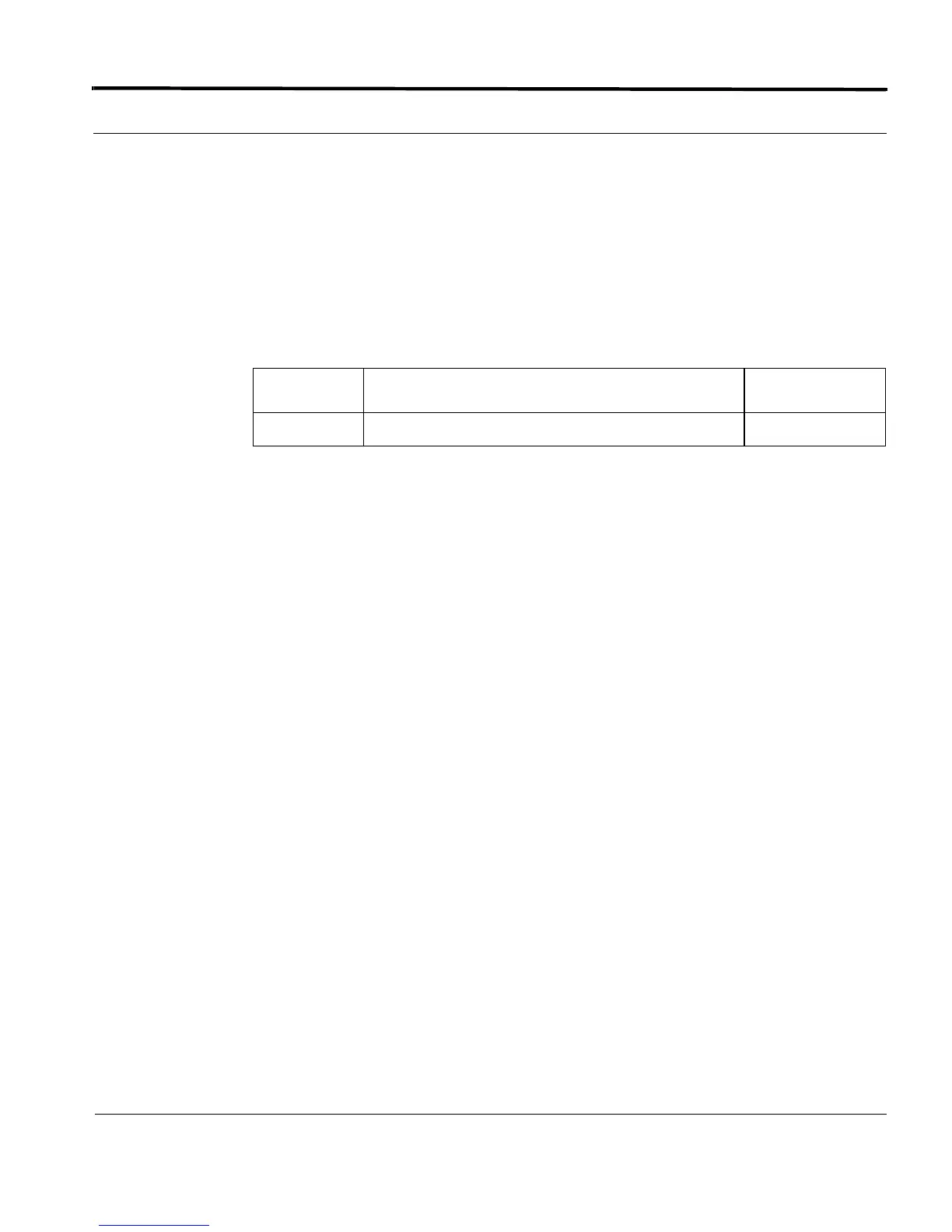Password Recovery Introduction
1-47
Software Reference for SwitchBlade x3100 Series Switches (Setting Up the Switch)
SET SYSTEM LANGUAGE
Syntax
SET SYSTEM LANGUAGE={EN}
Description Allows the user to specify the language settings for the device. The security officer user
has the ability to change the system language preference at runtime. Once changed, the
language setting affects all CLI sessions (is a system-wide setting), and also affects the
management logs.
Options The following table gives the range of values for each option that can be specified with
this command and a default value (if applicable).
Example N/A
Option Description Default Value
LANGUAGE English (EN) is the only language supported currently. EN
