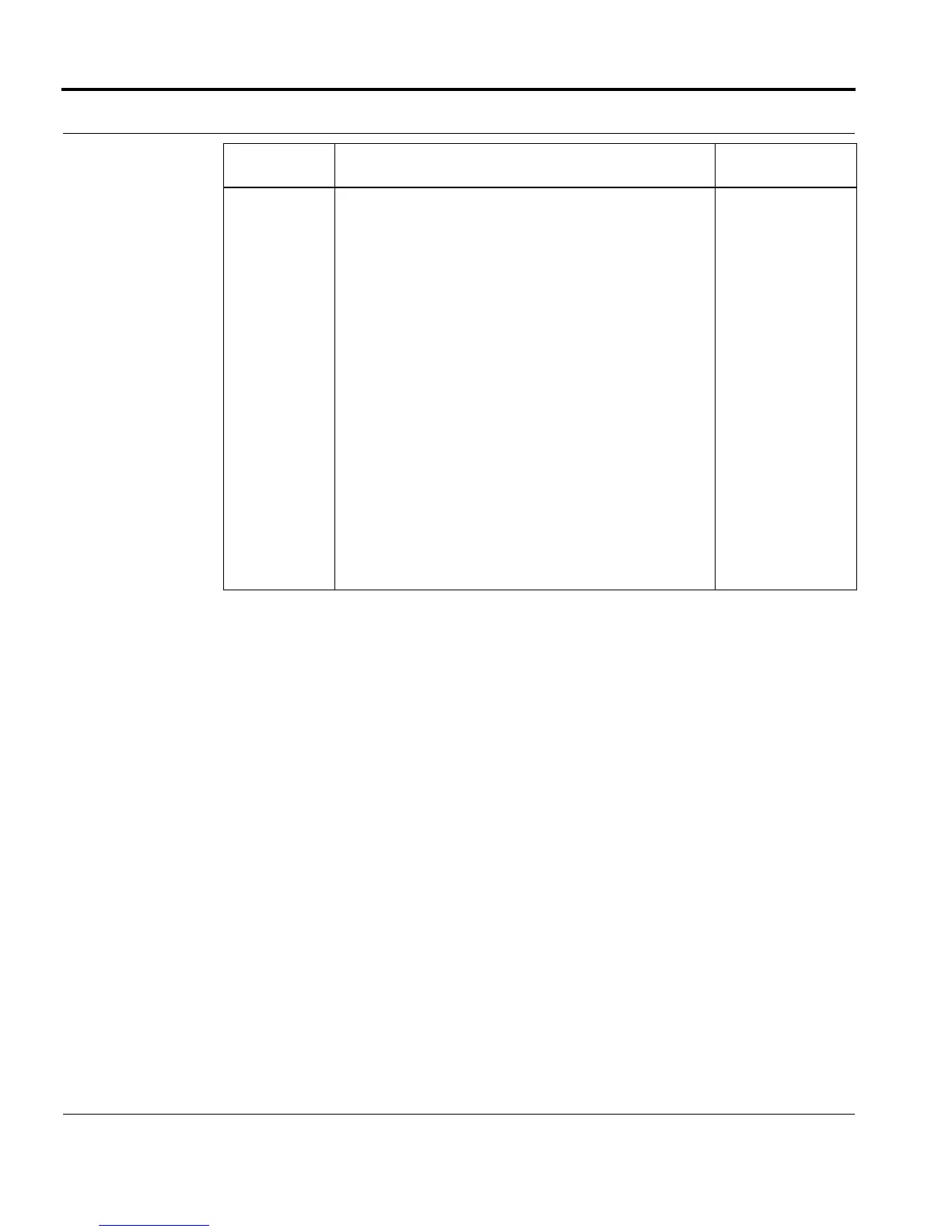Introduction Configuring DHCP Relay
Software Reference for SwitchBlade x3100 Series Switches (Network Management)
7-40
Example SET DHCPRELAY x3112 MODE=RELAY CIDFORMAT=TR101DEFAULT
CIDFORMAT Used to uniquely identify the subscriber port a DHCP
packet is received on. DHCP Servers can use the CID
for assigning IP addresses, and (in conjunction with the
giaddr value) for lease reports/statistics. The CID is
used by the Relay Agent to direct server responses
(DHCPOFFER, DHCPACK, DHCPNACK) back to the
proper circuit (interface).
*NOTE: this value is an ASCII string of no more than 63
characters.
AUTO - In AUTO format, the DHCPRELAY Agent will
set the Option 82 Circuit Identifier (CID) to the
vid.slot.port.subif or slot.port.subif.vid value of the client
interface. The order of the AUTO format is determined
by the CIDORDER parameter, which is controlled via
the "SET DHCP CIDORDER" command.
TR101DEFAULT - The DHCPRELAY Agent will set the
Option 82 CID to a TR101 value 'shelf-id eth slot/port/
subif:vid' representing the client interface. Shelf-id is
filled in from the SHELFID parameter.
AUTO
Option Description Default Value
