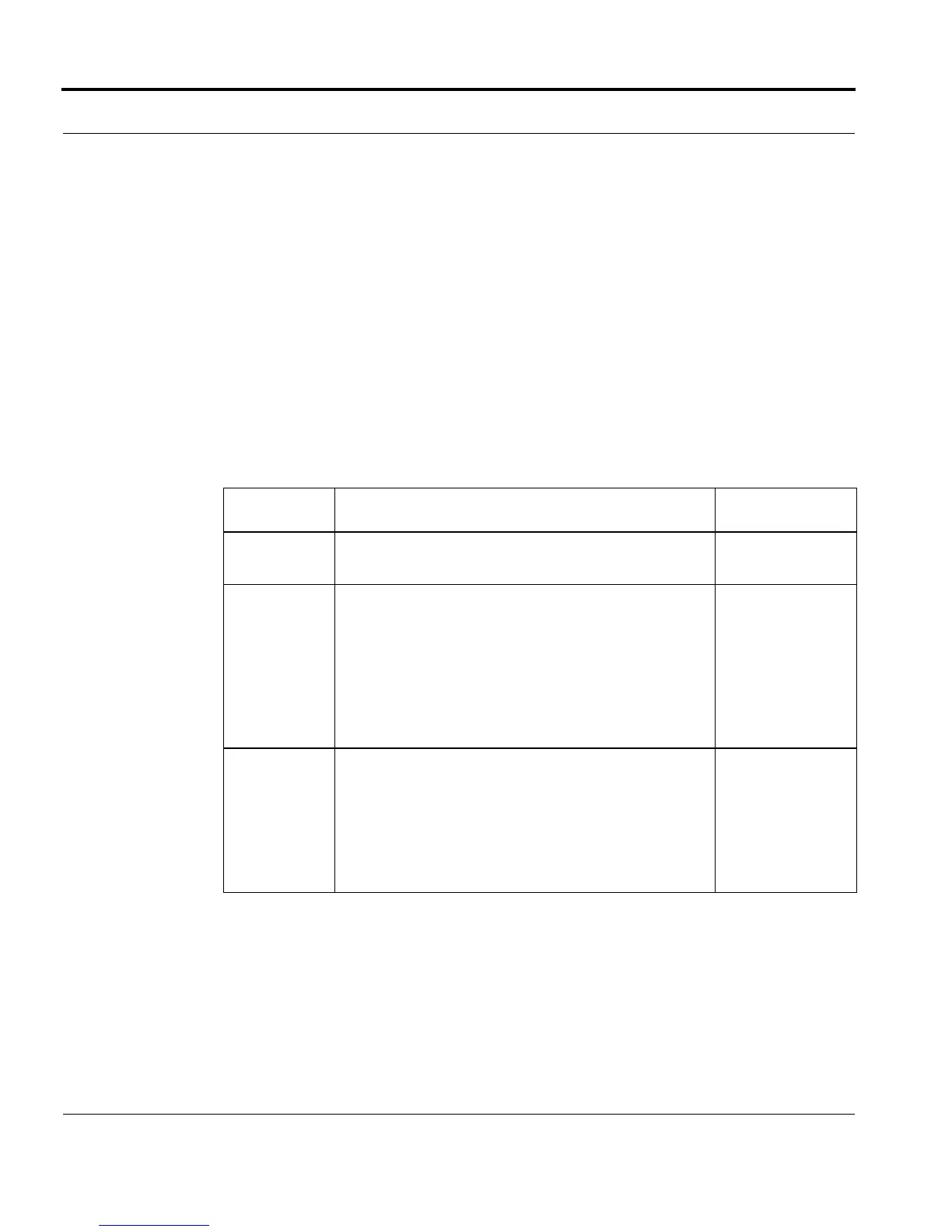Introduction Configuring DHCP Relay
Software Reference for SwitchBlade x3100 Series Switches (Network Management)
7-42
SET DHCPRELAY INTERFACE
Syntax
SET DHCPRELAY INTERFACE={ type:id-range | id-range | ifname-list |
ALL } [ FILTER={ ON | OFF } ] [ AGEING={ ON | OFF } ]
Description This command will enable/disable the IP filtering function on the specified interface.
When enabled, a maximum of five (5) IP filters will be applied to the interface, based on
the number of learned MAC addresses that have been assigned IP addresses from DHCP
servers. IP Filtering is off by default, for interfaces with DHCP Relay Agent enabled.
Additionally, setting filter to "on" has meaning only when DHCP Relay is enabled on the
interface.
In addition, this command will enable/disable the ageing function on the specified inter-
face. When enabled, learned DHCP client MAC/IP Filters are removed when their lease
timer expires.
Options The following table gives the range of values for each option that can be specified with
this command and a default value (if applicable).
Example
SET DHCPRELAY INTERFACE=0.21 AGEING=ON
Option Description Default Value
INTERFACE The interface(s) where DHCP Relay will be enabled or
disabled.
N/A
FILTER Sets DHCP filtering ON or OFF for a specified interface
that has DHCP RELAY is enabled.
ON - a maximum of 5 IP filters can be applied to the
interface based on the number of learned MAC
addresses that have been assigned IP addresses from the
D H C P s e r v e r s .
OFF - IP filtering is not enabled
OFF
AGEING Specifies whether learned DHCP client MAC/IP Filters
should be removed when their lease timer expires.
ON - enables ageing for learned DHCP client MAC/IP
filters (filters are removed).
OFF - disables ageing for learned DHCP client MAC/IP
filters (filters are kept in place).
OFF
