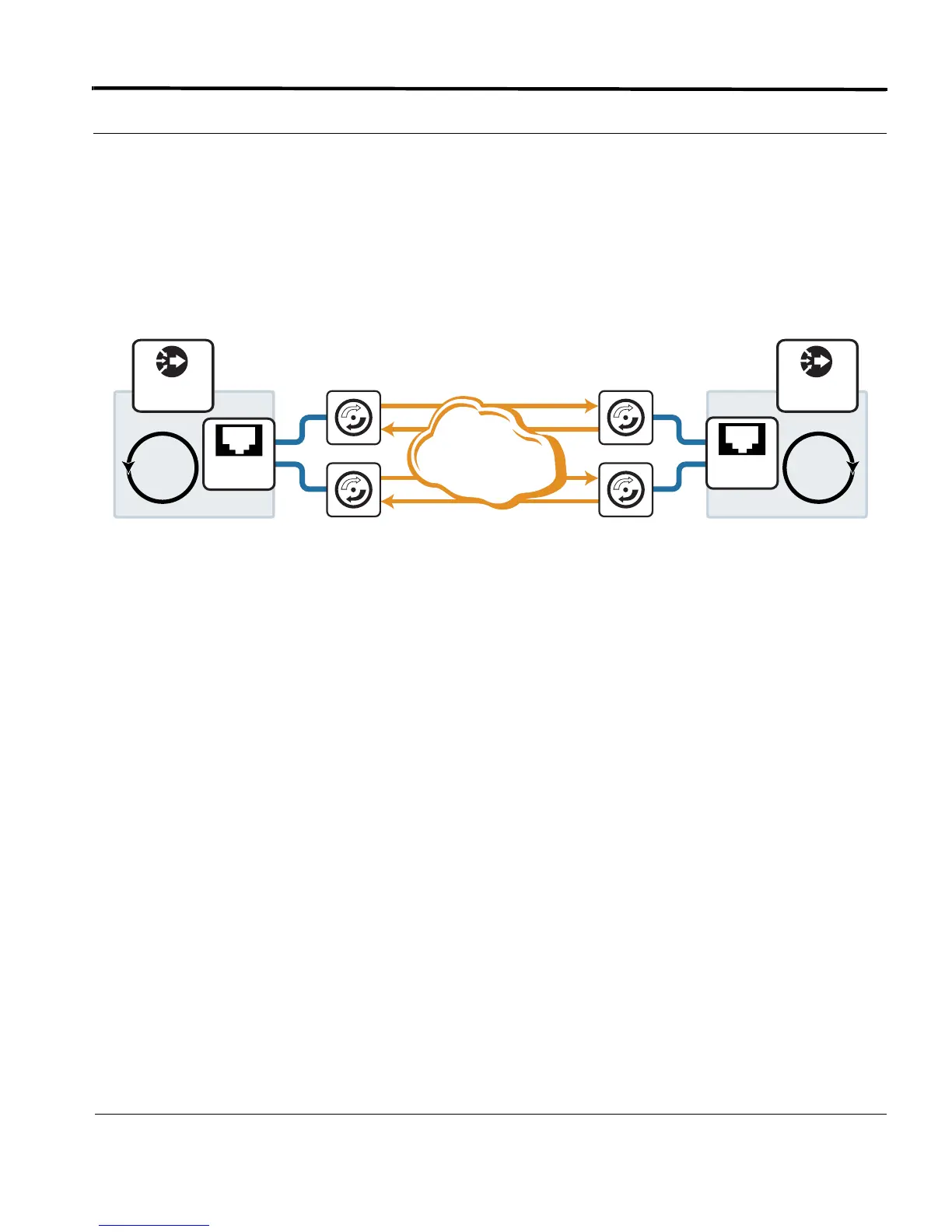Possible Fault Scenarios Introduction
7-121
Software Reference for SwitchBlade x3100 Series Switches (Network Management)
7.7.4.2 BFD with Facility Failure
If there is then a facility failure, as shown in Figure 7-17, the SBx3112 will not detect a link failure, since the
Network Access product’s link to the TN-1000 has no faults. Moreover, if the failure is on the DS3 that RSTP
has designated as the forwarding port, RSTP will not switch to the other port since link failure has not been
reported, and so data traffic stops.
FIGURE 7-17 SBx3112s Connected with a DS3 Facility Fault)
By provisioning the BFD feature on the FE10 port interfaces, the Network Access product can detect if the link
is exchanging packets over the link and will report a failure if packet flow stops.
7.7.4.3 BFD with Mis-wired DS3s Configuration
Another problem that can occur is if there has been a mis-wiring of DS3s, with transmit and receive links being
connected to different DS3s, as shown in the following figure.
RSTP
DS3_ConnectionSB_fault
DS3 Module DS3 Module
DS3 Module DS3 Module
DS3
Network
1.0
2.0
1.0
2.0
RSTP
SBx3100
SBx3112
SBx3100
SBx3112
GE
GE
