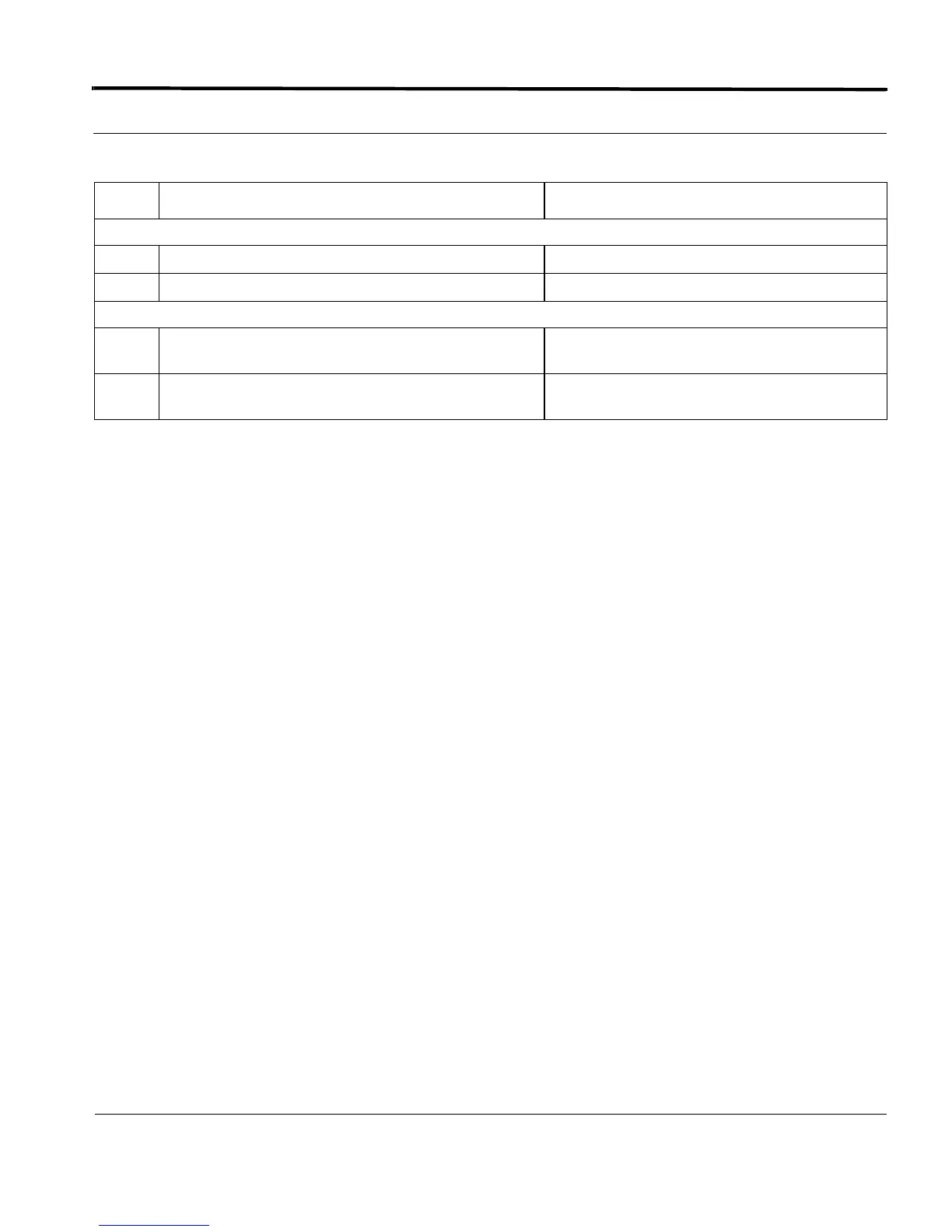Configuring BFD Introduction
7-125
Software Reference for SwitchBlade x3100 Series Switches (Network Management)
Enable the service at both ends
3
ENABLE BFD INTERFACE=1.0, 2.0 At the local end
4
ENABLE BFD INTERFACE=1.0, 2.0 At the remote end
Wait for protocol to be established, then set Detection Multiplier to smaller value (such as the default)
5
SETDEFAULTS BFD INTERFACE=1.0, 2.0
DETECTIONMULITPLIER
At the local end, sets to default
6
SETSETDEFAULTS BFD INTERFACE=1.0, 2.0
DETECTIONMULITPLIER
At the remote end, sets to default
TABLE 7-20 Configuration procedure for BFD
Step Command Description
