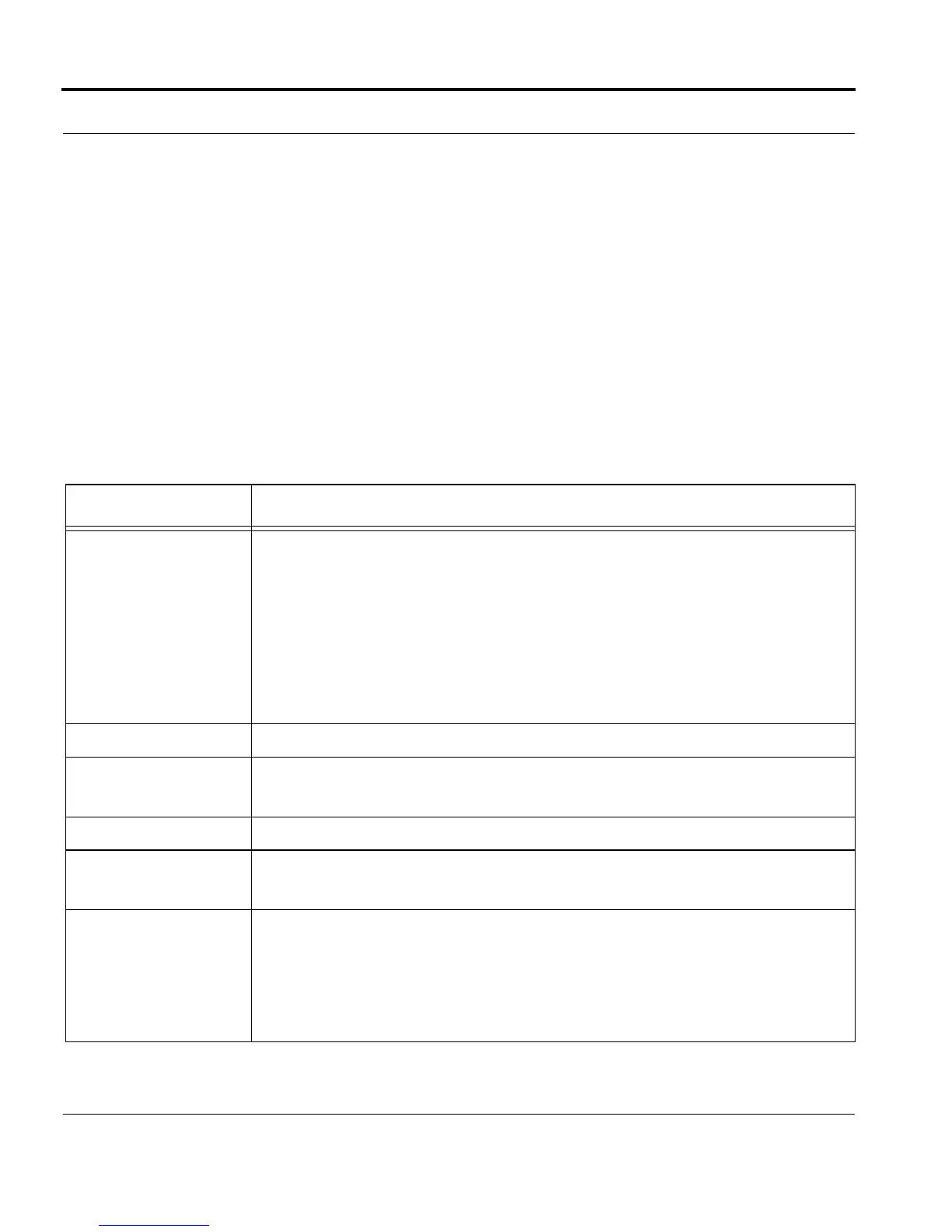Optical Device Data Access Optics Data Commands and Output
Software Reference for SwitchBlade x3100 Series Switches (Alarms and Troubleshooting)
8-46
For the user to query the optics on an interface, the card must be operationally UP but the state of the inter-
face does not matter, as long as the SFP/XFP module is physically present. In fact, it is desirable for the user to
be able to query the optics in order to troubleshoot an interface that will not come in service.
The command is rejected with appropriate reason if the optics query can not be performed, either because the
card is in the wrong state, the SFP/XFP is not physically present, or because the query cannot be supported on
the specified interface (for example, an interface on a FX10 card).
If the SFP/XFP is not physically present for the specified interface, then the Transceiver Type is shown as
“Device Not Present.”
If the SFP/XFP vendor does not support all fields, then those fields are shown as “Not Available.” The fields that
are most commonly not supported are power and temperature values.
The format of the displayed data is listed in the following table.
TABLE 8-8 Data Displayed for SHOW INTERFACE - OPTICS Parameter
Attribute Description
Transceiver Type 1 byte enumeration with possible values:
• Unknown (0)
• SFP (3)
• XFP (6)
• XFP-E (8)
• Device Not Present
Others (if necessary)*
Nominal Bit Rate 1 byte numeric value, shown in units of 100Mbits/sec
Vendor Name ASCII string, max size of 16 chars
Vendor Part Number ASCII string, max size of 16 chars
Wavelength 16 bit integer value, shown in units of nm
Shown as “Not Available” if the vendor doesn’t support query for this field
Alarms/Warnings Current alarm/warning status indications.
This is reported from the hardware as a set of elements, where any, all or none may be rep-
resented (the empty set would represent no alarms/warnings present).
This could be represented to the user as a list.
More details are described in the next section
