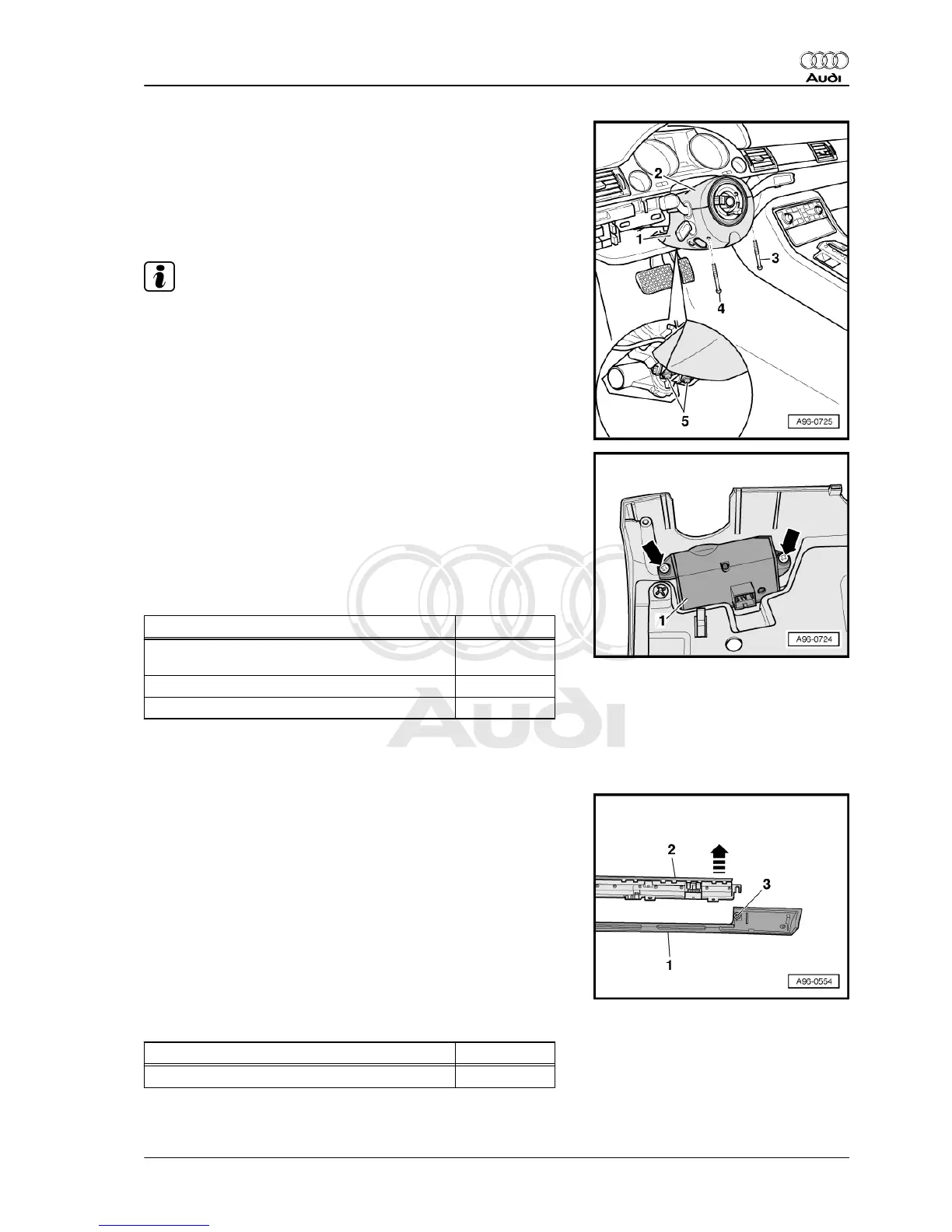Protected by copyright. Copying for private or commercial purposes, in part or in whole, is not
permitted unless authorised by AUDI AG. AUDI AG does not guarantee or accept any liability
with respect to the correctness of information in this document. Copyright by AUDI AG.
– Unscrew bolts -3- and -4- using special screwdriver T8 -
T40056 A- .
– Unscrew TORX bolts -5-.
– Separate top trim -2- for steering column switch from bottom
trim -1- and detach both sections.
– Unplug electrical connector at bottom trim.
Note
Steering wheel has been removed in illustration for greater clarity.
– Unscrew bolts -arrows-.
– Lift out steering column adjustment switch - E167- -item 1-
from bottom trim.
Installing
Installation is carried out in the reverse order; note the following:
– Install driver's storage compartment ⇒ Rep. gr. 68 .
Tightening torques
Component Nm
Steering column adjustment switch - E167- to
bottom trim
2.5
Trim for steering column switch 1
Trim (bottom) to steering column 2.5
2.4 Removing and installing switches in
dash panel
Removing
– Switch off ignition and take out ignition key.
– Remove trim panel with switch unit (right-side) ⇒ Rep. gr. 70 .
– Loosen bolt -3- several turns.
– Unclip switch unit -2- upwards from trim panel -1- -arrow-.
Installing
Installation is carried out in the reverse order; note the following:
– Press switch unit into mounting in trim panel and bolt on.
– Install trim panel with switch unit (right-side) ⇒ Rep. gr. 70 .
Tightening torque
Component Nm
Switch unit to trim panel 3
Audi A8 2003 ➤
Electrical system - Edition 08.2014
2. Lights and switches in dash panel 267